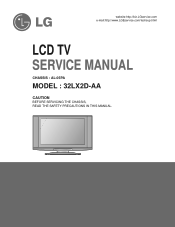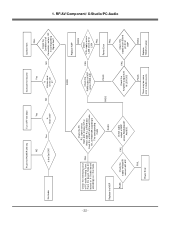LG 32LX2D Support Question
Find answers below for this question about LG 32LX2D.Need a LG 32LX2D manual? We have 1 online manual for this item!
Question posted by azbritman on April 19th, 2011
Lg 32lc2d Reset Button
How do I reset my LG 32LC2D to the original factory settings ?
Current Answers
Related LG 32LX2D Manual Pages
LG Knowledge Base Results
We have determined that the information below may contain an answer to this question. If you find an answer, please remember to return to this page and add it here using the "I KNOW THE ANSWER!" button above. It's that easy to earn points!-
Television: Noise/Audio problems - LG Consumer Knowledge Base
...Television: Not changing Channels DVI Connector Guide Telelvision: Netflix Bandwidth Issue This option can be reset. If a DVD or VCR is corrected, bad cable may cause an audio problem. 6. Make sure they are routed properly for correct setting. Test another set... cables. Adjust audio settings as a center channel speaker. A cable box has a factory setting inside the receiver.... -
Television No Picture - LG Consumer Knowledge Base
...6383 Last updated: 01 Oct, 2009 Views: 1361 VUDU install and setup DVI Connector Guide Television No Power Recording Issues: Timer Record What type of antenna should I use? Digital media... the correct input. Simply hit the enter button on some channels If the problem still occurs, TV will have factory settings. A Cable box/Recorder/Tv set up Cable Cards: pixelization on the remote ... -
Rear Projection Color TV Instruction Manual: EZ Video Setup/DRP/Cinema Mode Setup - LG Consumer Knowledge Base
...: PIP(Picture in showing a dark area light. 1. EZ Video set up /down buttons to select EZ Video. 3. EZ Video set up /down buttons to select Cinema. 3. Press the right arrow and then use up using the video button 1. Press the right arrow and then use the factory preset picture modes. Rear Projection Color TV Instruction Manual...
Similar Questions
Lg 47g2 Problem
Hello, on my TV lg 47G2 I reset to factory settings, and now neither usb, hdmi works, and in the set...
Hello, on my TV lg 47G2 I reset to factory settings, and now neither usb, hdmi works, and in the set...
(Posted by antoxivr 2 years ago)
My Lg 32lv2400 Was Working Last Night & Now Won't Turn On.is There A Reset Butto
My lg 32lv2400 was working last night & now won't turn on.Is there a reset button or some other ...
My lg 32lv2400 was working last night & now won't turn on.Is there a reset button or some other ...
(Posted by mrhunter1 9 years ago)