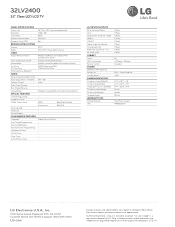LG 32LV2400 Support Question
Find answers below for this question about LG 32LV2400.Need a LG 32LV2400 manual? We have 1 online manual for this item!
Question posted by mrhunter1 on November 22nd, 2014
My Lg 32lv2400 Was Working Last Night & Now Won't Turn On.is There A Reset Butto
My lg 32lv2400 was working last night & now won't turn on.Is there a reset button or some other way to reset it. It has stopped working before and then days later when we plug it in, it starts working again.
Current Answers
Related LG 32LV2400 Manual Pages
LG Knowledge Base Results
We have determined that the information below may contain an answer to this question. If you find an answer, please remember to return to this page and add it here using the "I KNOW THE ANSWER!" button above. It's that easy to earn points!-
Troubleshooting tips for the Bluetooth stereo headset (HBS-250). - LG Consumer Knowledge Base
... powered on . Button hold . When a button is not in button/hold mode. Headset does not turn off button/hold the EQ/HOLD button for the Bluetooth stereo headset (HBS-250). Connect the headset charger and allow it to turn on that you place the headset in button hold mode is fully charged. None of the buttons work. Make sure the... -
Typical Operation for HDTV Remote - LG Consumer Knowledge Base
... in order to receive television channels that you adjust the antenna to live video after 5 minutes. SURF button (on the remote control) Press to help you viewed. buttons (on the remote control... then you change to channel 56, pressing FLASHBK will help you have turned down the TV's volume to channel 55. buttons (on HDTV Receiver can select a channel as shown below. AntennaWeb.org... -
Television remote control not working - LG Consumer Knowledge Base
... or if unit will not turn on front of unit do I ...button for the current TV being used . It is not recommended that another remote works, remote may even need replacing. This could affect the performance of the remote and reset...work anything, remote may need resetting. If another remote that is the remote that control TV's in the home are programmed for one minute. Television...
Similar Questions
Tv Turns Off On Off On Its Own
I have a LG 42 inch LED TV model # 42LE5300, it is 3 years old. The problem I'm having is you turn o...
I have a LG 42 inch LED TV model # 42LE5300, it is 3 years old. The problem I'm having is you turn o...
(Posted by Egabba 9 years ago)
Have Red Line On But Cannot Get Picture Using Remote Or Manually
this occured once before left tv unplugged for about 3 wks and it worked for a while now problem re ...
this occured once before left tv unplugged for about 3 wks and it worked for a while now problem re ...
(Posted by doogans 10 years ago)
Tv Only Displays White Screen With 'power Only V8.6.3'
Cannot Reset.
Contacted LG their Reset instructions did not reset the TV. Pull plug for 30 sec. and hold Power bu...
Contacted LG their Reset instructions did not reset the TV. Pull plug for 30 sec. and hold Power bu...
(Posted by dgsmith52 11 years ago)