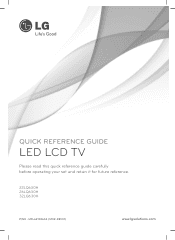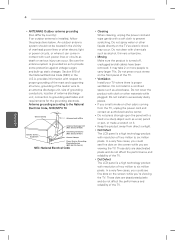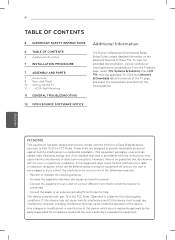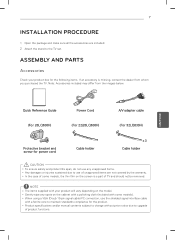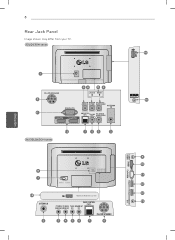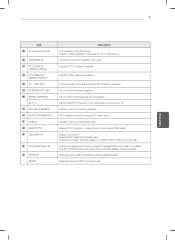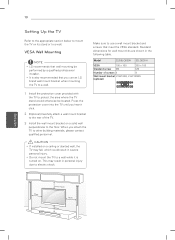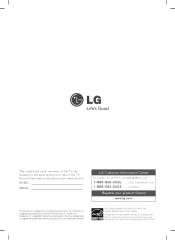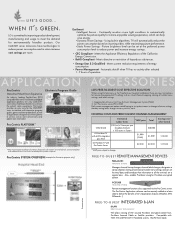LG 32LQ630H Support Question
Find answers below for this question about LG 32LQ630H.Need a LG 32LQ630H manual? We have 2 online manuals for this item!
Current Answers
Answer #1: Posted by SonuKumar on August 6th, 2023 10:19 PM
Please respond to my effort to provide you with the best possible solution by using the "Acceptable Solution" and/or the "Helpful" buttons when the answer has proven to be helpful.
Regards,
Sonu
Your search handyman for all e-support needs!!
Related LG 32LQ630H Manual Pages
LG Knowledge Base Results
We have determined that the information below may contain an answer to this question. If you find an answer, please remember to return to this page and add it here using the "I KNOW THE ANSWER!" button above. It's that easy to earn points!-
Video:DVI - LG Consumer Knowledge Base
... and the digital display might be a LCD, television, plasma panel, or projector DVI with HDCP Required that uses ...Analog) Advantages No signal losses due to maximize the quality of flat panel LCD and Plasma monitors. DVI-A (Analog) ... for protecting copyrighted digital entertainment content that all new DVI inputs (non Computer Monitor) have HDCP Not all content... -
Why will the DVD player not upconvert? - LG Consumer Knowledge Base
... displays about HDCP, this disc is currently playing, press [Stop] then press the [Resolution] key to change the resolution while the disc is unable to change the resolution. The television will not upconvert. RGB outputs and inputs are not HDCP compliant. Are component cables (red, green, and blue) being used ? Discs with... -
Plasma Display Panel (PDP) - LG Consumer Knowledge Base
... glow can I improve low or bad signal? In a CRT television, a gun fires a beam of a visible light photon. ...panels also incorporate asymmetrical subpixels. a red light, a green light and a blue light. It has a net positive charge, making it , the situation changes...with phosphor material coated on store shelves: the plasma flat panel display. The central element in the last section,...
Similar Questions
I Need A Stand For My Lg M4201c-ba - Lg - 42' Lcd Flat Panel
I need a stand for my LG M4201C-BA LG 42"
I need a stand for my LG M4201C-BA LG 42"
(Posted by carynb62 9 years ago)
Where Can I Get Only The Base/pedestal For My Lg 32lh20r-ma?? Please Help
where can i get only the base/pedestal for my LG 32LH20R-MA?? PLEASE HELP
where can i get only the base/pedestal for my LG 32LH20R-MA?? PLEASE HELP
(Posted by mayrab777 11 years ago)
Error Message
My 52LG50 LG Full HD Flat panel tv is flashing "Function not available" what is this
My 52LG50 LG Full HD Flat panel tv is flashing "Function not available" what is this
(Posted by missieramos 13 years ago)