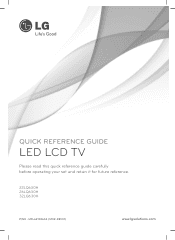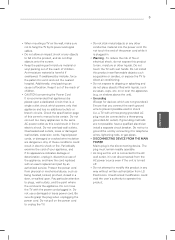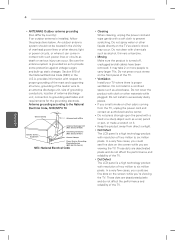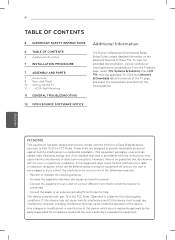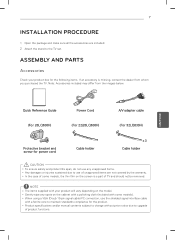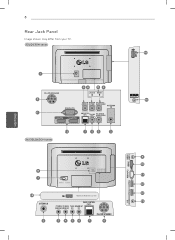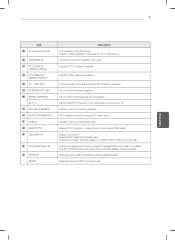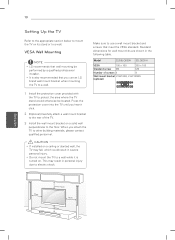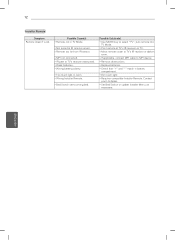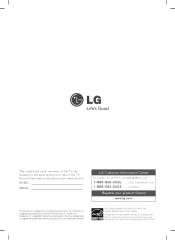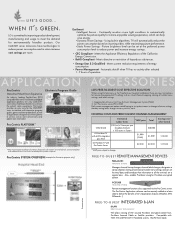LG 32LQ630H Support and Manuals
Get Help and Manuals for this LG item

Most Recent LG 32LQ630H Questions
I'm In The Hospilat For The Next 3 Months And There Is No Remote Only The Bed Re
how do I change the tv without wifi if it even has it I have my Xbox I want to play but there's no w...
how do I change the tv without wifi if it even has it I have my Xbox I want to play but there's no w...
(Posted by familyfirstpage1979 3 years ago)
How To Get A 32lq630h On Hdmi Wiyhout The Remote
(Posted by Anonymous-149563 9 years ago)
Popular LG 32LQ630H Manual Pages
LG 32LQ630H Reviews
We have not received any reviews for LG yet.