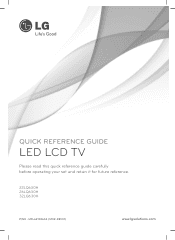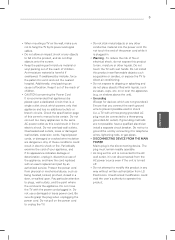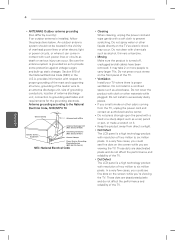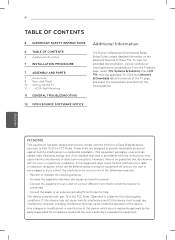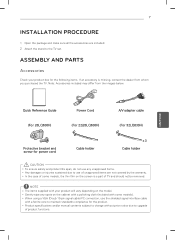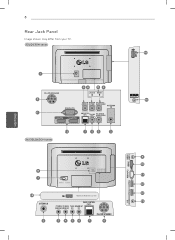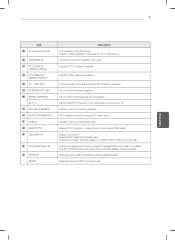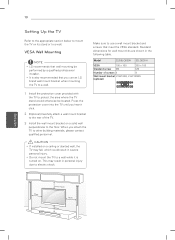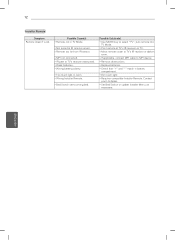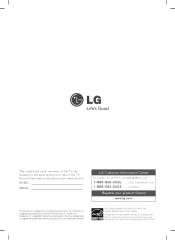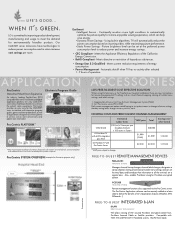LG 32LQ630H Support Question
Find answers below for this question about LG 32LQ630H.Need a LG 32LQ630H manual? We have 2 online manuals for this item!
Question posted by familyfirstpage1979 on March 18th, 2021
I'm In The Hospilat For The Next 3 Months And There Is No Remote Only The Bed Re
how do I change the tv without wifi if it even has it I have my Xbox I want to play but there's no way to change the TV to hmdi
Current Answers
Answer #1: Posted by Troubleshooter101 on March 19th, 2021 4:35 AM
Please check this thread it can help
https://www.reddit.com/r/howto/comments/bannai/how_to_change_the_input_on_an_lg_tv_without_a/
Thanks
Please respond to my effort to provide you with the best possible solution by using the "Acceptable Solution" and/or the "Helpful" buttons when the answer has proven to be helpful. Please feel free to submit further info for your question, if a solution was not provided. I appreciate the opportunity to serve you!
Troublshooter101
Related LG 32LQ630H Manual Pages
LG Knowledge Base Results
We have determined that the information below may contain an answer to this question. If you find an answer, please remember to return to this page and add it here using the "I KNOW THE ANSWER!" button above. It's that easy to earn points!-
HDTV-Gaming-Lag - LG Consumer Knowledge Base
...Xbox 360's output to play their native resolution, while the first generation of TV. The Xbox...480i system with a few months ago at around $170-$... the models you 'll want to product less lag. ...Xbox 360). Only a few 480p games, while the GameCube and Xbox were both enlarging the image and converting the signal from a noticeable amount of videogaming. Television No Power Broadband TV... -
Video:DVI - LG Consumer Knowledge Base
... the digital display might be a LCD, television, plasma panel, or projector DVI with HDCP Article ID: 3070 Views: 560 Also read TV:VIDEO: BOX HDMI TV:Video: Multipurpose Blu-ray TV:Video Connections:480i TV: Video:Chart DLNA Setup on a LG Blu-ray Player Yes. There are three types of flat panel LCD and Plasma monitors. DVI-I ... -
WHAT IS DVI ? - LG Consumer Knowledge Base
stands for older flat panels. Download Instructions What is being used as the standard computer interface, the DVI standard was, for TV, movies, and DVDs. ...flat panel LCD monitors and modern video graphics cards. It is a replacement for high-definition media delivery, and DVI is VUDU? DVI cables are becoming increasingly popular with Cable Card Television: No Power Television...
Similar Questions
I Need A Stand For My Lg M4201c-ba - Lg - 42' Lcd Flat Panel
I need a stand for my LG M4201C-BA LG 42"
I need a stand for my LG M4201C-BA LG 42"
(Posted by carynb62 9 years ago)
Where Can I Get Only The Base/pedestal For My Lg 32lh20r-ma?? Please Help
where can i get only the base/pedestal for my LG 32LH20R-MA?? PLEASE HELP
where can i get only the base/pedestal for my LG 32LH20R-MA?? PLEASE HELP
(Posted by mayrab777 11 years ago)
Remote Control Issues
The remote sensor on my television seems to be not working. I have tried using the remote it came wi...
The remote sensor on my television seems to be not working. I have tried using the remote it came wi...
(Posted by droid5211 11 years ago)
How Do I Get My Tv Remote To Turn On My Sound Bar
I have a lg tv and lg sound bar hoe do i have my remote turn on the sound bar with the tv?
I have a lg tv and lg sound bar hoe do i have my remote turn on the sound bar with the tv?
(Posted by saildon66 12 years ago)