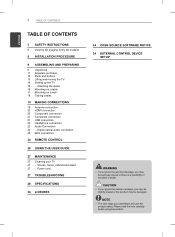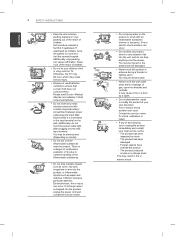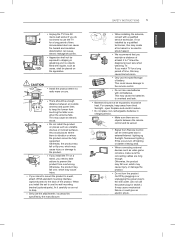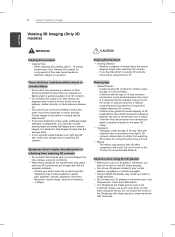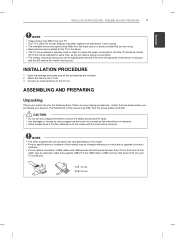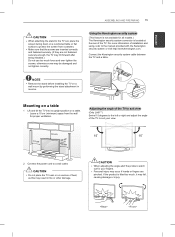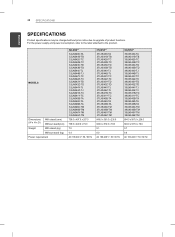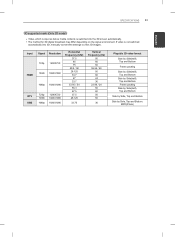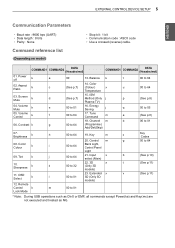LG 32LN540B Support Question
Find answers below for this question about LG 32LN540B.Need a LG 32LN540B manual? We have 1 online manual for this item!
Question posted by cvarnas on December 3rd, 2022
Upside Down Screen
how to reverse upside down the display
Current Answers
Answer #1: Posted by Odin on December 3rd, 2022 7:22 PM
Select the Start button, then type settings. Select Settings > System > Display, and choose a screen orientation from the drop-down list next to Display orientation.
Hope this is useful. Please don't forget to click the Accept This Answer button if you do accept it. My aim is to provide reliable helpful answers, not just a lot of them. See https://www.helpowl.com/profile/Odin.
Answer #2: Posted by SonuKumar on December 3rd, 2022 7:37 PM
Please respond to my effort to provide you with the best possible solution by using the "Acceptable Solution" and/or the "Helpful" buttons when the answer has proven to be helpful.
Regards,
Sonu
Your search handyman for all e-support needs!!
Related LG 32LN540B Manual Pages
LG Knowledge Base Results
We have determined that the information below may contain an answer to this question. If you find an answer, please remember to return to this page and add it here using the "I KNOW THE ANSWER!" button above. It's that easy to earn points!-
Cleaning your Plasma/LCD TV Screen - LG Consumer Knowledge Base
... in the vents that you with the Plasma or LCD TV Package, it is EasySetPackage? / Monitors Cleaning your Plasma/LCD TV Screen How To Clean your screen and panel. If there is Response Time? Warning ! LG LCD Monitor Pixel Policy What is a significant amount of any Electronic Retailer can do my... -
WHAT IS DVI ? - LG Consumer Knowledge Base
...flat panels. Download Instructions What is being again constrained to being used as the standard computer interface, the DVI standard was, for TV, movies, and DVDs. DVI cables are becoming increasingly popular with Cable Card Television: No Power Television...delivery, and DVI is VUDU? In addition to the computer market. Display standard, and a step up from the digital-only DFP format for ... -
Plasma Display Panel (PDP) - LG Consumer Knowledge Base
...and neon gas in a plasma television is produced by lighting up of the tube (to give the picture a slight tint depending on store shelves: the plasma flat panel display. In order to reach all... charged particles). Under normal conditions, a gas is going to the addition of televisions have wide screens, comparable to light up on the color and the scene. HDTV: How can ...
Similar Questions
The Image Is Upside Down.
fthe image on my LG 32LN540B is totally flipped. is it something that has to do with the software or...
fthe image on my LG 32LN540B is totally flipped. is it something that has to do with the software or...
(Posted by mirrage99 8 years ago)
I Need A Stand For My Lg M4201c-ba - Lg - 42' Lcd Flat Panel
I need a stand for my LG M4201C-BA LG 42"
I need a stand for my LG M4201C-BA LG 42"
(Posted by carynb62 9 years ago)
Problems With Selecting The Language For The Movies
Hello. Few days ago we have purchased a LG 32LN540B. We have tryed to see some movies from a USB fla...
Hello. Few days ago we have purchased a LG 32LN540B. We have tryed to see some movies from a USB fla...
(Posted by nurianedelcu 9 years ago)
Where Can I Get Only The Base/pedestal For My Lg 32lh20r-ma?? Please Help
where can i get only the base/pedestal for my LG 32LH20R-MA?? PLEASE HELP
where can i get only the base/pedestal for my LG 32LH20R-MA?? PLEASE HELP
(Posted by mayrab777 11 years ago)