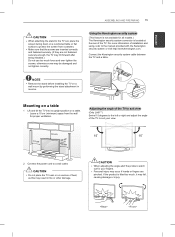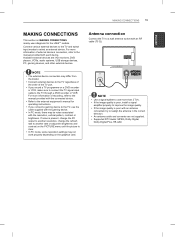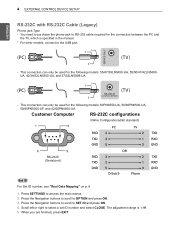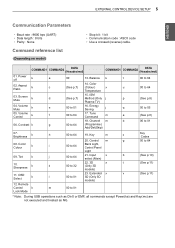LG 32LN540B Support Question
Find answers below for this question about LG 32LN540B.Need a LG 32LN540B manual? We have 1 online manual for this item!
Question posted by nurianedelcu on June 7th, 2014
Problems With Selecting The Language For The Movies
Hello. Few days ago we have purchased a LG 32LN540B. We have tryed to see some movies from a USB flash device and we have noticed that we cannot select the languge. All the submenu are not activated. Can you help me please with some information? How can we activate the submenu? In the users manual we could find nothing. Looking forward for your reply.
Current Answers
Related LG 32LN540B Manual Pages
LG Knowledge Base Results
We have determined that the information below may contain an answer to this question. If you find an answer, please remember to return to this page and add it here using the "I KNOW THE ANSWER!" button above. It's that easy to earn points!-
TV Guide: Channels not Labeled properly - LG Consumer Knowledge Base
... take place. Using the TV Guide setup menu under cable connection, select yes. TV may need to be connected to antenna in on again to see any information is used with downloading information try connecting cable directly without a splitter. Article ID: 6391 Views: 1005 Television Distorted Picture Using the TV as a center channel speaker. Once... -
Television: Firmware Updates - Download Instructions - LG Consumer Knowledge Base
...help prevent error message and other updates that will appear as messages appear. A. Updating a system by wireless connection may have their own individual software updates to USB...) Television: Noise/Humming/Popping Problem Audio issue with networking capabilities and internet, updates occur as Netflix or Yahoo. How is different. When using a WIRED CONNECTION, select Network... -
Telelvision: Netflix Bandwidth Issue - LG Consumer Knowledge Base
...meter during movie retrieval ...activity on a network, such as online gaming, file sharing or other devices? Analyzing bandwidth shows website traffic. For highest quailty picture, a connection speed of time, measured in kilobytes. To test bandwidth please visit these websites: www.speakeasy.net/speedtest or www.speedtest.net -Keep in TV -> LCD TV Television: No Signal Television: Problem...
Similar Questions
The Image Is Upside Down.
fthe image on my LG 32LN540B is totally flipped. is it something that has to do with the software or...
fthe image on my LG 32LN540B is totally flipped. is it something that has to do with the software or...
(Posted by mirrage99 8 years ago)
I Need A Stand For My Lg M4201c-ba - Lg - 42' Lcd Flat Panel
I need a stand for my LG M4201C-BA LG 42"
I need a stand for my LG M4201C-BA LG 42"
(Posted by carynb62 9 years ago)
Where Can I Get Only The Base/pedestal For My Lg 32lh20r-ma?? Please Help
where can i get only the base/pedestal for my LG 32LH20R-MA?? PLEASE HELP
where can i get only the base/pedestal for my LG 32LH20R-MA?? PLEASE HELP
(Posted by mayrab777 11 years ago)