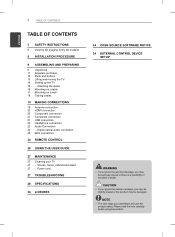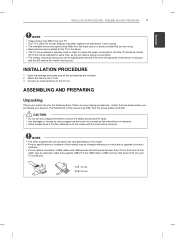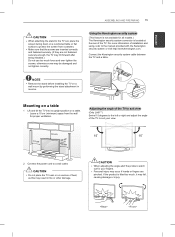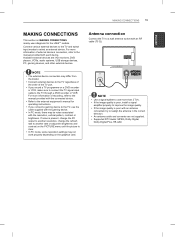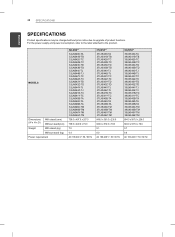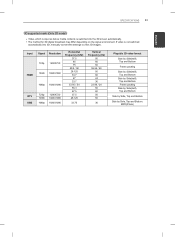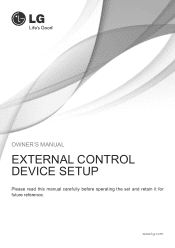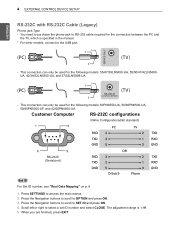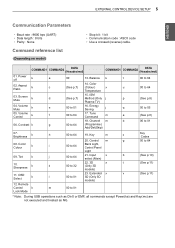LG 32LN540B Support and Manuals
Get Help and Manuals for this LG item

Most Recent LG 32LN540B Questions
The Image Is Upside Down.
fthe image on my LG 32LN540B is totally flipped. is it something that has to do with the software or...
fthe image on my LG 32LN540B is totally flipped. is it something that has to do with the software or...
(Posted by mirrage99 8 years ago)
Remote Does Not Work
Tried all suggestions but only a couple of buttons work on the remote. Any suggestions to fix it?
Tried all suggestions but only a couple of buttons work on the remote. Any suggestions to fix it?
(Posted by scully758 9 years ago)
Can I Use Headphones On My New Lg 32ln540b-za Tv?
(Posted by Jeffbushhammer 9 years ago)
LG 32LN540B Videos
Popular LG 32LN540B Manual Pages
LG 32LN540B Reviews
We have not received any reviews for LG yet.