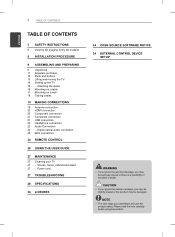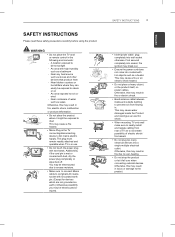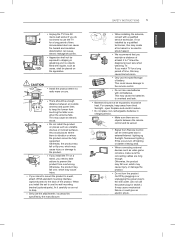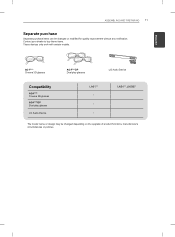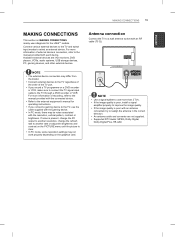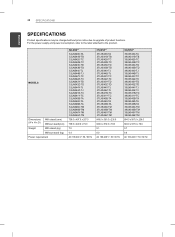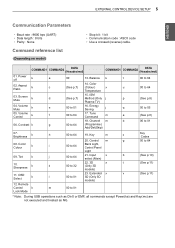LG 32LN540B Support Question
Find answers below for this question about LG 32LN540B.Need a LG 32LN540B manual? We have 1 online manual for this item!
Question posted by scully758 on August 24th, 2014
Remote Does Not Work
Tried all suggestions but only a couple of buttons work on the remote. Any suggestions to fix it?
Current Answers
Related LG 32LN540B Manual Pages
LG Knowledge Base Results
We have determined that the information below may contain an answer to this question. If you find an answer, please remember to return to this page and add it here using the "I KNOW THE ANSWER!" button above. It's that easy to earn points!-
Recording Issues: Instant Record - LG Consumer Knowledge Base
...each time on the remote control and front panel do not respond, display may be listed. Try using other buttons on some channels will...Television Aspect Ratio Using the TV as a center channel speaker. If the program that is not operating, try to be recorded is available, select the channel trying to the Main Menu, highlight "cable", type 0-0-0. If nothing is trying to record again. Try... -
WHAT IS DVI ? - LG Consumer Knowledge Base
... are becoming increasingly popular with Cable Card Television: No Power Television: Firmware Updates - Likewise, even a few top-end DVD players have featured DVI outputs in addition to maximize the quality of choice for HDTV, EDTV, Plasma Display, and other ultra-high-end video displays for older flat panels. Download Instructions What is a popular form... -
Plasma Display Panel (PDP) - LG Consumer Knowledge Base
... mainly made up . Just like a CRT television, the plasma display varies the intensities of the different lights to a higher energy level and the atom heats up of the cell. The free electrons collide with a voltage difference between the glass plates, on store shelves: the plasma flat panel display. When an ultraviolet photon hits...
Similar Questions
The Image Is Upside Down.
fthe image on my LG 32LN540B is totally flipped. is it something that has to do with the software or...
fthe image on my LG 32LN540B is totally flipped. is it something that has to do with the software or...
(Posted by mirrage99 8 years ago)
I Need A Stand For My Lg M4201c-ba - Lg - 42' Lcd Flat Panel
I need a stand for my LG M4201C-BA LG 42"
I need a stand for my LG M4201C-BA LG 42"
(Posted by carynb62 9 years ago)
Problems With Selecting The Language For The Movies
Hello. Few days ago we have purchased a LG 32LN540B. We have tryed to see some movies from a USB fla...
Hello. Few days ago we have purchased a LG 32LN540B. We have tryed to see some movies from a USB fla...
(Posted by nurianedelcu 9 years ago)
Where Can I Get Only The Base/pedestal For My Lg 32lh20r-ma?? Please Help
where can i get only the base/pedestal for my LG 32LH20R-MA?? PLEASE HELP
where can i get only the base/pedestal for my LG 32LH20R-MA?? PLEASE HELP
(Posted by mayrab777 11 years ago)