LG 50UM7300PUA Support and Manuals
Get Help and Manuals for this LG item
This item is in your list!

View All Support Options Below
Free LG 50UM7300PUA manuals!
Problems with LG 50UM7300PUA?
Ask a Question
Free LG 50UM7300PUA manuals!
Problems with LG 50UM7300PUA?
Ask a Question
Popular LG 50UM7300PUA Manual Pages
Owners Manual - Page 1
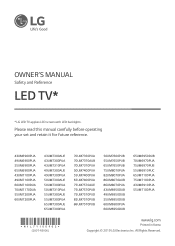
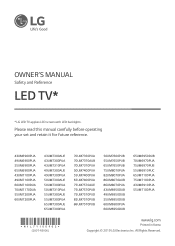
... 65UM7650PUB 75UM8070PUA 82UM8070PUA 86UM8070AUB 86UM8070PUA 43UM6950DUB 49UM6950DUB 55UM6950DUB 60UM6900PUA 60UM6950DUB
65UM6950DUB 70UM6970PUA 75UM6970PUB 55UM6910PUC 65UM7100PUA 75UM7100PUA 43UM6910PUA 55UM7100PUA
www.lg.com
Printed in Korea
Copyright © 2019 LG Electronics Inc. All Rights Reserved.
OWNER'S MANUAL
Safety and Reference
LED TV*
* LG LED TV applies LCD screen with...
Owners Manual - Page 5


... this manual. • The available menus and options may differ from the input source
or product model that you do not use screws and wall mount bracket that meet the VESA standard. Wall Mounting Bracket
(Depending upon model)
AN-MR19BA Check whether your TV model supports Bluetooth in the following table. Magic Remote Control
(Depending upon model) Make...
Owners Manual - Page 9


... the TV is recommended to the external equipment's manual for operating instructions.
• In PC mode, there may not work . However, if the device doesn't support it, it fall over when connecting external devices. For more information about the order of operating without a set-top-box from a multichannel video programming distributor (MVPD). Remote RS-232C setup
To...
Owners Manual - Page 10
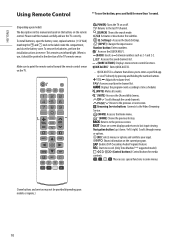
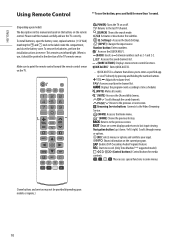
... contents.
, , , These access special functions in some menus.
(Some buttons and services may not be pointed in the direction of the TV's remote sensor. To remove the batteries, perform the installation actions in this manual carefully and use , it should be provided depending upon models or regions.)
10 Activates or deactivates the subtitles.
(Q. Displays the program...
Owners Manual - Page 11
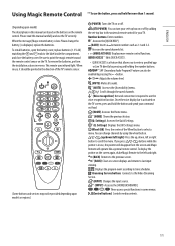
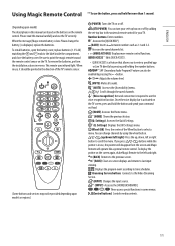
...viewing. Wheel (OK) Press the center of the TV's remote sensor.
1
1
1
(Some buttons and services may not be
enabled by pressing the button. To install batteries, open the battery cover, replace batteries (1.5 V AA) matching the and ends to select a menu. Settings) Accesses the Quick Settings.
** (Q. Settings) Displays the [All Settings] menu.
You can change the battery.] is...
Owners Manual - Page 12
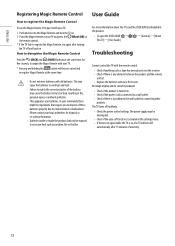
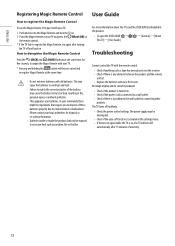
... in the product.
• To open the USER GUIDE General] → [About This TV] → [User Guide]
Troubleshooting
Cannot control the TV with new fresh ones. No image display and no signal while the TV is any obstacle between the product and the remote control. • Replace the batteries with the remote control. • Check if anything such as...
Owners Manual - Page 14
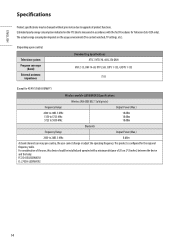
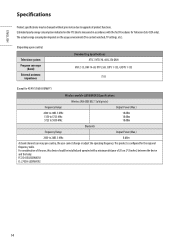
..., TV settings, etc.).
(Depending upon country)
Television system Program coverage
(Band) External antenna
impedance
Broadcasting Specifications ATSC / NTSC-M, 64 & 256 QAM
VHF 2-13, UHF 14-69, DTV 2-69, CATV 1-135, CADTV 1-135
75 Ω
(Except for the regional frequency table. FCC ID: BEJLGSBWAC92 IC: 2703H-LGSBWAC92
14 ENGLISH
Specifications
Product specifications may be installed and...
Owners Manual - Page 16
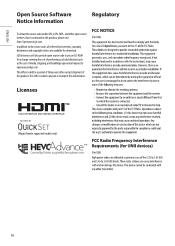
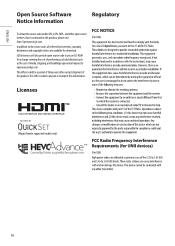
... to [email protected]. LG Electronics will also provide open source licenses, that is valid to the source code, all referred license terms, warranty disclaimers and copyright notices are available for a charge covering the cost of performing such distribution (such as the cost of this product. Licenses
--
--
- -
- -
(Magic Remote supported models only)
16 In addition...
Owners Manual - Page 18
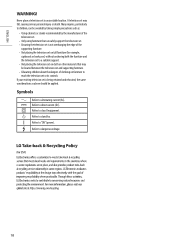
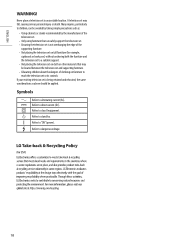
... voltage.
18 Refers to stand-by taking simple precautions such as above should be located between the television set and supporting furniture. • Educating children about the dangers of the
supporting furniture. • Not placing the television set on tall furniture (for example,
cupboards or bookcases) without anchoring both the furniture and the television...
Owners Manual - Page 22


... to your router has the latest firmware version installed. When X appears next to Gateway: 1 Unplug the power cord of the AP (Router) and
try to connect after 5 seconds. 2 Initialize (Reset) the AP (Router). 3 Contact internet service provider or AP (Router)
company.
Troubleshooting Network Problems
1 Press the (Settings) on the remote to TV:
1 Check the connection status of the...
Owners Manual - Page 26


... which is not made nor provided by LG.
(CONTROL & SERVICE)
• It can be purchased from computer stores that not all models support this type of control port on the TV can be different between the PC and the TV, which is specified in the manual.
(PC)
2
RS-232C IN
(CONTROL & SERVICE)
(TV)
31
(PC) The connection interface may...
Owners Manual - Page 28
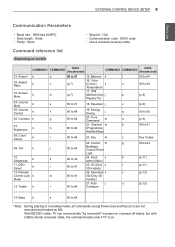
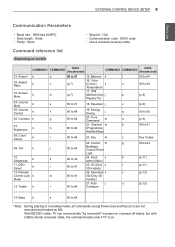
...01
3D (Only 3D
models)
27. Control m
g
j
00 to 64
Backlight, Control Panel
Light
k
00 to 01
15. With RS232C cable, TV can communicate "ka ...SETUP 5
ENEGNLGISH
Communication Parameters
• Baud rate : 9600 bps (UART) • Data length : 8 bits • Parity : None
Command reference list
(Depending on model)
• Stop bit : 1 bit • Communication code : ASCII code...
Owners Manual - Page 32


...Set ID][ ][Data][Cr]
Data 00 : Off 01 : Minimum 02 : Medium 03 : Maximum 04 : Auto (For LCD TV / LED TV) / Intelligent sensor (For PDP TV) 05 : Screen off
* (Depending on model... depending on model)
Ack [q][ ][Set ID][ ][OK/NG][Data][x]
20. EXTERNAL CONTROL DEVICE SETUP 9
ENEGNLGISH
18.
Equalizer (Command : j v)
►►Adjust EQ of the TV. Transmission [j][v][ ][Set ID][ ][Data...
Owners Manual - Page 33
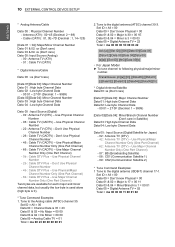
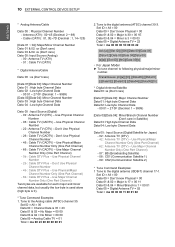
...SETUP
ENEGNLGISH
* Analog Antenna/Cable
Data 00 : Physical Channel Number -
Use Physical/Major Channel Number Only (One Part Channel) - 62 : Antenna TV (DTV) - Use Major Channel Number Only (One Part... - 22 : Antenna TV (DTV) - Use Major Channel Number Only (One Part Channel)
Two bytes are available for Japan) - 02 : Antenna TV (DTV) - 42 : Antenna TV (DTV) - Set ID = All = 00...
Owners Manual - Page 34


...Cr]
Data Key code - Control Backlight (Command: m g) • For LCD TV / LED TV ►►To control the backlight. Transmission [x][b][ ][Set ID][ ][Data...model) Data Structure [Data 00] 00 : 3D On
01 : 3D Off 02 : 3D to 2D 03 : 2D to Right [Data 03] 3D Effect(3D Depth): Min : 00 - Ack [c][ ][Set ID][ ][OK/NG][Data][x] 23. EXTERNAL CONTROL DEVICE SETUP 11
ENEGNLGISH
2. Ack [a][ ][Set...
LG 50UM7300PUA Reviews
Do you have an experience with the LG 50UM7300PUA that you would like to share?
Earn 750 points for your review!
We have not received any reviews for LG yet.
Earn 750 points for your review!
