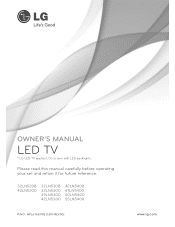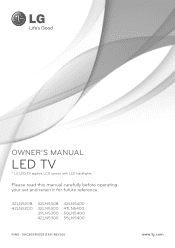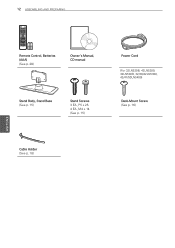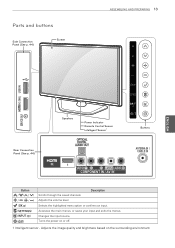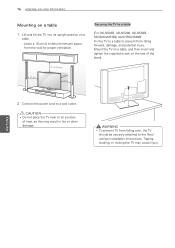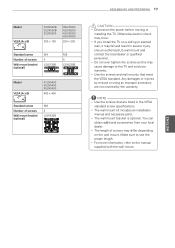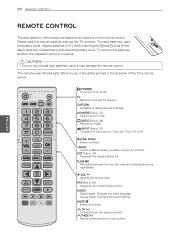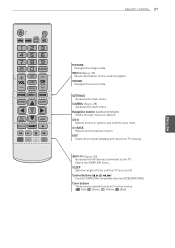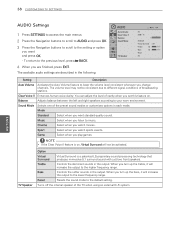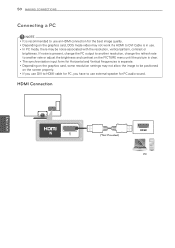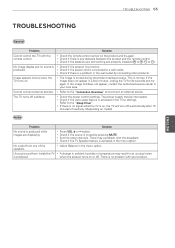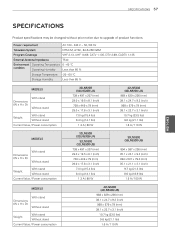LG 32LN530B Support Question
Find answers below for this question about LG 32LN530B.Need a LG 32LN530B manual? We have 2 online manuals for this item!
Question posted by Haddockdebbie on March 8th, 2017
How To Change The Out Put To Surround Sound
how to change outputs to surround
Current Answers
Related LG 32LN530B Manual Pages
LG Knowledge Base Results
We have determined that the information below may contain an answer to this question. If you find an answer, please remember to return to this page and add it here using the "I KNOW THE ANSWER!" button above. It's that easy to earn points!-
Video:DVI - LG Consumer Knowledge Base
There are three types of flat panel LCD and Plasma monitors. Yes. DVI-D (Digital) DVI-A (Analog) DVI...The video source might be a computer, set-top box, or DVD player, and the digital display might be a LCD, television, plasma panel, or projector DVI with HDCP Article ID: 3070 Views: 560 Also read TV:VIDEO: BOX HDMI TV:Video: Multipurpose Blu-... -
WHAT IS DVI ? - LG Consumer Knowledge Base
... outputs in addition to maximize the quality of flat panel LCD monitors and modern video graphics cards. The digital market is now swinging towards the HDMI interface for high-definition media delivery, and DVI is a replacement for the P&D Plug & stands for older flat panels. DVI cables are becoming increasingly popular with Cable Card Television... -
Plasma Display Panel (PDP) - LG Consumer Knowledge Base
... store shelves: the plasma flat panel display. HDTV: How can I use the television as a PC monitor? That is produced by lighting up of glass. These televisions have a serious drawback: They.... It has a net positive charge, making it , the situation changes very quickly. The xenon and neon gas in a plasma television is contained in a fluorescent light is a plasma, a gas made...
Similar Questions
Hooking Up To A Surround Sound
where are my video and audio outputs on my 47LH40 LG TV
where are my video and audio outputs on my 47LH40 LG TV
(Posted by kennyault0 2 years ago)
I Need A Stand For My Lg M4201c-ba - Lg - 42' Lcd Flat Panel
I need a stand for my LG M4201C-BA LG 42"
I need a stand for my LG M4201C-BA LG 42"
(Posted by carynb62 9 years ago)
Where Can I Get Only The Base/pedestal For My Lg 32lh20r-ma?? Please Help
where can i get only the base/pedestal for my LG 32LH20R-MA?? PLEASE HELP
where can i get only the base/pedestal for my LG 32LH20R-MA?? PLEASE HELP
(Posted by mayrab777 11 years ago)
Error Message
My 52LG50 LG Full HD Flat panel tv is flashing "Function not available" what is this
My 52LG50 LG Full HD Flat panel tv is flashing "Function not available" what is this
(Posted by missieramos 13 years ago)