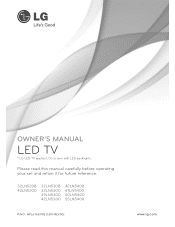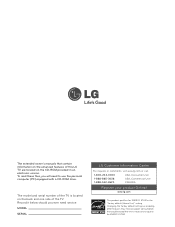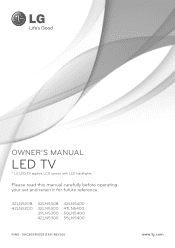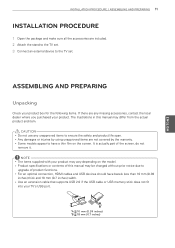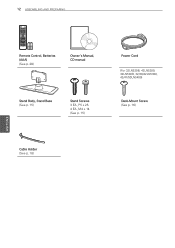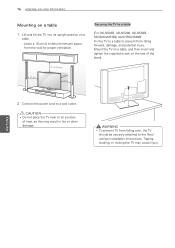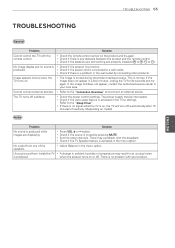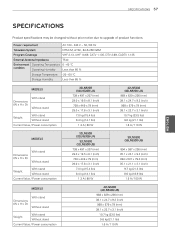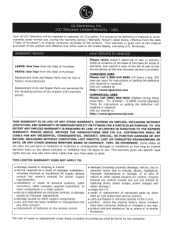LG 32LN530B Support and Manuals
Get Help and Manuals for this LG item

Most Recent LG 32LN530B Questions
How To Change The Out Put To Surround Sound
how to change outputs to surround
how to change outputs to surround
(Posted by Haddockdebbie 7 years ago)
LG 32LN530B Videos
Popular LG 32LN530B Manual Pages
LG 32LN530B Reviews
We have not received any reviews for LG yet.