LG OLED77W7P Support and Manuals
Get Help and Manuals for this LG item
This item is in your list!

View All Support Options Below
Free LG OLED77W7P manuals!
Problems with LG OLED77W7P?
Ask a Question
Free LG OLED77W7P manuals!
Problems with LG OLED77W7P?
Ask a Question
Popular LG OLED77W7P Manual Pages
Setup Guide - Page 17
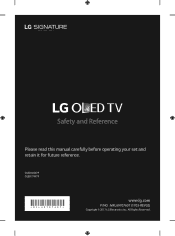
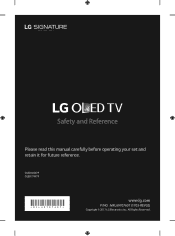
OLED65W7P OLED77W7P
*MFL69707607*
www.lg.com
P/NO : MFL69707607 (1703-REV02)
Copyright © 2017 LG Electronics Inc. All Rights Reserved.
Safety and Reference
Please read this manual carefully before operating your set and retain it for future reference.
Setup Guide - Page 20
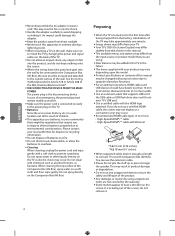
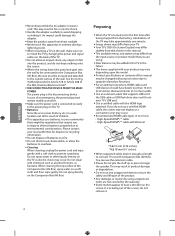
... actually part of this TV in product damage or degradation.
••Do not use a certified HDMI cable, the screen may not display or a connection error may occur. High-Speed HDMI®/™ cable with Ethernet
B
B
A
A
*A 10 mm (0.39 inches) *B 18 mm (0.7 inches)
••When supported cable doesn't enough as length to upgrade...
Setup Guide - Page 22


Accesses the setting menu.
Provided Item
Wall-mount
Punching Guide
(Ø5 X L65) Wall mounting screw Wall mounting anchor
(Ø3 X L18) Wall mounting screw
Tools you are attaching the TV to other building materials, please contact qualified personnel to install the wall mount. Mounting on a Wall
If you will close. Clears on , press the button...
Setup Guide - Page 23


...installing the product, first check that children do not crack. Otherwise, friction between the product and the wall may cause personal injury. ••If some parts of 100 kg (220.4 lbs) or above.
••Use the Ø 8 mm (0.3 inches) drill bit for wall material of the hole. Otherwise, it . And, set... Punching Guide.
7
ENGLISH If you also follow the instructions regarding ...
Setup Guide - Page 24
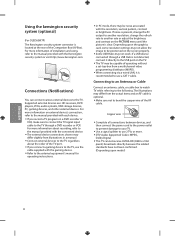
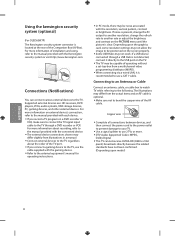
...manual for operating instructions.
••In PC mode, there may not work. For more information about recording, refer to the manual...the copper wire of installation and using, refer to... may be capable of operating without a set-top-box from a multichannel video programming ... ••DTV Audio Supported Codec: MPEG,
Dolby Digital ...com. Depending upon model)
ENGLISH
8 Copper...
Setup Guide - Page 25
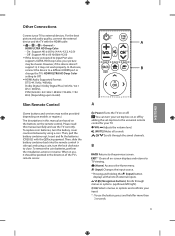
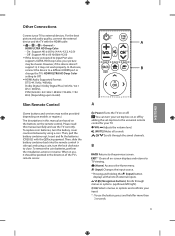
... HDMI port or change the TV's HDMI ULTRA HD Deep Color setting to close. To remove the coin batteries, perform the installation actions in this manual carefully and use the TV correctly. You can turn your TV. On : Support 4K @ 60 Hz (4:4:4, 4:2:2, 4:2:0) -- To replace coin batteries, turn the lock clockwise to Off. ••HDMI...
Setup Guide - Page 28
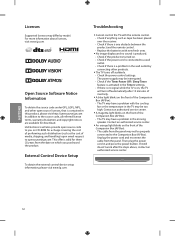
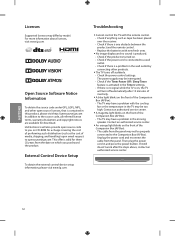
... Notice Information
To obtain the source code under GPL, LGPL, MPL, and other products.
••The TV turns off automatically after the steps above, contact an authorized service center.
If there is no sound is activated in the wall outlet by model. Licenses
Supported licenses may have a problem with the cooling fan or the...
Setup Guide - Page 29


...;For consideration of the user, this device should be installed and operated with TV. It varies depending upon the product...Max.)
2400 to upgrade of pixels. This is required. -- This noise is common for a extended length of time. Specifications
Product specifications may be changed without...TV is configured for Television Sets (USA only). In a very few cases, you could ...
Setup Guide - Page 31
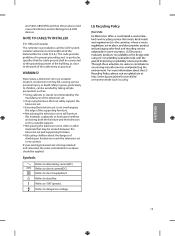
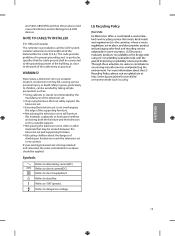
... by taking simple precautions such as practical. Many injuries, particularly to children, can safely support the
television set. ••Ensuring the television set is provided to call the CATV system installer's attention to the point of the National Electric Code (U.S.A.). ENGLISH
and 5650-5850 MHz and that these radars could cause interference and/or...
Setup Guide - Page 37


OWNER'S MANUAL
EXTERNAL CONTROL DEVICE SETUP
Please read this manual carefully before operating the set and retain it for future reference. www.lg.com
Setup Guide - Page 39


... advised that not all models support this type of connectivity. * Cable is not made nor provided by LG.
(CONTROL & SERVICE)
• It can be different between the PC and the TV, which is not provided. ENEGNLGISH
EXTERNAL CONTROL DEVICE SETUP 3
EXTERNAL CONTROL DEVICE SETUP
• Image shown may differ from your TV. SERVICE ONLYUSB IN
RS-232C...
Setup Guide - Page 40
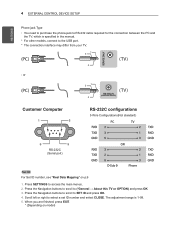
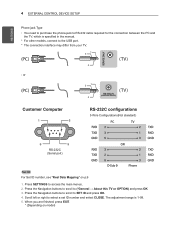
... and press OK. 4. Press the Navigation buttons to scroll to select a set ID number and select CLOSE. The adjustment range is specified in the manual.
(TV) RS-232C IN
(PC) * For other models, connect to the USB port.
(CONTROL & SERVICE)
(TV)
* The connection interface may differ from your TV.
(PC) (PC)
- or
(PC) (PC...
Setup Guide - Page 41
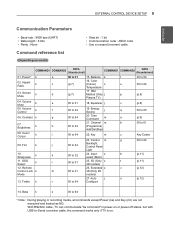
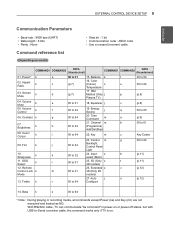
...
04. but with USB-to 64
20. EXTERNAL CONTROL DEVICE SETUP 5
ENEGNLGISH
Communication Parameters
• Baud rate : 9600 bps (...f
00 to 64
19. With RS232C cable, TV can communicate "ka command" in power-on model)
• Stop bit : 1 bit • Communication code : ASCII code • Use a crossed (reverse) cable. OSD Select
k
12. Color
c
(p.7)
(Colour)...
Setup Guide - Page 43


...][Cr] Data Min : 00 to 16
Original
0c : 21:9 (Depending on model)
Ack [c][ ][Set ID][ ][OK/NG][Data][x]
* Using the PC input, you select either 16:9 or 4:3 screen aspect ratio.
* In DTV/HDMI/Component mode (high-definition), Just Scan is supported for DTV fully, and ATV, AV partially.
03. Volume Mute (Command: k e) ►...
Setup Guide - Page 48


12 EXTERNAL CONTROL DEVICE SETUP
ENEGNLGISH
* [Data 02], [Data 03] functions depend on model)
►►To adjust picture position and minimize image shaking automatically. Transmission [j][u][ ][Set ID][ ][Data][Cr] Data 01 : To set Auto Configure
Ack [u][ ][Set ID][ ][OK/NG][Data][x] Auto Configure (Command: j u) (Depending on model and signal.
* If [Data 00] is 00 (3D On...
LG OLED77W7P Reviews
Do you have an experience with the LG OLED77W7P that you would like to share?
Earn 750 points for your review!
We have not received any reviews for LG yet.
Earn 750 points for your review!
