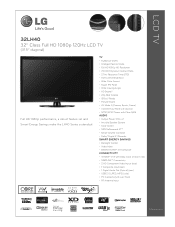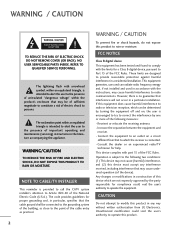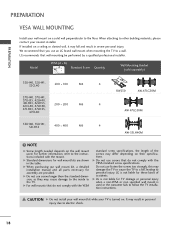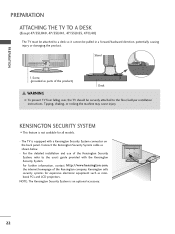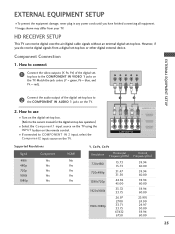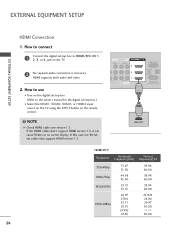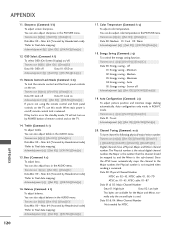LG 32LH40 Support Question
Find answers below for this question about LG 32LH40 - LG - 31.5" LCD TV.Need a LG 32LH40 manual? We have 3 online manuals for this item!
Question posted by chuymj20 on October 29th, 2013
How Can I?
How Can I See A Owner Manual Of A Plasma Tv Model # 32lh200-ua
Current Answers
Answer #1: Posted by TommyKervz on October 29th, 2013 9:02 PM
Greetings. Download it from here
http://m.lg.com/uk/support-product/lg-32LH2000
http://m.lg.com/uk/support-product/lg-32LH2000
Related LG 32LH40 Manual Pages
LG Knowledge Base Results
We have determined that the information below may contain an answer to this question. If you find an answer, please remember to return to this page and add it here using the "I KNOW THE ANSWER!" button above. It's that easy to earn points!-
LCD Overview - LG Consumer Knowledge Base
... and internal layout with the exception of warranty. LCD Overview 1) Overview All LCD TV models are similiar in and out of models over 20". Article ID: 2897 Views: 619 LCD Terminology: Contrast Ratio Television: Activating Netflix Media Sharing and DLNA Setup on a LG TV Broadband TV Netflix connection LG Broadband TV Wireless Connectivity Options For example, the 30" inch... -
WHAT IS DVI ? - LG Consumer Knowledge Base
... Television: Firmware Updates - In addition to being again constrained to the computer market. Likewise, even a few top-end DVD players have featured DVI outputs in addition to maximize the quality of choice for HDTV, EDTV, Plasma Display, and other ultra-high-end video displays for a short while, the digital transfer method of flat panel LCD... -
Plasma Display Panel (PDP) - LG Consumer Knowledge Base
...plasma flat panel display. With the Red, Green, and Blue subpixels being different sizes the overall display is brighter and the color reproduction is going to increase the screen width in the cell. In order to weigh a ton and take up . These televisions...Article ID: 2238 Last updated: 02 Sep, 2008 Views: 3577 Cleaning your Plasma/LCD TV Screen HDTV: How can I improve low or bad signal?
Similar Questions
Lg 42lg60-lg-42'lcd Tv
When power on the Tv after 3 or 4 minutes its switched off and restart again and again it switch off...
When power on the Tv after 3 or 4 minutes its switched off and restart again and again it switch off...
(Posted by snehalvijayee079 8 years ago)
My Lg Scarlet Lcd Tv Has No Picture Or Sound Once Turned On
I turned my LG Scarlet LCD TV off via the remote then around 60 minutes later tuned it back on and t...
I turned my LG Scarlet LCD TV off via the remote then around 60 minutes later tuned it back on and t...
(Posted by Kirsty23 11 years ago)
42lg5000-za Lcd Tv With Red Line
Hi,I have an 42LG5000-za LCD TV which has developed a red line down the right hand side of the scree...
Hi,I have an 42LG5000-za LCD TV which has developed a red line down the right hand side of the scree...
(Posted by debbiegreen07 11 years ago)
While Watching Picture On My Lcd Tv Screen'this Functioin Is Not Available Now'.
lg lcd tv model no 26LH20R. remote not working in the day time.with out operating the remote in tv a...
lg lcd tv model no 26LH20R. remote not working in the day time.with out operating the remote in tv a...
(Posted by venkisuma101 12 years ago)