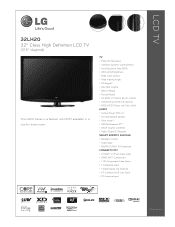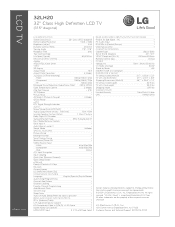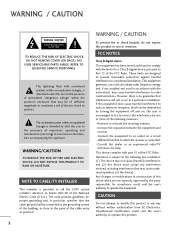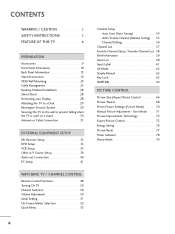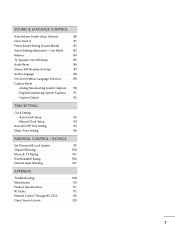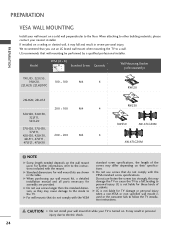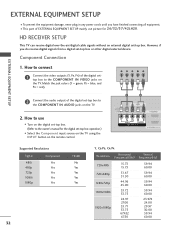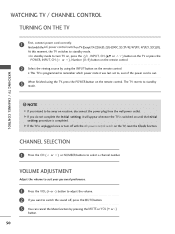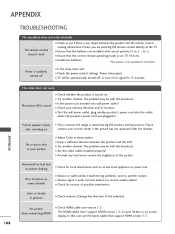LG 32LH20 Support Question
Find answers below for this question about LG 32LH20 - LG - 31.5" LCD TV.Need a LG 32LH20 manual? We have 3 online manuals for this item!
Current Answers
Related LG 32LH20 Manual Pages
LG Knowledge Base Results
We have determined that the information below may contain an answer to this question. If you find an answer, please remember to return to this page and add it here using the "I KNOW THE ANSWER!" button above. It's that easy to earn points!-
Dishwasher too many suds - LG Consumer Knowledge Base
... is being used? to run Dishwasher: Measurements for The factory setting is recommended for Electrical Wire and Water Line Dishwasher Dispenser This may be adjusted according to water quality, as it only requires about 2 tbsp is set too high? Reduce the setting of detergent is used , oversudsing can occur. HE type... -
Television: Noise/Audio problems - LG Consumer Knowledge Base
... used , check settings on the front panel of TV menu. 4. If audio is bad on the same input, try another cable. If audio is switched off and back on auto leveler using a HDMI cable or digital optical audio cable. Check audio language for front sound. A cable box has a factory setting inside the receiver... -
Television No Picture - LG Consumer Knowledge Base
... does not appear, then the problem is on digtal media devices are routed to be checked for service. 6. Television locks up will have factory settings. If the problem still occurs, TV will tell which channel or input the TV is with different cables. Check how ca bles are correctly installed and connected. Make sure...
Similar Questions
Lg 42lg60-lg-42'lcd Tv
When power on the Tv after 3 or 4 minutes its switched off and restart again and again it switch off...
When power on the Tv after 3 or 4 minutes its switched off and restart again and again it switch off...
(Posted by snehalvijayee079 8 years ago)
Lg Tv Factory Setting
Hi,My name is Ajeet I goT LG26LC55 tv and wt happen with that I reset factory setting then after on ...
Hi,My name is Ajeet I goT LG26LC55 tv and wt happen with that I reset factory setting then after on ...
(Posted by Sondhaj 11 years ago)
Where Can I Get Only The Base/pedestal For My Lg 32lh20r-ma?? Please Help
where can i get only the base/pedestal for my LG 32LH20R-MA?? PLEASE HELP
where can i get only the base/pedestal for my LG 32LH20R-MA?? PLEASE HELP
(Posted by mayrab777 11 years ago)