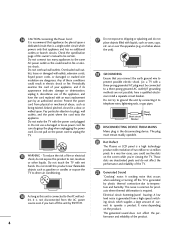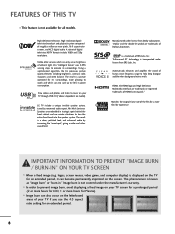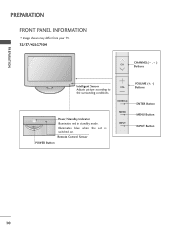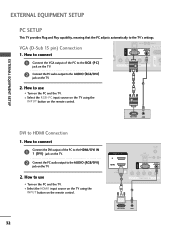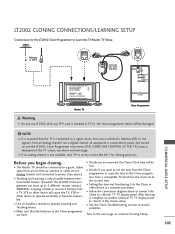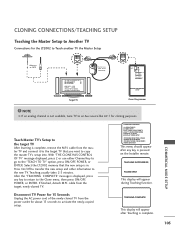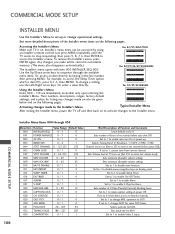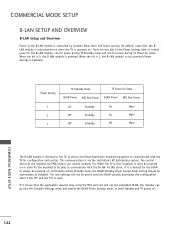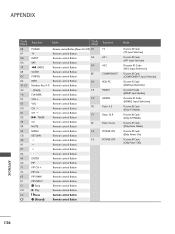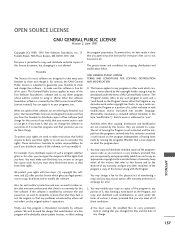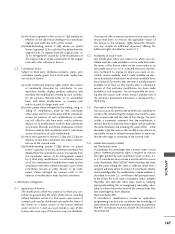LG 32LD655H Support Question
Find answers below for this question about LG 32LD655H.Need a LG 32LD655H manual? We have 2 online manuals for this item!
Question posted by ronniewilson on August 4th, 2014
Factory Reset Code For Lg 32ld655h-ua
Need info on how to make my lg tv power on hdmi 1 input? Instead of analog 2??
Current Answers
Related LG 32LD655H Manual Pages
LG Knowledge Base Results
We have determined that the information below may contain an answer to this question. If you find an answer, please remember to return to this page and add it here using the "I KNOW THE ANSWER!" button above. It's that easy to earn points!-
Television: Noise/Audio problems - LG Consumer Knowledge Base
... out for front sound. Download Instructions Using the TV as necessary. SAP can be changed , TV needs service. 7. Low volume during commercials can be used with an HDMI cable, settings on just one channel, check the audio settings. This setting should be reset. / TV Television: Noise/Audio problems 1. Make sure cables are properly installed. Adjust audio... -
Microwave: The Basics - LG Consumer Knowledge Base
...transformer, where the transformer converts the input of Microwaves that month 6 01 KW...Code for Microwave Ovens differ according to the molecules . 2. Utensils LMVM2277ST Microwave Oven Instruction Manual: Introduction Conventional heating vs. Reading the Model Number Model numbers for Factory Purposes Only 6. Ex. 01_January Manufacturing Factory Ex. Microwave:Power... -
VIDEO Refrigerator: Water Filter Change, Round Long Cartridge - LG Consumer Knowledge Base
... water filter cartridge, reset the water filter status display and indicator light by Side Refrigerator leaking from bottom Refrigerator O FF Error Code Not making ice fast enough Refrigerator...water dispenser decreases noticeably. Water filter needs replacement once six months. Water filter light and "FILTER RESET HOLD 3SECS" text turn off with reset status. / Refrigerators VIDEO Refrigerator: ...
Similar Questions
Factory Reset No Remote
How to factory reset TV with out a remote
How to factory reset TV with out a remote
(Posted by howardhartley611 1 year ago)
How To Factory Reset My Lg 37ld340h-ua Tv? I Do Not Have The Original Remote Bec
(Posted by Amuniz99065 3 years ago)
Need To Factory Reset
i got the tv used it came from a hospital in boise idaho and i can't get the rigth channels on scree...
i got the tv used it came from a hospital in boise idaho and i can't get the rigth channels on scree...
(Posted by Anonymous-164923 5 years ago)