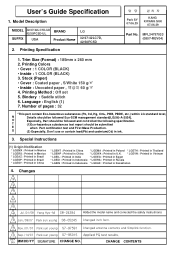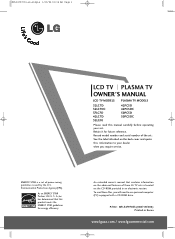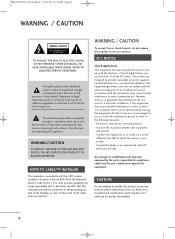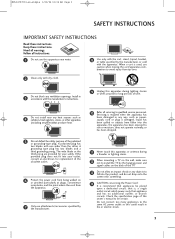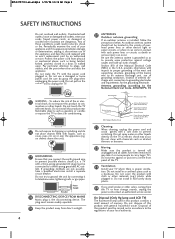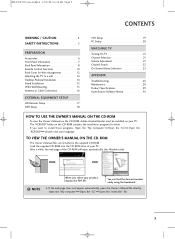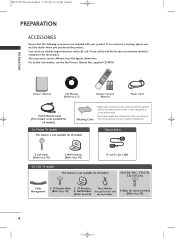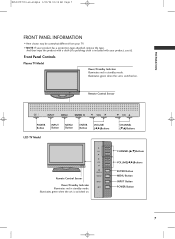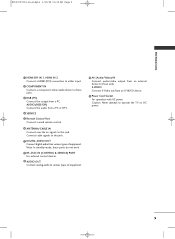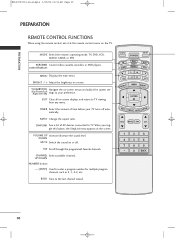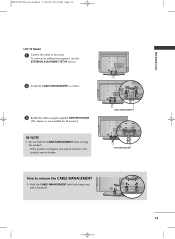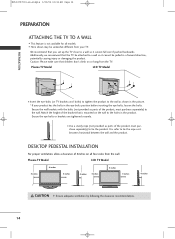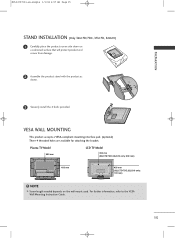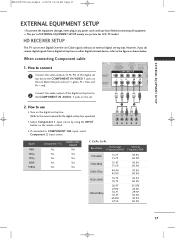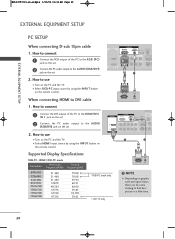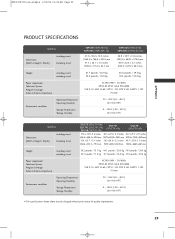LG 32LC7D Support Question
Find answers below for this question about LG 32LC7D - LG - 32" LCD TV.Need a LG 32LC7D manual? We have 1 online manual for this item!
Question posted by ramiromondragon86 on June 8th, 2011
Lg 32lc7d
HI I HAVE A LG 32LC7D TV AND THE SCREEN IS NOT TURN ON ONLY APEAR IN THE SCREEN A 47 CHANEL AND IS NOT CHANGING IS LIKE FREEZ.
Current Answers
Related LG 32LC7D Manual Pages
LG Knowledge Base Results
We have determined that the information below may contain an answer to this question. If you find an answer, please remember to return to this page and add it here using the "I KNOW THE ANSWER!" button above. It's that easy to earn points!-
*How to clean your Plasma TV - LG Consumer Knowledge Base
... how often to clean your screen and panel. Use a Q-trip to reach the small corners of the screen. / Plasma TV *How to clean your Plasma TV How To Clean your LG Plasma or LCD TV Screen * Unplug the power cord to your TV before each cleaning. ♦ you with the Plasma or LCD TV Package. The manual... -
Plasma Display Panel (PDP) - LG Consumer Knowledge Base
... inside wall of glass. Cathode ray tubes produce crisp, vibrant images, but they do have wide screens, comparable to give the picture a slight tint depending on store shelves: the plasma flat panel display. Just like a CRT television, the plasma display varies the intensities of the different lights to combat this thousands of times in... -
Z50PX2D Technical Details - LG Consumer Knowledge Base
... includes digital audio. Other video features include color temperature adjustment, aspect ratio adjustment, enhanced noise reduction, and a 60,000-hour screen lifetime. It offers the following fields. Cleaning your Plasma/LCD TV Screen measures 55.1 x 32.3 x 12.4 inches (WxHxD) with HDCP;HD Component, S-Video, A/V and PC Inputs. With the integrated ATSC tuner, you 've never...
Similar Questions
My Lg 32lg60 - Lg - 32' Lcd Tv. After About 10 To 15 Minutes Started Blinking.
my LG 32LG60 - LG - 32" LCD TV. after about 10 to 15 minutes started blinking. plz guide us. Picture...
my LG 32LG60 - LG - 32" LCD TV. after about 10 to 15 minutes started blinking. plz guide us. Picture...
(Posted by shyamgupta838383 9 years ago)
Lg 32lc7d Tv Will Turn On But Screen Is Black No Sound What Is Its Thank You
(Posted by gabrielmatos 12 years ago)
Lg 32lc7d Tv Will Turn On But Screen Is Black But Sound Works Fine.
tv turns on green light blinks but no picture screen is black but sound is fine.
tv turns on green light blinks but no picture screen is black but sound is fine.
(Posted by dkgreider 12 years ago)
While Watching Picture On My Lcd Tv Screen'this Functioin Is Not Available Now'.
lg lcd tv model no 26LH20R. remote not working in the day time.with out operating the remote in tv a...
lg lcd tv model no 26LH20R. remote not working in the day time.with out operating the remote in tv a...
(Posted by venkisuma101 12 years ago)