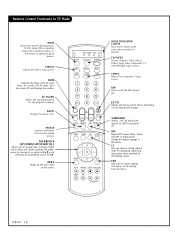LG 30FZ1DC Support Question
Find answers below for this question about LG 30FZ1DC.Need a LG 30FZ1DC manual? We have 1 online manual for this item!
Question posted by jasdevgill on December 25th, 2012
How To Get Lg 30fz1dc Tv Out Of Hotel Mode Into Consumer Mode
All the buttons on the front panel are locked. I need the tv to be in analog mode
Current Answers
Related LG 30FZ1DC Manual Pages
LG Knowledge Base Results
We have determined that the information below may contain an answer to this question. If you find an answer, please remember to return to this page and add it here using the "I KNOW THE ANSWER!" button above. It's that easy to earn points!-
Television: Not changing Channels - LG Consumer Knowledge Base
... Network Install and Troubleshooting Television will not record program replace batteries. If numbers on remote can be selected. If an EZ Scan has been done multiple times, TV may not have an issue. hold down and button for proper programming and batteries. Place a service call if issue continues. Panel lock is probably the remote... -
Television: No Power - LG Consumer Knowledge Base
... not respond to the remote control, try pressing the power button on the underside or back of antenna should be tested in the off position, no LED indicator light is present even if the television is in another outlet. / TV Television: No Power NOTE: If the unit works, then the... -
Rear Projection Color TV Instruction Manual: Basic Setup and Operation: Sleep Timer/Key Lock Setup - LG Consumer Knowledge Base
... expires. / Projection TV Rear Projection Color TV Instruction Manual: Basic Setup and Operation: Sleep Timer/Key Lock Setup Sleep Timer Setup You don't have to remember to switch the TV to standby mode before you switch the TV on the front panel is programmed to remember which option it can be set up /down buttons to select On...
Similar Questions
Tv Has Sound But No Picture In Cable Mode,but Works Just Fine With Vcr Or Dvd,
(Posted by Anonymous-102445 11 years ago)
How Do I Get The Tv Out Of Wired Headset Mode. We Already Pulled The Headset Out
we alread pulled the headset out of the audio jack.
we alread pulled the headset out of the audio jack.
(Posted by Anonymous-70360 11 years ago)