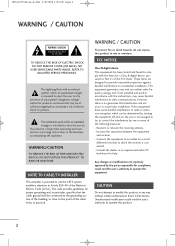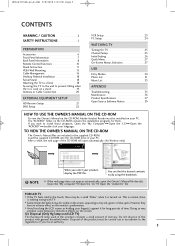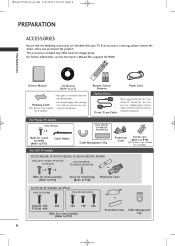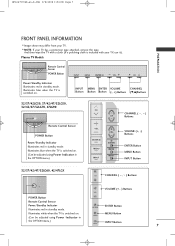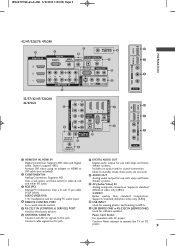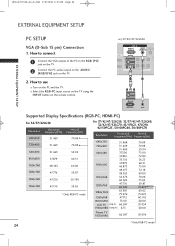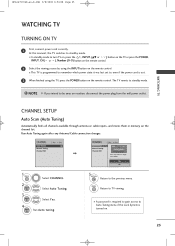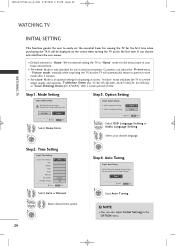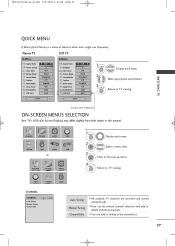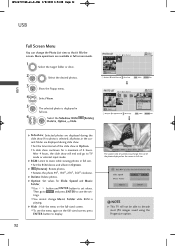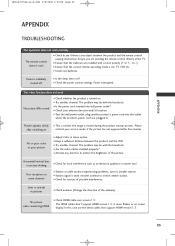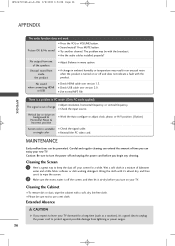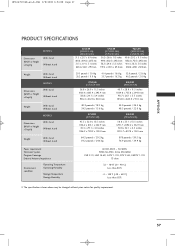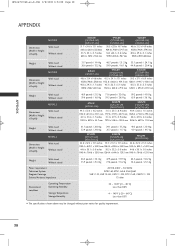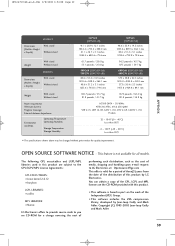LG 42PG60-UA Support Question
Find answers below for this question about LG 42PG60-UA.Need a LG 42PG60-UA manual? We have 1 online manual for this item!
Question posted by redskies32 on June 29th, 2014
How To Get It Out Of Hotel Mode
I cant scan for any channels
Current Answers
Answer #1: Posted by TheWiz on June 29th, 2014 4:05 PM
Try following the instructions here to enter into the service menu. It should give you an option to turn off Hotel Mode.
Related LG 42PG60-UA Manual Pages
LG Knowledge Base Results
We have determined that the information below may contain an answer to this question. If you find an answer, please remember to return to this page and add it here using the "I KNOW THE ANSWER!" button above. It's that easy to earn points!-
HDTV-Gaming-Lag - LG Consumer Knowledge Base
... hit combo in Marvel vs. Many HDTVs have a Game Mode, the next best bet is handled by little, however. ... 360 (readily available from interlaced (the 'i' in 480i) to progressive-scan (the 'p' in 480p, 720p etc.). however, almost all models will...Views: 6874 LG TV Quick Setup Guide Television: No Power Television: Noise/Humming/Popping Problem TV Guide: Channels not Labeled properly WHAT IS DVI ?... -
HDTV: How can I improve low or bad signal? - LG Consumer Knowledge Base
...poor picture quality are in TV -> Plasma TV LCD Terminology: Tuning Systems Television Picture Color Liquid Crystals (continued) Channels missing on the remote to select [Manual Tuning] and press ENTER ....If the signal strength is needed. If the antenna you performed a channel scan / auto tuning? If your cable channels have been using the signal strength meter as a PC monitor? If ... -
Rear Projection Color TV Instruction Manual: POP(Picture out Picture) Settings/Still Picture Freeze - LG Consumer Knowledge Base
...the swap button, you can view the channel being scanned on the PIP screen enlarged on the main screen.... • Still Picture (Freeze) Press the still button.In PIP and twin picture mode, the sub picture's image is pressed. • Run Auto program before using POP mode. POP (Picture-Out-Picture: Channel Search and Display) Use this Channel...
Similar Questions
How To Get Lg 30fz1dc Tv Out Of Hotel Mode Into Consumer Mode
All the buttons on the front panel are locked. I need the tv to be in analog mode
All the buttons on the front panel are locked. I need the tv to be in analog mode
(Posted by jasdevgill 11 years ago)
What's The Max I Could Sell My Lg 60pyedf-ua Tv
I want to sell my Lg 60py3df-UA, its in great condition wondering what's the max I could sell it for...
I want to sell my Lg 60py3df-UA, its in great condition wondering what's the max I could sell it for...
(Posted by asantelises 12 years ago)
My Lg32ld400-ua Took A Power Hit And Gets Power But No Picture. What Can I Do?
Recently my LG32LD400-UA took a power hit do to a nearby lightening strike. The outlet to which it i...
Recently my LG32LD400-UA took a power hit do to a nearby lightening strike. The outlet to which it i...
(Posted by fe3004 12 years ago)