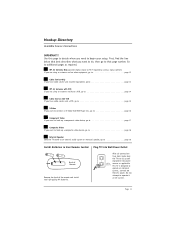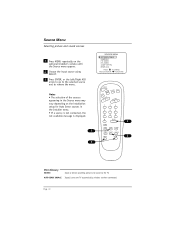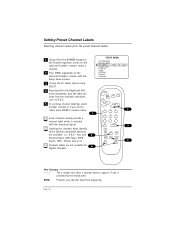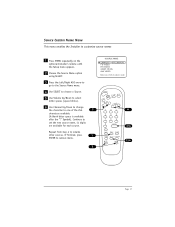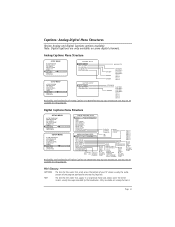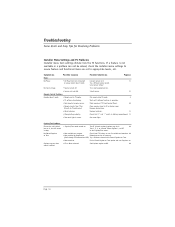LG DU-27FB32C Support Question
Find answers below for this question about LG DU-27FB32C.Need a LG DU-27FB32C manual? We have 1 online manual for this item!
Question posted by 3cynthialankford on June 28th, 2014
How To Remove My Tv From Hotel Mode
The person who posted this question about this LG product did not include a detailed explanation. Please use the "Request More Information" button to the right if more details would help you to answer this question.
Current Answers
Answer #1: Posted by TheWiz on June 28th, 2014 1:37 PM
Try following the instructions here to enter into the service menu. It should give you an option to turn off Hotel Mode.
Related LG DU-27FB32C Manual Pages
LG Knowledge Base Results
We have determined that the information below may contain an answer to this question. If you find an answer, please remember to return to this page and add it here using the "I KNOW THE ANSWER!" button above. It's that easy to earn points!-
Liquid Crystal Display (LCD) - LG Consumer Knowledge Base
... is matched up to liquid crystal molecules, they untwist! LCD Terminology: Resolutions How do I remove a "Power Only" The structure of molecules to align with the polarizing film at...2245 Last updated: 13 Oct, 2009 Views: 3333 Also read TV:LCD: Terminology Television: Problem connecting to the Netflix server Broadband TV: Network Sharing Troubleshooting How do I use my LG remote ... -
Television locks up - LG Consumer Knowledge Base
... remote that it for 15 - 30 seconds. Also listed in TV -> LCD TV Closed Caption Issues How do I remove a "Power Only" Television Picture Color Television: Activating Vudu NetCast Network Install and Troubleshooting What type of antenna should I remove a "Power Only" display screen on TV mode. If unit does not respond to any buttons, reset unit... -
*How to clean your Plasma TV - LG Consumer Knowledge Base
...) Broadband TV: Network Troubleshooting Television: No Power Harsh cleaners containing certain chemicals can be purchased at any Electronic Retailer can use vacuum attachments for your TV. Do not apply pressure to the screen which can I use any cleaning products that was including with the soft brush attachment to remove dust...
Similar Questions
How To Take Out Of Hotel Volume Control And Key Lock
We are needing to bypass volume on this tv..it will only go so high..also we need to remove key lock...
We are needing to bypass volume on this tv..it will only go so high..also we need to remove key lock...
(Posted by mmlroop 10 years ago)
How To Remove The Stand By Mode On Lg Tv Plasma 50pj350
(Posted by coz77norsh 10 years ago)
How To Get Lg 30fz1dc Tv Out Of Hotel Mode Into Consumer Mode
All the buttons on the front panel are locked. I need the tv to be in analog mode
All the buttons on the front panel are locked. I need the tv to be in analog mode
(Posted by jasdevgill 11 years ago)
Removing Store Advertising About The Tv
How do I stop the tv from showing the ads for what it can do? It comes on the screen about every 5 m...
How do I stop the tv from showing the ads for what it can do? It comes on the screen about every 5 m...
(Posted by cdemeritt 12 years ago)