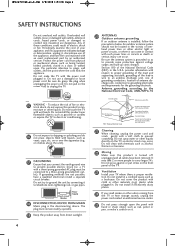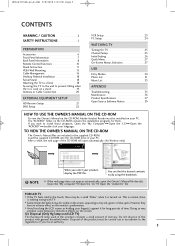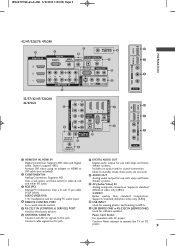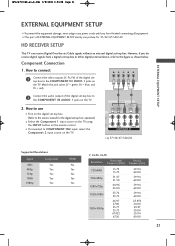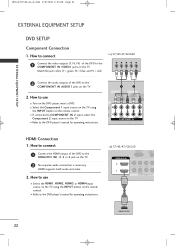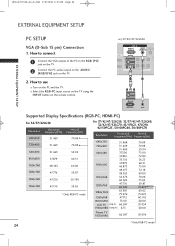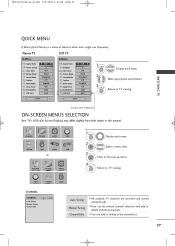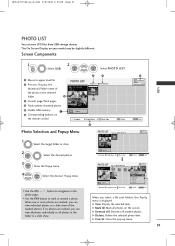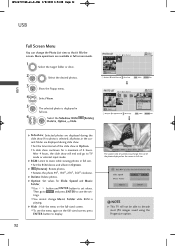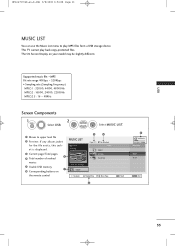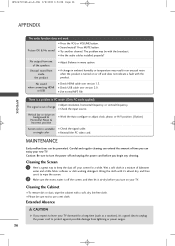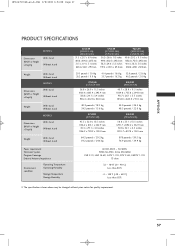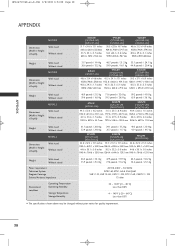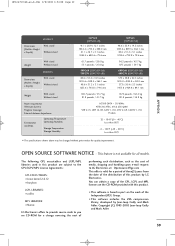LG 42PG60-UA Support Question
Find answers below for this question about LG 42PG60-UA.Need a LG 42PG60-UA manual? We have 1 online manual for this item!
Current Answers
Related LG 42PG60-UA Manual Pages
LG Knowledge Base Results
We have determined that the information below may contain an answer to this question. If you find an answer, please remember to return to this page and add it here using the "I KNOW THE ANSWER!" button above. It's that easy to earn points!-
Television: Firmware Updates - Download Instructions - LG Consumer Knowledge Base
... select Network under the on the TV and continue to USB port located on -screen display. All updates should ...Television: Firmware Updates - Firmware is different. To help prevent error message and other updates that has Networking capabilities may cause corruption in last section below. Updating a system by improper download or connection. Please call LG Customer Support... -
Why will the DVD player not upconvert? - LG Consumer Knowledge Base
... Also, the television must be HDCP compliant on the inputs or outputs. Are you tried multiple discs? RGB outputs and inputs are not HDCP compliant. Is an HDMI to support the selected resolution... (480p, 720p, 1080i, or 1080p). If you only experience this disc is playing. Article ID: 6246 Last updated: 13 Aug, 2009 Views: 2000 Using an USB... -
3D Requirements & FAQs - LG Consumer Knowledge Base
... the can charge the glasses with the included cable using any USB port (Including one of the USB ports on the side of glasses can I know the glasses ... -> LCD TV Recording Issues: Timer Record Television: Activating Vudu NetCast Network Install and Troubleshooting Television: Noise/Audio problems VUDU install and setup Television: Not changing Channels Typically no specific limit....
Similar Questions
I Have An Lg Plasma Tv 60pz550-ua And The Antenna Output Fail Can I Repair It?
I have an LG Plasma TV 60PZ550-UA and the antenna output fail can I repair it?
I have an LG Plasma TV 60PZ550-UA and the antenna output fail can I repair it?
(Posted by pewdpiecrust 4 years ago)
Lg Plasma 50pg30f-ua With Thin Vertical Colored Lines.
My LG plasma model # 50PG30F-UA has very thin (1pixel wide) colored vertical lines. Majority of them...
My LG plasma model # 50PG30F-UA has very thin (1pixel wide) colored vertical lines. Majority of them...
(Posted by herbiea05 12 years ago)
What's The Max I Could Sell My Lg 60pyedf-ua Tv
I want to sell my Lg 60py3df-UA, its in great condition wondering what's the max I could sell it for...
I want to sell my Lg 60py3df-UA, its in great condition wondering what's the max I could sell it for...
(Posted by asantelises 12 years ago)
My Lg32ld400-ua Took A Power Hit And Gets Power But No Picture. What Can I Do?
Recently my LG32LD400-UA took a power hit do to a nearby lightening strike. The outlet to which it i...
Recently my LG32LD400-UA took a power hit do to a nearby lightening strike. The outlet to which it i...
(Posted by fe3004 12 years ago)
Does This Tv Support An Usb Stick
when i place on the side of my 42ld550 tv a usb stick it doesn't read it why?
when i place on the side of my 42ld550 tv a usb stick it doesn't read it why?
(Posted by petroulalevidis 13 years ago)