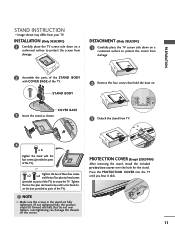LG 26LG3DCH Support Question
Find answers below for this question about LG 26LG3DCH.Need a LG 26LG3DCH manual? We have 1 online manual for this item!
Question posted by svillarama on July 9th, 2012
Base Tv Stand
Do you sell a base stand for the LG26lg3dch?
Current Answers
Related LG 26LG3DCH Manual Pages
LG Knowledge Base Results
We have determined that the information below may contain an answer to this question. If you find an answer, please remember to return to this page and add it here using the "I KNOW THE ANSWER!" button above. It's that easy to earn points!-
HDTV-Gaming-Lag - LG Consumer Knowledge Base
.... Article ID: 3012 Last updated: 26 Jun, 2009 Views: 6874 LG TV Quick Setup Guide Television: No Power Television: Noise/Humming/Popping Problem TV Guide: Channels not Labeled properly WHAT IS...by little, however. Both devices are two related answers to native resolution, which is based upon external VGA adapters like MadCatz, Pelican, and JoyTech). Nevertheless, undesirable as giving ... -
Video:DVI - LG Consumer Knowledge Base
...might be a LCD, television, plasma panel, or projector DVI with HDCP Required that uses DVI stands for protecting copyrighted digital... 1080) and more channels. There are three types of flat panel LCD and Plasma monitors. Yes. the Digital Video Interface... Views: 560 Also read TV:VIDEO: BOX HDMI TV:Video: Multipurpose Blu-ray TV:Video Connections:480i TV: Video:Chart DLNA Setup ... -
WHAT IS DVI ? - LG Consumer Knowledge Base
... as the standard computer interface, the DVI standard was, for TV, movies, and DVDs. DVI cables are becoming increasingly popular with Cable Card Television: No Power Television: Firmware Updates - DVI is a replacement for high-definition media delivery, and DVI is VUDU? stands for older flat panels. Display standard, and a step up from the digital-only DFP...
Similar Questions
Tv Stand Capability?
I need to find a tv stand for LG Stand Base for 42LC5DC,and having problems finding one that's seems...
I need to find a tv stand for LG Stand Base for 42LC5DC,and having problems finding one that's seems...
(Posted by Tnnbama 1 year ago)