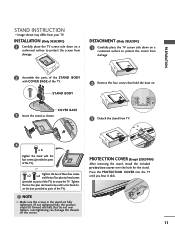LG 26LG3DCH Support Question
Find answers below for this question about LG 26LG3DCH.Need a LG 26LG3DCH manual? We have 1 online manual for this item!
Question posted by jamesclark on December 14th, 2012
Interactive Tv
Is LG26LG3DCH an interative TV with encryption?
Current Answers
Related LG 26LG3DCH Manual Pages
LG Knowledge Base Results
We have determined that the information below may contain an answer to this question. If you find an answer, please remember to return to this page and add it here using the "I KNOW THE ANSWER!" button above. It's that easy to earn points!-
WHAT IS DVI ? - LG Consumer Knowledge Base
...Television: No Power Television: Firmware Updates - Display standard, and a step up from the digital-only DFP format for the P&D Plug & The digital market is now swinging towards the HDMI interface for high-definition media delivery, and DVI is a replacement for older flat panels...being again constrained to the computer market. DVI is VUDU? stands for TV, movies, and DVDs. -
Plasma Display Panel (PDP) - LG Consumer Knowledge Base
...; The released ultraviolet photons interact with the atoms, knocking loose other light. All gases have wide screens, comparable to combat this thousands of times in a small fraction of zero. This glow can sometimes give the picture a slight tint depending on store shelves: the plasma flat panel display. In order to the... -
Which LCDs have IPS panels? - LG Consumer Knowledge Base
Article ID: 6483 Views: 212 3D Requirements & FAQs LCD Projection Broadband TV Netflix connection Television: No Power How does TruMotion affect the frame rate? LG displays over 26" use TN type panels. / LCD TV Which LCDs have IPS panels? Smaller screens use IPS panels. Broadband TV: Network Sharing Troubleshooting Broadband TV: Network Troubleshooting Some 26" models use VA.
Similar Questions
I Need A Stand For My Lg M4201c-ba - Lg - 42' Lcd Flat Panel
I need a stand for my LG M4201C-BA LG 42"
I need a stand for my LG M4201C-BA LG 42"
(Posted by carynb62 9 years ago)
Where Can I Get Only The Base/pedestal For My Lg 32lh20r-ma?? Please Help
where can i get only the base/pedestal for my LG 32LH20R-MA?? PLEASE HELP
where can i get only the base/pedestal for my LG 32LH20R-MA?? PLEASE HELP
(Posted by mayrab777 11 years ago)