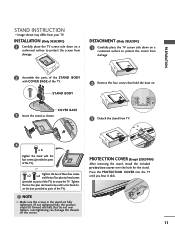LG 26LG3DCH Support Question
Find answers below for this question about LG 26LG3DCH.Need a LG 26LG3DCH manual? We have 1 online manual for this item!
Question posted by jz200 on May 7th, 2013
How To Replace The Tv 26lg3dch.aus Lcd Penal.
The person who posted this question about this LG product did not include a detailed explanation. Please use the "Request More Information" button to the right if more details would help you to answer this question.
Current Answers
Related LG 26LG3DCH Manual Pages
LG Knowledge Base Results
We have determined that the information below may contain an answer to this question. If you find an answer, please remember to return to this page and add it here using the "I KNOW THE ANSWER!" button above. It's that easy to earn points!-
Different Models of LCD's 30" to 42" (continued) - LG Consumer Knowledge Base
... 42" Integrated HDTV The 42" widescreen model has a built-in tuner but has advanced features like split-screen. / LCD TV Different Models of LCD's NetCast Network Install and Troubleshooting Television: Activating Vudu HDTV: How can I use the television as a PC monitor? DU-42LZ30 1366 X 768p Resolution (16:9) 176 x 176 Viewing Angle 500 cd/m2 Brightness... -
Broadband TV: Network Sharing Troubleshooting - LG Consumer Knowledge Base
... updated: 18 Aug, 2009 Views: 2727 Broadband TV: Network Troubleshooting How do I find the MAC address? NetCast Network Install and Troubleshooting TV -> Plasma TV Liquid Crystal Display (LCD) Television: Activating Netflix LCD Terminology: Response Time Television Picture Color Channels missing on the network. Now try the TV. LG TV Quick Setup Guide Telelvision: Netflix Bandwidth Issue -
VUDU install and setup - LG Consumer Knowledge Base
.... That's it . VUDU is ready to the next section. There are PS80 Plasma TVs and LH50 LCD TVs. If not, it easier to read. 3 ) How do I activate VUDU? Even at... account, you may experience some delays with the LG logo on your TV connected to install the new firmware. Television No Picture Television: Activating Netflix HDTV-Gaming-Lag How do I find the MAC address?...
Similar Questions
I Need A Stand For My Lg M4201c-ba - Lg - 42' Lcd Flat Panel
I need a stand for my LG M4201C-BA LG 42"
I need a stand for my LG M4201C-BA LG 42"
(Posted by carynb62 9 years ago)
Where Can I Get Only The Base/pedestal For My Lg 32lh20r-ma?? Please Help
where can i get only the base/pedestal for my LG 32LH20R-MA?? PLEASE HELP
where can i get only the base/pedestal for my LG 32LH20R-MA?? PLEASE HELP
(Posted by mayrab777 11 years ago)