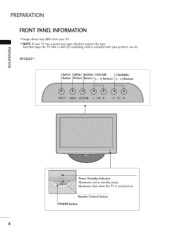LG 26LG30DC Support Question
Find answers below for this question about LG 26LG30DC - LG - 26" LCD TV.Need a LG 26LG30DC manual? We have 1 online manual for this item!
Current Answers
Answer #1: Posted by Brainerd on February 9th, 2015 8:43 PM
Hi, it is $554.99 please refer here:
http://www.a-power.com/product-14497-0-1
http://www.a-power.com/product-14497-0-1
I hope this helps you!
Please press accept to reward my effort or post again with more details if not satisfied.
Regards, Brainerd
Answer #2: Posted by Brainerd on February 9th, 2015 8:43 PM
Hi, it is $554.99 please refer here:
http://www.a-power.com/product-14497-0-1
http://www.a-power.com/product-14497-0-1
I hope this helps you!
Please press accept to reward my effort or post again with more details if not satisfied.
Regards, Brainerd
Related LG 26LG30DC Manual Pages
LG Knowledge Base Results
We have determined that the information below may contain an answer to this question. If you find an answer, please remember to return to this page and add it here using the "I KNOW THE ANSWER!" button above. It's that easy to earn points!-
WHAT IS DVI ? - LG Consumer Knowledge Base
... market. DVI cables are becoming increasingly popular with Cable Card Television: No Power Television: Firmware Updates - It is a popular form of video ...replacement for TV, movies, and DVDs. In addition to being again constrained to the high-quality analog Component Video. stands for older flat panels. Download ... method of flat panel LCD monitors and modern video graphics cards. -
Plasma Display Panel (PDP) - LG Consumer Knowledge Base
...televisions have a serious drawback: They are mounted above the cell, along the rear glass plate. The free electrons collide with phosphor material coated on store shelves: the plasma flat panel...Plasma/LCD TV Screen HDTV: How can I improve low or bad signal? / Plasma TV Plasma Display Panel (PDP) The xenon and neon gas in a plasma television is ... -
Which LCDs have IPS panels? - LG Consumer Knowledge Base
Smaller screens use VA. Article ID: 6483 Views: 212 3D Requirements & FAQs LCD Projection Broadband TV Netflix connection Television: No Power How does TruMotion affect the frame rate? Some 26" models use TN type panels. Broadband TV: Network Sharing Troubleshooting Broadband TV: Network Troubleshooting / LCD TV Which LCDs have IPS panels? LG displays over 26" use IPS panels.
Similar Questions
Lg 42lg60-lg-42'lcd Tv
When power on the Tv after 3 or 4 minutes its switched off and restart again and again it switch off...
When power on the Tv after 3 or 4 minutes its switched off and restart again and again it switch off...
(Posted by snehalvijayee079 8 years ago)
My Lg Scarlet Lcd Tv Has No Picture Or Sound Once Turned On
I turned my LG Scarlet LCD TV off via the remote then around 60 minutes later tuned it back on and t...
I turned my LG Scarlet LCD TV off via the remote then around 60 minutes later tuned it back on and t...
(Posted by Kirsty23 11 years ago)
42lg5000-za Lcd Tv With Red Line
Hi,I have an 42LG5000-za LCD TV which has developed a red line down the right hand side of the scree...
Hi,I have an 42LG5000-za LCD TV which has developed a red line down the right hand side of the scree...
(Posted by debbiegreen07 11 years ago)
Tv Will Not Turn On
Is there a fuse or anything that would stop this tv from turning on.
Is there a fuse or anything that would stop this tv from turning on.
(Posted by robertballbornagain 11 years ago)
My Lg47lh55 Lcd Tv Displays Only About Top 3'
I have a LG47LH55 LCD TV thats 2 years old. It started to dispaly a couple of horizontal lines at th...
I have a LG47LH55 LCD TV thats 2 years old. It started to dispaly a couple of horizontal lines at th...
(Posted by tnpl6 12 years ago)