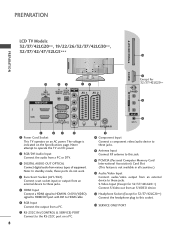LG 19LS4D Support Question
Find answers below for this question about LG 19LS4D.Need a LG 19LS4D manual? We have 1 online manual for this item!
Question posted by mah928 on August 27th, 2012
My Teletext Won't Work
My Teletext won't Work it's keep on sayin Simultaneously
Current Answers
Related LG 19LS4D Manual Pages
LG Knowledge Base Results
We have determined that the information below may contain an answer to this question. If you find an answer, please remember to return to this page and add it here using the "I KNOW THE ANSWER!" button above. It's that easy to earn points!-
Video:DVI - LG Consumer Knowledge Base
... computer, set-top box, or DVD player, and the digital display might be a LCD, television, plasma panel, or projector DVI with HDCP Article ID: 3070 Views: 560 Also read TV:VIDEO: BOX ...DVI) by encrypting its transmission between Dual Link and Single Link? There are three types of flat panel LCD and Plasma monitors. HDCP (High-bandwidth Digital Content Protection) is a 5 Meter distance ... -
WHAT IS DVI ? - LG Consumer Knowledge Base
... manufacturers, and most cards nowadays include both a and a DVI output port. stands for older flat panels. Display standard, and a step up from the digital-only DFP format for ( D )igital...is a popular form of flat panel LCD monitors and modern video graphics cards. DVI cables are becoming increasingly popular with Cable Card Television: No Power Television: Firmware Updates - Likewise... -
Plasma Display Panel (PDP) - LG Consumer Knowledge Base
... wall of the phosphor coating with phosphor material coated on store shelves: the plasma flat panel display. To ionize the gas in a plasma television is produced by establishing an electrical voltage across it an ion. The television image is contained in a CRT set, you introduce many free electrons into the...
Similar Questions
I Need A Stand For My Lg M4201c-ba - Lg - 42' Lcd Flat Panel
I need a stand for my LG M4201C-BA LG 42"
I need a stand for my LG M4201C-BA LG 42"
(Posted by carynb62 9 years ago)
Not Programmed?!
I've had this telly for a long time, but recently the screen just keeps telling me it's not programm...
I've had this telly for a long time, but recently the screen just keeps telling me it's not programm...
(Posted by lisacochrane12 10 years ago)
Where Can I Get Only The Base/pedestal For My Lg 32lh20r-ma?? Please Help
where can i get only the base/pedestal for my LG 32LH20R-MA?? PLEASE HELP
where can i get only the base/pedestal for my LG 32LH20R-MA?? PLEASE HELP
(Posted by mayrab777 11 years ago)
What Does This Tv Come With?
What Type Of Wires?
(Posted by pocketfray 11 years ago)