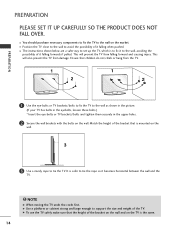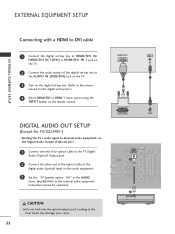LG 19LS4D Support and Manuals
Get Help and Manuals for this LG item

Most Recent LG 19LS4D Questions
My Lg19ls4d Has Suddenly Stopped Connecting Fully To Bbc Red Button?
How can I get back BBC red button on LG19LS4D ? It sticks on loading and does not connect.
How can I get back BBC red button on LG19LS4D ? It sticks on loading and does not connect.
(Posted by sarahjanerobson 8 years ago)
I Am Asking If My Tv Can Connect To Digital Tv Which Needs Mpeg4
(Posted by kotronis27 9 years ago)
Not Programmed?!
I've had this telly for a long time, but recently the screen just keeps telling me it's not programm...
I've had this telly for a long time, but recently the screen just keeps telling me it's not programm...
(Posted by lisacochrane12 10 years ago)
Hallow I Wood Like To Now If My Tv Model19ls4d-zb Has A Mpek4 Recever
(Posted by a4dig 10 years ago)
Popular LG 19LS4D Manual Pages
LG 19LS4D Reviews
We have not received any reviews for LG yet.