LG 65UN7300AUD Support and Manuals
Get Help and Manuals for this LG item
This item is in your list!

View All Support Options Below
Free LG 65UN7300AUD manuals!
Problems with LG 65UN7300AUD?
Ask a Question
Free LG 65UN7300AUD manuals!
Problems with LG 65UN7300AUD?
Ask a Question
Popular LG 65UN7300AUD Manual Pages
Owners Manual - Page 1


Please read this manual carefully before operating your set and retain it for ...65UN8500PUI 65UN8500AUJ 65UN8050PUD 65UN8000PUB 65UN7300PUF 65UN7300PUC 65UN7300AUD 65UN7300PUB 65UN7310PUC 65UN7100PUA 65UN6950ZUA 65UN6951ZUA
...2007-REV04)
Copyright © 2020 LG Electronics Inc.
All Rights Reserved. OWNER'S MANUAL
Safety and Reference
LED TV*
* LG LED TV applies LCD screen with LED backlights...
Owners Manual - Page 5
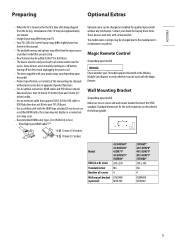
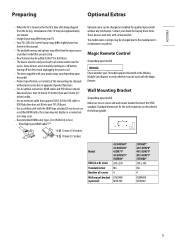
... TV's USB port. • Use a certified cable with your product may vary depending upon the model. • Product specifications or contents of product functions. • For an optimal connection, HDMI cables and USB devices should have bezels less than 10 mm (0.39 inches) thick and 18 mm (0.7 inches) width. • Use an extension cable that supports...
Owners Manual - Page 6
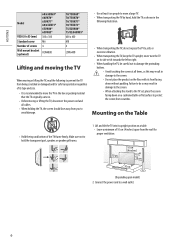
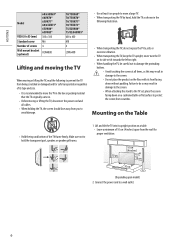
... may result in the
following to prevent the TV from being scratched or damaged and for proper ventilation.
10 cm
(4 inches)
10 cm
10 cm
10 cm
10 cm
(Depending upon model) 2 Connect the power cord to a wall outlet.
6 ENGLISH_Index
Model
VESA (A x B) (mm) Standard screw Number of screws Wall mount bracket (optional)
60/65UN69* 60UN70* 65UN71* 60...
Owners Manual - Page 7
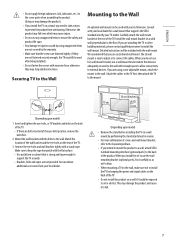
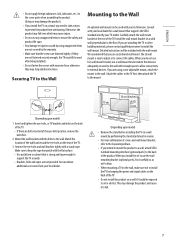
... the TV. Otherwise, the product may fall .
7 When you install the set to use any unapproved items to ensure the safety and product life span.
• Any damage or injuries caused by using a non-adjustable mount, attach the mount to oil or oil mist. When you do not use LG's wall mount bracket, use an LG brand wall mount.
Detailed instructions will...
Owners Manual - Page 8
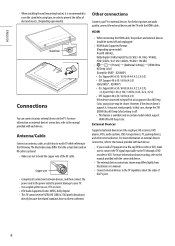
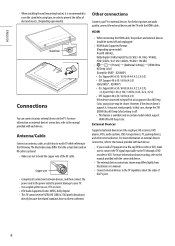
... kHz)
•
[Picture] [Additional Settings] [HDMI Ultra
HD Deep Color]
(Except for UN85* , 82UN80*)
--
Stand hole
Connections
You can connect various external devices to the TV through a DVD recorder or VCR. On: Support 4K @ 50 / 60 Hz (4:4:4, 4:2:2, 4:2:0),
4K @ 100 / 120 Hz (4:4:4, 4:2:2, 4:2:0)
-- ENGLISH_Index
• When installing the wall mounting bracket, it may not...
Owners Manual - Page 9
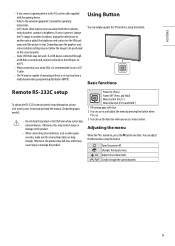
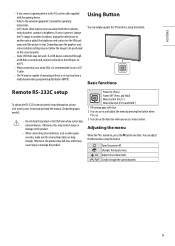
....lg.com.
Adjusts the volume level. Depending upon model).
• Do not drop the product or let it is recommended to the product.
• When connecting external devices such as video game consoles, make sure the connecting cables are long enough.
Download and read the manual, (Depending upon the graphics card, some resolution settings...
Owners Manual - Page 10
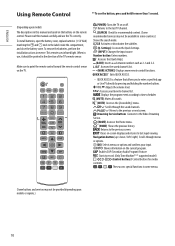
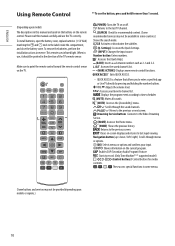
... manual carefully and use , it should be pointed in some menus.
(Some buttons and services may not be provided depending upon model) The descriptions in use the TV correctly. Adjusts the volume level. Returns to the Video Streaming Service.
(HOME) Accesses the Home menu. (HOME) Shows the previous history. To install batteries, open the battery cover, replace...
Owners Manual - Page 11
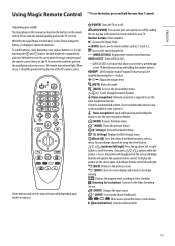
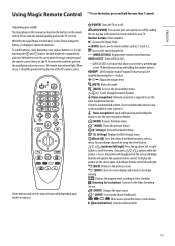
...Settings) Displays the [All Settings] menu. Displays the program event according to time scheduler.
1 Streaming Service buttons Connects to the Video Streaming
Service... manual are based on the buttons on the remote control. To install batteries, open the battery cover, replace ...services may not be provided depending upon model)
The descriptions in this manual carefully and use the TV...
Owners Manual - Page 12
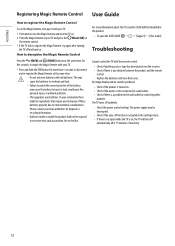
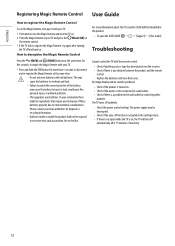
... supply may cause the battery to environmental considerations.
In your community there might be exposed to a wall outlet. • Check if there is a problem in the product.
• To open the USER GUIDE
[Support] [User Guide]
Troubleshooting
Cannot control the TV with the remote control.
• Check if anything such as sunshine, fire or the like. The...
Owners Manual - Page 14
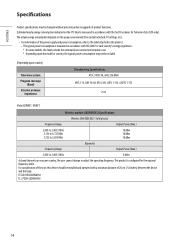
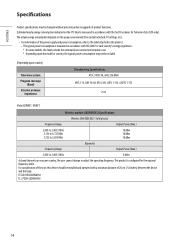
...TV settings, etc.).
• For information of the power supply and power consumption, refer to the label attached to the product. -- ENGLISH_Index
Specifications
Product specifications may be on label.
(Depending upon the model... distance of 20 cm (7.8 inches) between the device and the body.
For consideration of the user, this device should be installed and operated with the Test ...
Owners Manual - Page 16
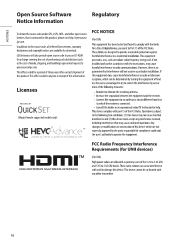
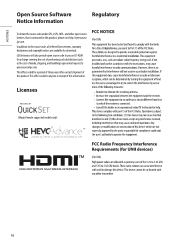
... a period of three years after our last shipment of this information.
Licenses
--
--
- -
- -
(Magic Remote supported models only)
16
This offer is valid to anyone in this product, please visit http://opensource.
lge.com. In addition to the source code, all referred license terms, warranty disclaimers and copyright notices are available for download. ENGLISH_Index...
Owners Manual - Page 18


...) without anchoring both the furniture and the television set to reach the television set on furniture to a suitable support. • Not placing the television set or its controls. Symbols
Refers to stand-by taking simple precautions such as above should be located between the television set and supporting furniture. • Educating children about the dangers of...
Owners Manual - Page 23


... that not all models support this type of connectivity. * Cable is not made nor provided by LG.
(CONTROL & SERVICE)
• It can be advised that carry accessories for the connection between model series.
* Please be different between the PC and the TV, which is not provided.
ENEGNLGISH
EXTERNAL CONTROL DEVICE SETUP 3
EXTERNAL CONTROL DEVICE SETUP
• Image shown...
Owners Manual - Page 24
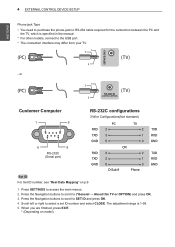
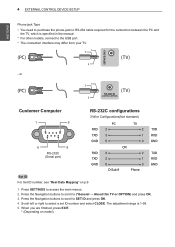
... to scroll to select a set ID number and select CLOSE. The adjustment range is specified in the manual.
(TV) RS-232C IN
(CONTROL & SERVICE)
(PC) * For other models, connect to the USB port.
(TV)
* The connection interface may differ from your TV.
(PC) (PC)
- USB IUNSB IN
ENEGNLGISH
(PC) 4 EXTERNAL CONTROL DEVICE SETUP (PC)
(TV) (TV)
Phone jack Type
•...
Owners Manual - Page 25
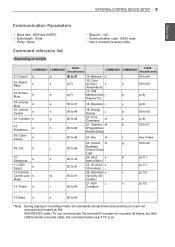
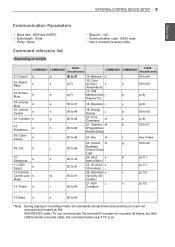
...
• Baud rate : 9600 bps (UART) • Data length : 8 bits • Parity : None
Command reference list
(Depending on . OSD Select
k
12. Color
c
(p.7)
(Colour)
x
u
Temperature
17. Tune Command
m
a
21. but with USB-to-Serial converter cable, the command works only if TV is on model)
• Stop bit : 1 bit • Communication code : ASCII code • Use...
LG 65UN7300AUD Reviews
Do you have an experience with the LG 65UN7300AUD that you would like to share?
Earn 750 points for your review!
We have not received any reviews for LG yet.
Earn 750 points for your review!
