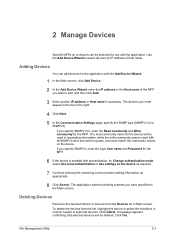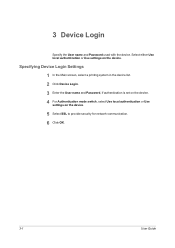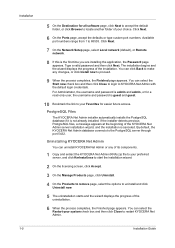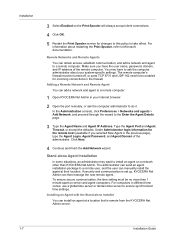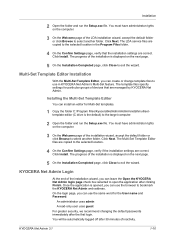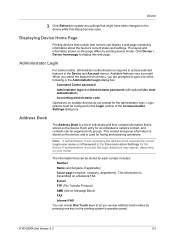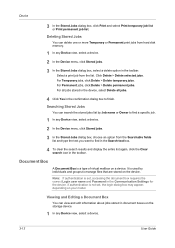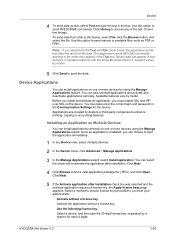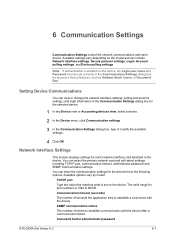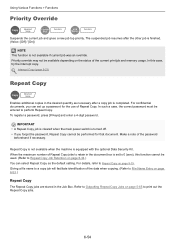Kyocera TASKalfa 6501i Support Question
Find answers below for this question about Kyocera TASKalfa 6501i.Need a Kyocera TASKalfa 6501i manual? We have 19 online manuals for this item!
Question posted by bushanputhussery on October 1st, 2018
I Forget Username And Password On Kyocera Km3060 Can U Halp Me Pls
The person who posted this question about this Kyocera product did not include a detailed explanation. Please use the "Request More Information" button to the right if more details would help you to answer this question.
Current Answers
Answer #1: Posted by Odin on October 1st, 2018 12:33 PM
The default password is 3000--but it seems you've canceled that by setting your own password, which you've forgotten. So try 3000, but it probably won't work. Kyocera may be able to help: use the contact information here--https://www.contacthelp.com/kyocera/customer-service.
Hope this is useful. Please don't forget to click the Accept This Answer button if you do accept it. My aim is to provide reliable helpful answers, not just a lot of them. See https://www.helpowl.com/profile/Odin.
Related Kyocera TASKalfa 6501i Manual Pages
Similar Questions
What Is The Default Username And Password
what is the default username and password for the kyocera ecosys m3655idn
what is the default username and password for the kyocera ecosys m3655idn
(Posted by jczappa 7 months ago)
What Is The Default Password/username For Kyocera Km 2530 Network Access. Need
setting up a scanner on km-2530 and network asks for a user name/password. is there a default i can ...
setting up a scanner on km-2530 and network asks for a user name/password. is there a default i can ...
(Posted by mrsdesertdweller 9 years ago)
Forgot The Admin Password
i have reset the password from command rx...forgot the admin password now..how to change or reset th...
i have reset the password from command rx...forgot the admin password now..how to change or reset th...
(Posted by rbsingh 10 years ago)
How To Delete A Scanbox If We Forget The Password?
We have a Km-4050 scanner and there are lot of unused scanbox left over from previous employee. How ...
We have a Km-4050 scanner and there are lot of unused scanbox left over from previous employee. How ...
(Posted by tonyho 11 years ago)
Username And Password For Admin
Trying to log into computer to reset ip addresses. I do not have Username and Password
Trying to log into computer to reset ip addresses. I do not have Username and Password
(Posted by tlooney 11 years ago)