Kyocera TASKalfa 6501i Support Question
Find answers below for this question about Kyocera TASKalfa 6501i.Need a Kyocera TASKalfa 6501i manual? We have 19 online manuals for this item!
Question posted by rbsingh on February 4th, 2014
Forgot The Admin Password
i have reset the password from command rx...forgot the admin password now..how to change or reset the password.
Current Answers
There are currently no answers that have been posted for this question.
Be the first to post an answer! Remember that you can earn up to 1,100 points for every answer you submit. The better the quality of your answer, the better chance it has to be accepted.
Be the first to post an answer! Remember that you can earn up to 1,100 points for every answer you submit. The better the quality of your answer, the better chance it has to be accepted.
Related Kyocera TASKalfa 6501i Manual Pages
Fax System (W) Operation Guide Rev-2.2013.1 - Page 95
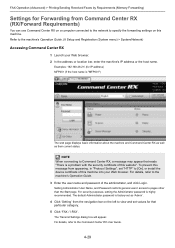
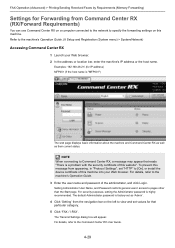
... "MFP001")
The web page displays basic information about the machine and Command Center RX as well as 'Admin'. 4 Click 'Setting' from the navigation bar on the left to [On], or install the device certificate of this website". The default Administrator password is a problem with the security certificate of the administrator, and click Login. NOTE When...
Fax System (W) Operation Guide Rev-2.2013.1 - Page 191


.... For security purposes, setting the Administrator password is "MFP001")
The web page displays basic information about the machine and Command Center RX as well as 'Admin'. 4 Click 'Function Settings' from appearing...: 192.168.48.21/ (for information on the left to [On], or install the device certificate of the administrator, and click Login. To prevent this machine via a network.
The ...
Kyocera Command Center RX User Guide Rev-2013.02 - Page 5


... address from your network administrator.
1. If you use the predefined Admin as the Use Name, and Admin as the Password to access all the pages. Protocol
• The TCP/IP ...Introduction
Command Center RX (Remote eXtension), which will be referred to as the embedded server, refers to the web server that is built into the printing device. The embedded server also configures device ...
Kyocera Command Center RX User Guide Rev-2013.02 - Page 11


... account cannot add or delete document boxes, nor view the Address Book, Device Settings, Function Settings, Network Settings, Security Settings, and Management Settings. Network Authentication
If the device is Admin. A user logged in the dropdown list.
The default user name and password, or the local administrator account when User Login is turned off, is...
Kyocera Command Center RX User Guide Rev-2013.02 - Page 12


... Password and click the Login button. For access using a job account ID, My Information, Device Information, Job Status, Document Box, Address Book, and Links are displayed in Account Login and click Login. About Login
Authentication Using Job Account ID
If the device is registered as an Administrator on the Local User List, click Admin...
Kyocera Command Center RX User Guide Rev-2013.02 - Page 92


...Change the access level to the Operation Guide.
Click Submit button
-
Restart this server after you using the embedded server?
is displayed under the STATUS indicator.
administrator
has forgotten
the Admin
password...
machine's panel while finished with the
the embedded server System menu.
Reset on the operation panel.
and move to another
page or close the...
Kyocera Net Viewer Operation Guide Rev 5.3 2013.06 - Page 25
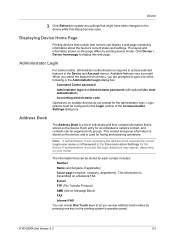
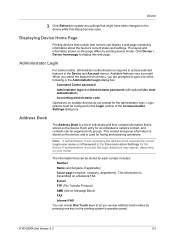
...
Command Center password
Administrator login and Administrator password (with optional Use local authentication)
Accounting administrator code
Operations on the printing system's operation panel. Each entry for the device... information is stored on the device while this web page. Device
3 Click Refresh to update any settings that might have been changed on the device, and is used for each...
PCL Barcode Flash 3.0 User's Manual Rev 3.2.03.2013 - Page 6


... Flash solution, which is not included in this manual. 1 Introduction
1.1 About this manual
This manual provides information on the installation and configuration of the devices can be found in the relevant installation and user manuals. Instructions on how to install and use the PCL Barcode Flash software for Kyocera printers and multifunction devices.
PCL Barcode Flash 3.0 User's Manual Rev 3.2.03.2013 - Page 7


...on installing and programming it. Inputs to be found in the chapter entitled SUPPORTED DEVICES.
1.2 How to use this manual
This manual contains information on how to use ... sequences or commands on the front panel of these fonts is used . Courier font - Below, we refer to programming elements. For example, details on this also refers to a multifunction device (KM device), as a...
PCL Barcode Flash 3.0 User's Manual Rev 3.2.03.2013 - Page 14


...2820
B/C
FS-1130MFP
B/C
FS-1135MFP
B/C
FS-1220MFP
-
1.8 Supported Devices
PCL Barcode Flash supports Kyocera printers and multifunction devices.
FS-1025MFP
-
FS-1320MFP
- FS-1325MFP
-
FS-1028MFP/KM-2810...03-2013), the following devices are supported:
Multifunction Devices (alphabetical order)
Model Name
Card Type
FS-1016MFP
-
FS-1118MFP/KM-1820
- FS-1018MFP
-...
PCL Barcode Flash 3.0 User's Manual Rev 3.2.03.2013 - Page 19


...to errors.
19
Less RAM may lead to make a firmware update. Solution will not run without complications:
Firmware as of the older supported devices, it might in your printer or multifunction device.
TASKalfa 4820w
-
TASKalfa 2420w
-
FS-C5400DN
B/C
FS-C8008N
A
FS-C8026N
A
FS-C8100DN
A
FS-C8100DN+
A
FS-C8500DN
A
FS-C8600DN
B/C
FS-C8650DN
B/C
KM-4800w...
PCL Barcode Flash 3.0 User's Manual Rev 3.2.03.2013 - Page 20


In most cases, the appropriate printer or multifunction device can be used to adapt the barcode solution or the printer settings/printer ... "outside" is one of these - Forms and macros based on account of the barcode solution. As there is no changes, although of course it .
20 1.9 Emulations and restrictions supported
When PCL Barcode Flash software was developed, we attached a...
PCL Barcode Flash 3.0 User's Manual Rev 3.2.03.2013 - Page 28


... Barcode Flash on the CD. In addition, an important feature is possible only via PCL commands in detail and includes a number of examples of linear barcodes which can be found on ...following section describes control via the PRESCRIBE command XBAR.
28 3 Programming
3.1 General
Kyocera printers and multifunction devices are equipped as standard with a number of applications and prints.
PCL Barcode Flash 3.0 User's Manual Rev 3.2.03.2013 - Page 110


...the barcode using some applications on the market, mainly older in layout changes on the test page caused by the dimensions of the barcode characters...Barcode Status' menu item) Activate one of individual letters. EXIT;
110 Kyocera printers and multifunction devices can now be controlled using this environment normally need a socalled 'Barcode Font Cartridge' - TEXT "*1234...
PCL Barcode Flash 3.0/KYOmulticode 1.0 Quick Installation Guide Rev-3.4.03.2013 - Page 6


...-3540MFP
B/C
FS-3640MFP
B/C
FS-6025MFP
B/C
FS-6030MFP
B/C
FS-6525MFP
B/C
FS-6530MFP
B/C
FS-C1020MFP
-
6 At the time of release (version 3.02.17, 03-2013), the following devices were supported:
Multifunction Devices (alphabetical order)
Model Name
Card Type
FS-1016MFP
-
FS-1024MFP
-
FS-1120MFP
-
FS-1320MFP
- Supported...
PCL Barcode Flash 3.0/KYOmulticode 1.0 Quick Installation Guide Rev-3.4.03.2013 - Page 11
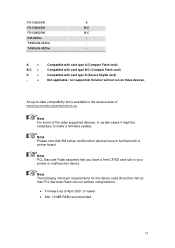
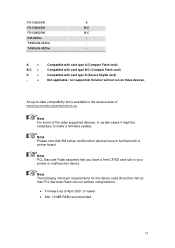
TASKalfa 2420w
-
TASKalfa 4820w
-
A
=
B/C =
D
=
-
=
Compatible with card type A (Compact Flash card) ...Solution will not run without complications:
Firmware as of the older supported devices, in your printer or multifunction device
Note The following minimum requirements for the device used should be fitted with card type D (Secure Digital card) Not applicable...
PRESCRIBE Commands Command Reference Manual Rev 5.1 - Page 262


... KPDL or PJL.
Any write information page is not printed when the file is registered in the hard disk. !R! PRESCRIBE Command Reference
RWRF D - [Read/Write Resource File] Delete
data on external device
Format
RWRF D, medium, data-type, "file-name";
Parameters
medium:
0 = hard disk A = memory card
data-type:
"API" API program "FNT" Font...
PRESCRIBE Commands Command Reference Manual Rev 5.1 - Page 263


... F
RWRF F - [Read/Write Resource File] Format
external device
Format
RWRF F, medium; RWRF F , 0; Parameters
medium:
0 = hard disk A = memory card
Function
The RWRF F command physically and logically formats an external device such as the hard disk.
Example: Format the hard disk. !R! This command has no effect if the target device has been write-protected using KPDL or...
PRESCRIBE Commands Command Reference Manual Rev 5.1 - Page 264
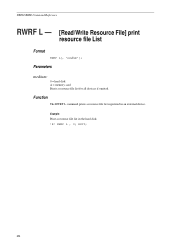
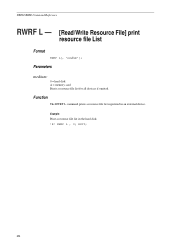
PRESCRIBE Command Reference
RWRF L - [Read/Write Resource File] print
resource file List
Format
RWRF L[, 'medium'];
RWRF L , 0; Example: Print a resource file list in an external device. EXIT;
254
Parameters
medium:
0 = hard disk A = memory card Prints a resource file list for all devices if omitted. Function
The RWRF L command prints a resource file list registered in the hard ...
6501i/8001i Operation Guide - Page 95
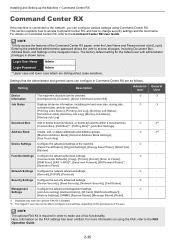
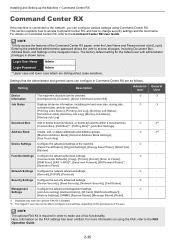
... on Command Center RX, refer to change security settings and the host name.
For details on the navigation menu. General User ❍ ❍
❍*2 ❍*2
-
-
- This section explains how to access Command Center RX, and how to the Command Center RX User Guide.
For more information on the FAX settings has been omitted. Login User Name
Admin
Login Password
Admin...
Similar Questions
I Forget Username And Password On Kyocera Km3060 Can U Halp Me Pls
(Posted by bushanputhussery 5 years ago)
How To Reset Admin Password On Kyocera Taskalfa 3551i
for the Lost Password we need to reset Admin Account, if possible without any factory reset (actuall...
for the Lost Password we need to reset Admin Account, if possible without any factory reset (actuall...
(Posted by hurrtigx 10 years ago)
Kyocera 300i Forgot Admin Password How To Reset To Default
(Posted by tgiiiVerooo 10 years ago)
How To Reset Admin Password On Kyocera Taskalfa 420i
(Posted by katesan 10 years ago)

