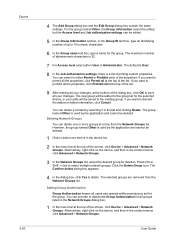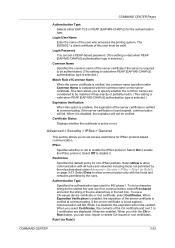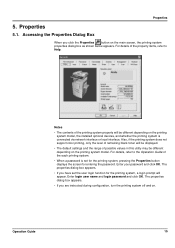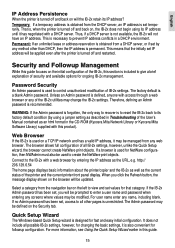Kyocera KM-2530 Support Question
Find answers below for this question about Kyocera KM-2530.Need a Kyocera KM-2530 manual? We have 29 online manuals for this item!
Question posted by mrsdesertdweller on November 6th, 2014
What Is The Default Password/username For Kyocera Km 2530 Network Access. Need
Current Answers
Answer #1: Posted by aureliamarygrace on November 6th, 2014 11:22 AM
• If you are using a DHCP server to automatically configure the network addresses, you will not need to change the IP address and the Subnet Mask because DHCP server configuration is already enabled as the factory default
setting.
Please click the link below to setup your scanner to your computer network and scroll down to setup page (Page 2-1 Set-up). You can also use the link below for future reference:
The link above will also guide you if you like to change the default settings.
Related Kyocera KM-2530 Manual Pages
Similar Questions
my km 2530 didn't come with a network card and I am trying to be able to scan to a pc. I am assuming...