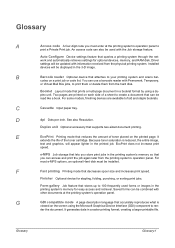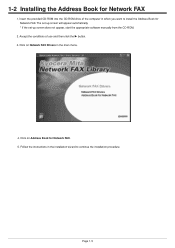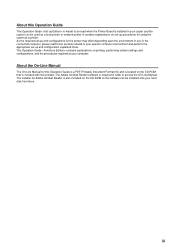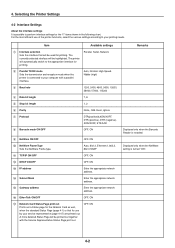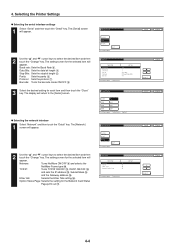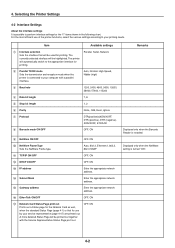Kyocera KM-2530 Support Question
Find answers below for this question about Kyocera KM-2530.Need a Kyocera KM-2530 manual? We have 29 online manuals for this item!
Question posted by jenniferh on September 13th, 2011
Networking A Km 2530
my km 2530 didn't come with a network card and I am trying to be able to scan to a pc. I am assuming I would have to buy one and install it but not sure on how to do that or where to buy one. The copier has only ever been used as a copier but does have a scanner button so I believe this can be done. Any suggestions?
Current Answers
Related Kyocera KM-2530 Manual Pages
Similar Questions
What Is The Default Password/username For Kyocera Km 2530 Network Access. Need
setting up a scanner on km-2530 and network asks for a user name/password. is there a default i can ...
setting up a scanner on km-2530 and network asks for a user name/password. is there a default i can ...
(Posted by mrsdesertdweller 9 years ago)
How Do I Set Up Scan To Folder (rather Than Scan To Pc)on My Km 2530 Machine?
(Posted by cgarrett96710 10 years ago)
Trying To Scan To Windows 8 Machines From A Kyocera Km-5050
All computers are Windows 8 pro and in a workgroup not a domain. All computers have on the C: drive...
All computers are Windows 8 pro and in a workgroup not a domain. All computers have on the C: drive...
(Posted by jasminescent 10 years ago)
Red 'st' Light Flashing On Network Card
ST red light flashing on network card on copier causing us to not to be able to print
ST red light flashing on network card on copier causing us to not to be able to print
(Posted by ginocondo 12 years ago)