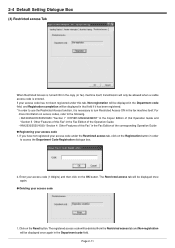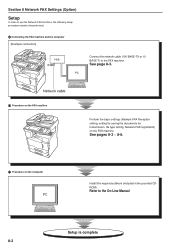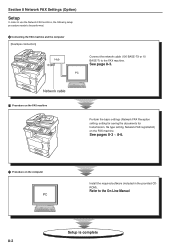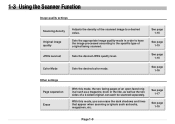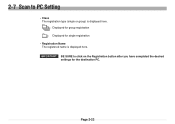Kyocera KM-2530 Support Question
Find answers below for this question about Kyocera KM-2530.Need a Kyocera KM-2530 manual? We have 29 online manuals for this item!
Question posted by cgarrett96710 on January 13th, 2014
How Do I Set Up Scan To Folder (rather Than Scan To Pc)on My Km 2530 Machine?
The person who posted this question about this Kyocera product did not include a detailed explanation. Please use the "Request More Information" button to the right if more details would help you to answer this question.
Current Answers
Related Kyocera KM-2530 Manual Pages
Similar Questions
What Is The Default Password/username For Kyocera Km 2530 Network Access. Need
setting up a scanner on km-2530 and network asks for a user name/password. is there a default i can ...
setting up a scanner on km-2530 and network asks for a user name/password. is there a default i can ...
(Posted by mrsdesertdweller 9 years ago)
Trying To Scan To Windows 8 Machines From A Kyocera Km-5050
All computers are Windows 8 pro and in a workgroup not a domain. All computers have on the C: drive...
All computers are Windows 8 pro and in a workgroup not a domain. All computers have on the C: drive...
(Posted by jasminescent 10 years ago)
Networking A Km 2530
my km 2530 didn't come with a network card and I am trying to be able to scan to a pc. I am assuming...
my km 2530 didn't come with a network card and I am trying to be able to scan to a pc. I am assuming...
(Posted by jenniferh 12 years ago)
How To Scan On Km-c2230
I Want A Simple Way Like The Printer To Pc
how to scan on km-c2230 iI want a simple way like printer to pc
how to scan on km-c2230 iI want a simple way like printer to pc
(Posted by Anonymous-31918 12 years ago)