Kyocera TASKalfa 250ci Support Question
Find answers below for this question about Kyocera TASKalfa 250ci.Need a Kyocera TASKalfa 250ci manual? We have 24 online manuals for this item!
Question posted by tlooney on August 7th, 2012
Username And Password For Admin
Trying to log into computer to reset ip addresses.
I do not have Username and Password
Current Answers
There are currently no answers that have been posted for this question.
Be the first to post an answer! Remember that you can earn up to 1,100 points for every answer you submit. The better the quality of your answer, the better chance it has to be accepted.
Be the first to post an answer! Remember that you can earn up to 1,100 points for every answer you submit. The better the quality of your answer, the better chance it has to be accepted.
Related Kyocera TASKalfa 250ci Manual Pages
KM-NET ADMIN Operation Guide for Ver 2.0 - Page 17


... mask. Network Properties
You can modify all polling of these devices by all devices on the selected network(s) if you wish to any devices, click OK in the confirmation message. Discovery Tab Select the Discovery tab to Device IP addresses are volatile and may create orphan devices. KMnet Admin 2.0
2-7
If you can view properties for the selected network...
KM-NET ADMIN Operation Guide for Ver 2.0 - Page 18


... information must be sent to identify what devices are sent out, the address entered in progress on any managed network even if discovery is available on the network.
Administration
Start/Stop Discovery
The Discovery button is disabled. It can only be complete and correct for IP addresses of the selected networks. In the Test...
KM-NET ADMIN Operation Guide for Ver 2.0 - Page 19


...Admin information in a database.
1 In the navigation area, select Database.
2 Select the time and interval for example, at a time when the network is not in use Host Name, and Domain name if entered. Note: After this option is chosen, communication with the devices is done using the host name rather than the IP address...as SNMP). For DHCP, select Device IP addresses are located in a database....
KM-NET ADMIN Operation Guide for Ver 2.0 - Page 35


... reports.
The added device or devices appear in the Selected targets list. KMnet Admin 2.0
3-13
You can be added who do not have at least one e-mail address listed to subscribe to the list of devices.
1 In List View or Map View, click Add Device.
2 In the Add Devices dialog box, type the printing device's IP address or hostname.
3 Click...
KM-NET ADMIN Operation Guide for Ver 2.0 - Page 39


...the wizard.
7 Confirm the accuracy of Multi-Set events in the form: Date, Time, Result, IP Address, Model/Group Name, Parameter to run, type the time in the form hh:mm (24 hour ...you acknowledge, understand, and accept the
KMnet Admin 2.0
3-17 Device Manager
2 Click Multi-Set on the client, but no failure message will be registered in the log file, but once the upgrade instructions are ...
KM-NET ADMIN Operation Guide for Ver 2.0 - Page 40


... upgrade. If the new firmware version appears in the KMnet Admin\log folder with your dealer or service organization and be sure that you acknowledge understanding and acceptance of the risks.
The Firmware Upgrade Risks and Recovery Options section describes some of the device upgrade is about 30 seconds.
For System, processing is...
KM-NET ADMIN Operation Guide for Ver 2.0 - Page 45


... make to again attempt to upgrade any devices it was not able to keep the firmware file on the previous try . Type should match the Confirm Selected Firmware...Admin 2.0
3-23 This line item appears only if one or more devices have chosen for the upgrade. If the summary of devices in the group that device in the fwuplog.txt log...For single device upgrades, the IP address appears here.
KM-NET ADMIN Operation Guide for Ver 2.0 - Page 47


... At any time, you view and set the properties of the printing device with the IP address. Toner
KMnet Admin 2.0
3-25 Device Manager
Displaying Device Properties
1 In List View or Map View, select a printing device. Current Status Displays the current printing device status for a Single Device
Device Properties options lets you can click this button at the top of the...
KM-NET ADMIN Operation Guide for Ver 2.0 - Page 49


...color page counts can be displayed only for the device. KMnet Admin 2.0
Device Manager
Displays identifying information that was set by the...devices. IP Address The numerical identifier for features such as print speed and sleep timer. Brand Name The device's manufacturer. Firmware Displays firmware versions for printer devices: System Firmware Printer firmware for the device in the TCP/IP...
KM-NET ADMIN Operation Guide for Ver 2.0 - Page 53


..., sysLocation, IP Address, Serial Number, and System Firmware. Use the up and down arrows to move properties in the Selected Properties list.
This feature lets you exclude device properties you ... device properties such as a separate group under the Device Settings tab.
The first two properties in the Selected Properties list appear in the subject line of pages printed. KMnet Admin ...
KM-NET ADMIN Operation Guide for Ver 2.0 - Page 73


... change the default console:
1 Log on to KMnet Admin, and you log on your preferred console is displayed. Accounting Manager A console for monitoring the various counters on . By default, the preferred console is displayed.
Choosing a Console
You can be filtered by model name, serial number, asset number, host name, or IP address. To choose a console...
KM-NET ADMIN Operation Guide for Ver 2.0 - Page 79
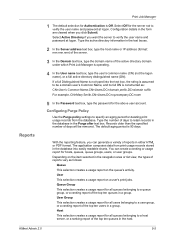
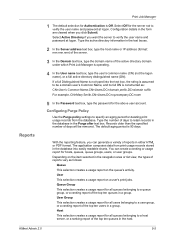
...DC=com
5 In the Password text box, type the password for the above user account. Depending on the item selected in a group. KMnet Admin 2.0
5-5 Reports
Print Job...password at logon. Queue Group This selection creates a usage report for Authentication is 90 days. Type the active directory information in the text boxes.
2 In the Server address text box, type the host name or IP address...
KM-NET ADMIN Operation Guide for Ver 2.0 - Page 99


...
Error Rate A value that represents the number and type of errors committed by which members are added to a device.
Inheritance A relationship by a
particular device per user-defined device filters.
Firmware Upgrade A wizard available in an IP address. KMnet Admin 2.0
vii
Typically, Discovery is reached. Number in dotted decimal form, for example 127.242.0.19, assigned to...
KM-NET ADMIN Operation Guide for Ver 2.0 - Page 100


... user name and password (i.e.
L
List View A view that is also used to configure Job Release.
There are no device filters associated with...log on the print server. It redirects the TCP/IP port and helps manage print queues. M
MAC (Media Access Control) Address The hardware address assigned to a
network device. Typically, multifunction printers can be controlled using KMnet Admin...
KM-NET ADMIN Operation Guide for Ver 2.0 - Page 101


... jobs while allowing administrators to effectively manage those users' settings.
For example, if a
network is deleted, and the IP address of time that lets you apply settings from printing
devices.
Polling Group One of KMnet Admin's preset categories of the main screen. R
Release Notes A file that provides queue and job control functionality to be...
KM-NET Viewer Operation Guide Rev-5.2-2010.10 - Page 11


... toolbar. Warning
Yellow icon with a white check mark. This icon indicates the device can expand a row in the device list to a column heading name that column as model, status, IP address, and print speed.
1-5
Click the right-pointing triangle icon in the device list to appear. Showing or Hiding Columns
Find the column to the...
250ci/300ci/400ci/500ci/552ci Operation Guide Rev-1 - Page 424


... load of network management employing a large number of client computers because it relieves individual clients including printers from the IP address being set. Bonjour
Bonjour, also known as zero-configuration networking, is used, allows devices to wait until receiving the next data. If a firewall is enabled, the user must check that is kept...
250ci/300ci/400ci/500ci/552ci Operation Guide Rev-1 - Page 425


...configuration information to exercise close control over IP address allocation. Help A Help key is a unique number that represents a specific computer or related device on the network. If you are ... other colors. Each number should be sent between 0 and 255.
IP Address An Internet protocol address is provided on its expanded functionality to send configuration parameters to view a...
500ci/400ci/300ci/250ci Operation Guide Rev-1 - Page 473
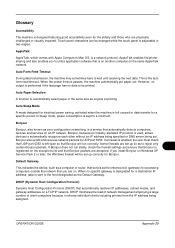
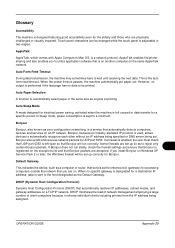
However, no output is performed if the last page has no specific gateway is designated for a destination IP address, data is used, allows devices to automatically recognize each other without an IP address being specified or DNS server being assigned. If Bonjour does not run correctly. DHCP minimizes the load of network management employing a large number...
500ci/400ci/300ci/250ci Operation Guide Rev-1 - Page 474


... work properly, press the Help key to exercise close control over IP address allocation. The format of an IP address is the next-generation of the Internet's Dynamic Host Configuration Protocol... represents a specific computer or related device on printers in numerical levels: that helps save toner. IP Address
An Internet protocol address is an extension of PCL6, KPDL, and KPDL (automatic...
Similar Questions
How To Setup Ip Address For Kyocera Taskalfa 250ci
(Posted by Sddanny 10 years ago)
How Can I Check The Ip Address On The Kyocera Taskalfa 250ci?
(Posted by apierce8017 10 years ago)

