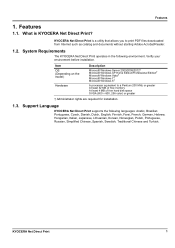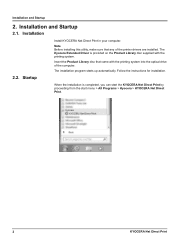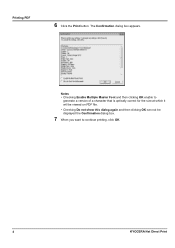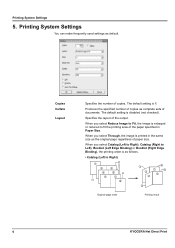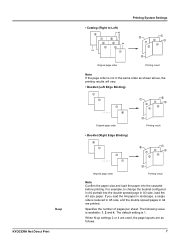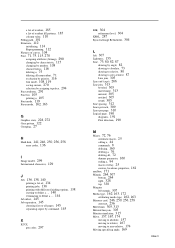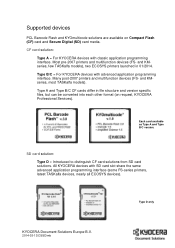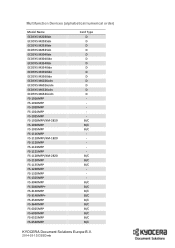Kyocera TASKalfa 6002i Support Question
Find answers below for this question about Kyocera TASKalfa 6002i.Need a Kyocera TASKalfa 6002i manual? We have 17 online manuals for this item!
Question posted by minomatic on August 13th, 2022
Erroe C2300 In Kyocera T.a 6056i Ireplace Fuser Motor And It,s Drive System
c2300 i replace fuser motor and its drive and fuser u and all boards controller
Current Answers
Answer #1: Posted by SonuKumar on August 13th, 2022 9:12 PM
Please respond to my effort to provide you with the best possible solution by using the "Acceptable Solution" and/or the "Helpful" buttons when the answer has proven to be helpful.
Regards,
Sonu
Your search handyman for all e-support needs!!
Related Kyocera TASKalfa 6002i Manual Pages
Similar Questions
Kyocera 520i How To Remove Duplex Unit Assembly And Take Test Duplex Motors
kyocera 520i how to remove duplex unit assembly and take test duplex motors . always found paper in ...
kyocera 520i how to remove duplex unit assembly and take test duplex motors . always found paper in ...
(Posted by maheshmrj11764 9 years ago)
Kyocera Taskalfa 3050ci How To Replace The Fuser
(Posted by bridmc 10 years ago)
When I Try To Send A Email, I Keep Getting An Erroe 3101. What Is A 3101 Error/
(Posted by kvogel 12 years ago)
What Is A C2300 Error Code And How Do I Fix It?
(Posted by inlandbilling 12 years ago)
Erroe Occurred Call Service Person C6400
A big storm hit, the power shut off.
A big storm hit, the power shut off.
(Posted by jmelton 12 years ago)