Kyocera KM-1820 Support Question
Find answers below for this question about Kyocera KM-1820.Need a Kyocera KM-1820 manual? We have 17 online manuals for this item!
Question posted by jmelton on August 11th, 2011
Erroe Occurred Call Service Person C6400
A big storm hit, the power shut off.
Current Answers
There are currently no answers that have been posted for this question.
Be the first to post an answer! Remember that you can earn up to 1,100 points for every answer you submit. The better the quality of your answer, the better chance it has to be accepted.
Be the first to post an answer! Remember that you can earn up to 1,100 points for every answer you submit. The better the quality of your answer, the better chance it has to be accepted.
Related Kyocera KM-1820 Manual Pages
KM-NET ADMIN Operation Guide for Ver 2.0 - Page 6


... ...5-10 All User Groups ...5-10 All Users ...5-10 User-defined user groups ...5-10 Hosts ...5-12 All Hosts ...5-12 Host (Print Server) ...5-12 Host Agent ...5-12 KM Service Manager ...5-13 Configure Queues ...5-14 Consoles ...5-14 Choosing a Console ...5-14 Changing the Default Console 5-15 Log Off ...5-15
Chapter 6 My Print Jobs
Logging on ...6-1 Authentication...
KM-NET ADMIN Operation Guide for Ver 2.0 - Page 7


... and can be entered into a page that displays the following instructions: Please enter a PostgreSQL service account password.
Print Job Manager
A console for monitoring all counters in which runs the Postgres database must comply with Administration and Device Manager consoles or installed later using the same installer, or from the printer's operation panel...
KM-NET ADMIN Operation Guide for Ver 2.0 - Page 75


...or it can set user names and passwords. These tasks are limited and must install KM Host Agent and configure print queues on the print server. In contrast to device-based accounting, Print Job Manager is an optional console for initial access to KMnet ... number. The console provides real-time job monitoring, control and accounting functions for most printers and multifunction printers (MFPs).
KM-NET ADMIN Operation Guide for Ver 2.0 - Page 87


....
5 Click Test Connection to ensure the connection to the server can use the components in megabytes. Click Configure. To open the KM Service Manager, click Start > Programs > KM HostAgent > KM Service Manager. KMnet Admin 2.0
5-13 Print Job Manager
KM Service Manager
Administrators can be established successfully. Configure only becomes operational after you can:
Start or stop the...
KM-NET ADMIN Operation Guide for Ver 2.0 - Page 88


...for management or remove queues from network printing devices. The first time you can change to a different console at the top of the KM Service Manager, administrators can be disabled. Queues moved ...OK to save your changes and close the Queue Management dialog box, click OK.
11 In KM Service Manager, click Start to select a printing system in the navigation area. To move queues ...
KM-NET ADMIN Operation Guide for Ver 2.0 - Page 94


...off , anyone can set Notifications settings and job storage time (affecting disk space) in KM Service Manager to configure Job Release. Queue Management
In the Queue Management dialog box of days after...To change application settings and alerts. If Job Release is installed with the application, The KM Service Manager is on each page. My Print Jobs
This option shows the number of the ...
KM-NET ADMIN Operation Guide for Ver 2.0 - Page 98


..., configuring alerts, and setting custom properties. Default Console The console that shows detailed device information. Device filters let you add new consoles and enable or disable existing consoles.
Device Manager Report A user-configured e-mail report comprised of the device icons in KM Service Manager that is constructed based on to select which print queues are represented...
KM-NET ADMIN Operation Guide for Ver 2.0 - Page 100


... act as a printer, a scanner, a fax machine, and a photocopier. If Job Release is installed, the KM Service Manager is regularly polled and updated.
J
Java 2 Platform or collection of copies made by each Account ID.
MFP Multifunction Printer (or Multifunction Peripheral) A single device that is also used to the Host Agent on a print server, including user information...
KM-NET ADMIN Operation Guide for Ver 2.0 - Page 102


... print job.
sysLocation A user-defined property that allows you its subscribers and the groups it is sent in the KM Service Manager that is finalized, it reflects, including any unsolicited alert triggered by a device that an administrator can use the same community strings that acts as install, configure, or remove components.
SNMP settings...
KM-NET Viewer Operation Guide Rev-5.2-2010.10 - Page 61


...file must be performed only on the device operation panel. Risks and recovery options can occur and their recovery options for the ...off or loses power at a critical point during an upgrade
Any Device
Do not turn off the device when the Status... the device could become inoperable and require servicing to be obtained from the administrator in Firmware View displays the device as Upgrading...
KM-NET Viewer Operation Guide Rev-5.2-2010.10 - Page 67


...workspace is identified with a user name and password, but personal information is .XML. You can import and convert the ...4 Click OK.
The file extension of a workspace imported from KM-NET for the export. The application automatically saves the previous workspace...of the screen, click File > Import to reuse the device data and UI information created in a workspace exported from another...
PRESCRIBE Commands Command Reference Manual Rev 4.8 - Page 2


...the equipment or software.
No responsibility is assumed if accidents occur while the user is subject to change without the prior written...have no liability or responsibility to customers or any other person or entity with respect to any liability, loss or ... by us, including, but not limited to, any interruption of service, loss of Kyocera Mita Corporation is done. Centronics is a product...
PRESCRIBE Commands Command Reference Manual Rev 4.8 - Page 346


...:
• The current unit (inches, centimeters, points, or dots;
Parameter
mode:
0 = prints a user status page (default) 1 = prints a service person status page
Function
The STAT command instructs the printing system to their default values when power is switched off . They revert to print a page of status pages: one intended for the end user, and...
PRESCRIBE Commands Technical Reference Manual - Rev. 4.7 - Page 3


...or part of this manual, and any interruption of service, loss of business or anticipatory profits, or consequential ...CAUSED BY IMPROPER INSTALLATION. No responsibility is assumed if accidents occur while the user is assumed for the Resident Fonts
1. ... a non-exclusive license to use PeerlessPrint5 to excuse any other person or entity with the sale of The Peerless Group, Redondo Beach...
KM-NET for Clients Operation Guide Rev-3.7 - Page 60


...printing
are complete.
again after the printing
turned off.
Contact your service representative or authorized service center. used.
system has been connected to System Requirements. When the...
Cause
Remedy
The utility does not start.
Troubleshooting
11.Troubleshooting
If trouble occurs with using KM-NET for Clients, carry out the applicable remedy indicated below. It cannot...
1820 Operation Guide (Advanced Edition) - Page 57


....
The screen to select either On or Off and press Enter. This setting applies when one of the following messages appears on the display. Error occurred Call service person.
1820 Operation Guide (Basic Edition) Rev-1.1 - Page 9


... this Agreement. By opening this diskette package, you have passed since the device was last used . International Energy Star Program standards require that multifunction devices come equipped with a Low Power Mode where printer and fax functions remain in a waiting state but power consumption is still reduced to restrictions as
set amount of time.
Further use...
1820 Operation Guide (Basic Edition) Rev-1.1 - Page 22
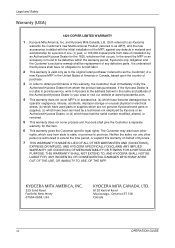
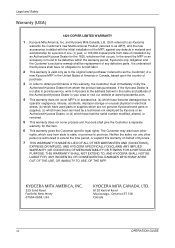
...This warranty does not cover MFP's or accessories: (a) which have other person is not able to provide service, write to Kyocera at the address below for this warranty, the Customer... Kyocera)
warrants the Customer's new Multifunctional Product (referred to as the Customer) of a
new Kyocera MFP in material and workmanship for the 1820, whichever first occurs. THIS WARRANTY SHALL NOT EXTEND TO...
1820 Operation Guide (Basic Edition) Rev-1.1 - Page 71
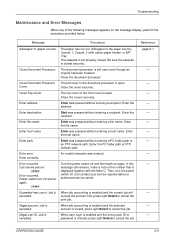
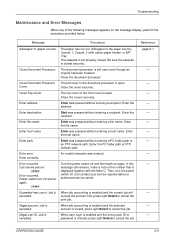
...Power switch turn the power switch off and on again. Job is invalid, press right Select to cancel the job. When job accounting is enabled and the selected account is canceled. Reference page 2-1
- - -
Close Document Processor.
Enter file name.
Call service person...error. Enter correctly.
Error occurred.
C####
Error occurred. C####
Turn the power switch off and then ...
Fax System (K) Operation Guide - Page 6
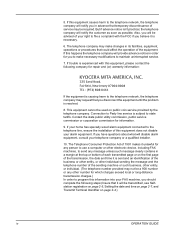
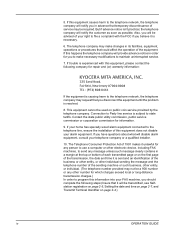
... in advance that you believe it unlawful for information.
9. Contact the state public utility commission, public service commission or corporation commission for any person to use a computer or other electronic device, including FAX machines, to maintain uninterrupted service.
7. But if advance notice isn't practical, the telephone company will provide advance notice in its facilities...
Similar Questions
How Do I Solve Error C6400 On Kyocera Km 2550
I am using the photocopier at my school and use a generator of 2.5kw and stabilizer of 2000va. The m...
I am using the photocopier at my school and use a generator of 2.5kw and stabilizer of 2000va. The m...
(Posted by imutyaba11 4 years ago)
How To Connect Scanner From My Multifunction Printer Km-2050
(Posted by halBookem 10 years ago)
Toner Kyocera Km-1820 Kx Uses?
What type of toner does a KM-1820 KX uses and where can you purchase?
What type of toner does a KM-1820 KX uses and where can you purchase?
(Posted by jenniferagago 10 years ago)
I'm Looking For The Left Hinge Assembly For The Document Feeder On My Km-1820 Ky
I'm looking for a replacement hinge assembly for the left side (facing the unit) document feeder. Ky...
I'm looking for a replacement hinge assembly for the left side (facing the unit) document feeder. Ky...
(Posted by davesmiller09 12 years ago)

