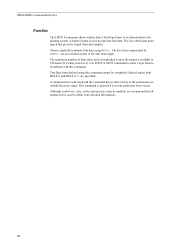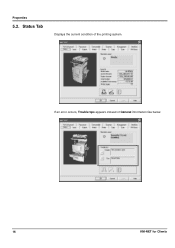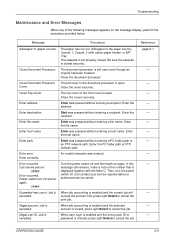Kyocera KM-1820 Support Question
Find answers below for this question about Kyocera KM-1820.Need a Kyocera KM-1820 manual? We have 17 online manuals for this item!
Question posted by Anonymous-68356 on July 27th, 2012
C6400 Error Occured. Call Service Person.
The person who posted this question about this Kyocera product did not include a detailed explanation. Please use the "Request More Information" button to the right if more details would help you to answer this question.
Current Answers
Related Kyocera KM-1820 Manual Pages
Similar Questions
System Error Call Service C2000
what will i do to if system error call service C2000 appear on the screen
what will i do to if system error call service C2000 appear on the screen
(Posted by myragalang77 9 years ago)
Regarding Kyocera Km-1820 C4000 Error
How do i fix my Kyocera KM-1820 error with C4000 appearing in my monitor?
How do i fix my Kyocera KM-1820 error with C4000 appearing in my monitor?
(Posted by junglepopoy 11 years ago)
My Kyocera Km 1820 Won't Scan And Then Displayed Error C3200 Please Help Me.
please help me to repair the error code c3200 kyocera 1820
please help me to repair the error code c3200 kyocera 1820
(Posted by Anonymous-49918 12 years ago)
Erroe Occurred Call Service Person C6400
A big storm hit, the power shut off.
A big storm hit, the power shut off.
(Posted by jmelton 12 years ago)
Kyocera Km 3050i C6400 Error Code
I had a power outage in the area and when power came back on this error code came up on the machine....
I had a power outage in the area and when power came back on this error code came up on the machine....
(Posted by joeestrada 12 years ago)