Kyocera KM-3050 Support Question
Find answers below for this question about Kyocera KM-3050.Need a Kyocera KM-3050 manual? We have 25 online manuals for this item!
Question posted by joeestrada on May 16th, 2011
Kyocera Km 3050i C6400 Error Code
I had a power outage in the area and when power came back on this error code came up on the machine. C6400. I have found that all I need to do is execute in service mode simulation 163 however I am not sure how to do this. This is to reset the fuser. Any help would be much appreciated.
Current Answers
There are currently no answers that have been posted for this question.
Be the first to post an answer! Remember that you can earn up to 1,100 points for every answer you submit. The better the quality of your answer, the better chance it has to be accepted.
Be the first to post an answer! Remember that you can earn up to 1,100 points for every answer you submit. The better the quality of your answer, the better chance it has to be accepted.
Related Kyocera KM-3050 Manual Pages
KM-NET ADMIN Operation Guide for Ver 2.0 - Page 40


... the device is turned off or loses power at a critical point during the upgrade, the device could become inoperable.
System/Fax
Do not turn off the device when the device operation...Guide Upgrade Error Indicators
Any Device
The result of the issues involved.
When preparing a firmware upgrade, review the process with your dealer or service organization and be sure that contingency...
KM-NET ADMIN Operation Guide for Ver 2.0 - Page 41


... acknowledgement check box, the Next button remains unavailable, and the wizard will be selected in All Devices in the List View area select a device or group of three methods for the IB-2x called Boot Loader mode. In the Device Manager toolbar, click Firmware Upgrade. IB-2x No link light displays, and Option (or on...
KM-NET ADMIN Operation Guide for Ver 2.0 - Page 59
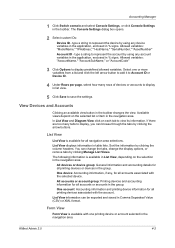
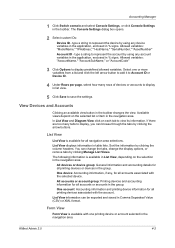
... account selected in the group. If there are too many rows of devices or accounts to represent the account by using any , for all printing devices associated with the account. One account: Accounting information and printing device information for all navigation area selections.
In List View and Diagram View click on each tab to...
KM-NET ADMIN Operation Guide for Ver 2.0 - Page 71


... time frame.
5 Under Format, select the file format for the cloning operation. If an error occurs, a status report window will cover.
2 Click Generate Report.
The Generate Report dialog ...Finish . Options include volumes and rankings for a device or account group, or rank devices or accounts according to include in the navigation area. The selected time period is scheduled to create ...
KM-NET ADMIN Operation Guide for Ver 2.0 - Page 72


... The information from each tab is generated, click Close to open the file in the navigation area.
2 Select List View, if necessary. 3 Click Export Accounting Data.
Exporting the Accounting Data
... currently displayed List View information for use in databases and accounting applications.
1 Select any device or account option in Microsoft Excel, or select Save to name and save the report ...
KM-NET Viewer Operation Guide Rev-5.2-2010.10 - Page 62


... instructions. Look for the IB-2x called Boot Loader mode. If the new firmware version appears, the upgrade is a special recovery mode for the appropriate firmware in each page, click Next. If the new firmware version appears on IB-22. Upgrade error indicators Any device The result of the following methods: Check the log...
PRESCRIBE Commands Command Reference Manual Rev 4.8 - Page 2


...change without the prior written consent of Kyocera Mita Corporation is prohibited. Diablo 630 ... not limited to, any interruption of service, loss of business or anticipatory profits,...MODES. Any copies made of all or part of this manual is subject to excuse any other copyrightable subject matter without notification. IBM Proprinter X-24E is a trade name of International Business Machines...
PRESCRIBE Commands Command Reference Manual Rev 4.8 - Page 5
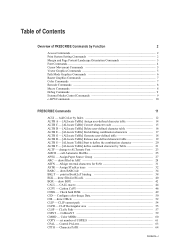
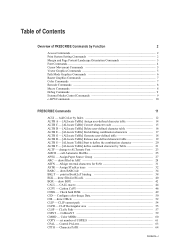
... Movement Commands 5 Vector Graphics Commands 5 Path Mode Graphics Commands 6 Raster Graphics Commands 7 Color ... macro 44 CCPY - CoMmeNT 59 CMOD - CLiP Rectangular area 55 CLSP - Assign STacKer trays 32 BARC - draw ... user-defined character table --------- 14 ALTB C - [ALlocate TaBle] Convert character code 15 ALTB D - [ALlocate TaBle] Delete user-defined character table --------- 16 ...
PRESCRIBE Commands Command Reference Manual Rev 4.8 - Page 407


... mode, 119 Fuser mode, 162, 163
G Graphics state, 228, 272 Gray pattern, 122 Grouping, 27
H Hard disk, 141, 246, 250, 256, 258
error codes,..., 297
KIR, 304 refinement level, 304
KPDL, 287 Kyocera Image Refinement, 304
L left, 307 Lightness, 155 Line...163, 172
attributing media type, 162, 163 Memory card, 246, 250, 256, 258
autostart, 256 Miter limit, 305, 313 Mitered line join, 305 Monitor simulation...
KM-NET for Direct Printing Operation Guide Rev-3.2 - Page 6


... for installation.
The Kyocera Extended Driver is completed, you can start the KM-NET for Direct Printing by proceeding from the start menu > All Programs > Kyocera > KM-NET for Direct Printing.
2
KM-NET for Direct Printing in your computer. Installation and Startup
2.
Installation and Startup
2.1. Note Before installing this utility, make sure that came with the printing...
Kyocera Command Center Operation Guide Rev 6.3 - Page 5


... which you can verify the operating status of the machine and make settings related to the printing system. Web browser
•...2.0 or later (Safari operates on Apple Macintosh OS X 10.4 or later.)
COMMAND CENTER
1-1 1 Introduction
Using COMMAND CENTER
KYOCERA COMMAND CENTER (hereinafter referred to as COMMAND CENTER) refers to the web home page that is assigned to security, network printing,...
PRESCRIBE Commands Technical Reference Manual - Rev. 4.7 - Page 3


...or software. Software shall mean the digitally encoded, machine readable, scalable outline data as encoded in Canada,...is asked to , any interruption of service, loss of Kyocera Corporation.
Epson LQ-850 is a product... or any omissions or errors in this License Agreement, you need to have access to ...MODE (PRESCRIBE) OR ONE OF ITS EMULATION MODES. Any copies made of all or part of Kyocera ...
PRESCRIBE Commands Technical Reference Manual - Rev. 4.7 - Page 8


...Mode 0) ...7-3 IBM Proprinter X24E Emulation (Mode 1 7-4 IBM Proprinter X24E Control Codes 7-6 Diablo 630 Emulation (Mode 2) ...7-12 Diablo 630 Control Codes ...7-14 Epson LQ-850 Emulation (Mode 5 7-21 HP LaserJet Emulation (Mode...7550A Emulation [KC-GL] (Mode 8 7-96 Basic ...7-96 KC-GL Environment Options ...7-97 Plotter Status Information ...7-102 Device-Control Instructions ...7-106 Fonts and...
KM-NET for Accounting Operation Guide Rev-1.4 - Page 7


... not required. Select the checkbox for Use Windows Domain authentication to login to KM-NET for
Accounting.
2.3. Follow these steps to install KM-NET for Accounting without entering the administrator password.
2 Click Next. 3 Register... complete, you can start KM-NET for Accounting by clicking the start menu > All Programs > Kyocera > KM-NET for Accounting Startup Wizard starts. 2.2.
KM-NET for Clients Operation Guide Rev-3.7 - Page 7


... Driver is on your computer. Operation Guide
3 Installation and Startup
2. Installation
Install KM-NET for Clients. Insert the CD-ROM that the KX driver is completed, start the KM-NET for Clients by proceeding from the start menu > All Programs > Kyocera > KM-NET for Clients on the CD-ROM supplied with the printing system...
iTag Specification/Setup/Operation Guide Ver. 8.0 - Page 75


... the Start Button - > Kyocera -> Device Manager -> KYOcapture Device Manager To Launch the application....Mode Devices.
Once Enterprise Mode is the official name of the NIC Card for individual devices. Enterprise Mode enables the use Device Manager you add the ability to 200,000 Entries and you increase the amount of this task, using Device Manager you lose the interface of Simulation...
iTag Specification/Setup/Operation Guide Ver. 8.0 - Page 83


.../KYOcapture. Enter Simulation 024 Execute Format Hard Drive and Press the Green Start Button. The MFP is accessed by pressing 10871087 on the number key pad.
4.
On the Operation Panel of the Kyocera MFP Enter Simulation Mode. Enter Simulation 510 and Enable Enterprise Mode. Press the Green Start Button. You can now open the Device Manager to FTP...
3050/4050/5050 Operation Guide Rev-3 (Advanced) - Page 119


...-GL] (*: Default setting).
Setting of Alternative Emulation
When you have turned off, turn the main power off and on. ADVANCED OPERATION GUIDE
3-5 Printer
Setting of KPDL error report
When an error has occurred during printing in KPDL emulation mode, set is Off (not output).
The alternative emulation you can set whether or not the...
3050/4050/5050 Operation Guide Rev-3 (Advanced) - Page 308
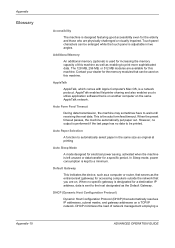
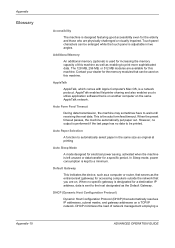
... are physically challenged or visually impaired.
When the preset timeout passes, the machine automatically put paper out.
DHCP minimizes the load of this machine as well as original at printing
Auto Sleep Mode
A mode designed for electrical power saving, activated when the machine is designed featuring good accessibility even for the memory modules that automatically resolves...
3050/4050/5050 Operation Guide Rev-3 (Basic) - Page 22


... removed.
5. one year from date of any defective parts. Neither the seller, nor any defects in your area, or check Kyocera's Website at www.kyoceramita.com./us.
4. Legal and Safety Information
Warranty
NEW 3050/4050/5050 MULTIFUNCTIONAL PRODUCT LIMITED WARRANTY
1. This warranty does not cover MFP's or accessories which: (a) have become damaged due to...
Similar Questions
Hi,i Having Problem With My Kyocera Km-2560 With Error Code Cfb30. Please Help
to solve this problem. Your assistant is much appreciated. Thank youEzane
to solve this problem. Your assistant is much appreciated. Thank youEzane
(Posted by inradius 8 years ago)
How To Fix On The Kyocera Km-3050 Error Code Cfb31?
How To FIX On The Kyocera Km-3050 ERROR CODE CFB31?
How To FIX On The Kyocera Km-3050 ERROR CODE CFB31?
(Posted by sankar8181 9 years ago)
Difference Between Km-3050 And Km-3050i ? Where May I Find: Toner Kit
TK-713 (item # 1T02GR0KN0)
TK-713 (item # 1T02GR0KN0)
(Posted by ddonig 11 years ago)

