Kyocera KM-C4035E Support Question
Find answers below for this question about Kyocera KM-C4035E.Need a Kyocera KM-C4035E manual? We have 23 online manuals for this item!
Question posted by inlandbilling on November 29th, 2011
What Is A C2300 Error Code And How Do I Fix It?
The person who posted this question about this Kyocera product did not include a detailed explanation. Please use the "Request More Information" button to the right if more details would help you to answer this question.
Current Answers
There are currently no answers that have been posted for this question.
Be the first to post an answer! Remember that you can earn up to 1,100 points for every answer you submit. The better the quality of your answer, the better chance it has to be accepted.
Be the first to post an answer! Remember that you can earn up to 1,100 points for every answer you submit. The better the quality of your answer, the better chance it has to be accepted.
Related Kyocera KM-C4035E Manual Pages
PRESCRIBE Commands Command Reference Manual Rev 4.8 - Page 407


... printing a, 105 Font mode, 119 Fuser mode, 162, 163
G Graphics state, 228, 272 Gray pattern, 122 Grouping, 27
H Hard disk, 141, 246, 250, 256, 258
error codes, 136
I Image model, 299 International characters, 129
J Job, 136, 138, 140
printing a list of, 134 printing jobs, 136 printing with different finishing options, 138 starting...
PRESCRIBE Commands Technical Reference Manual - Rev. 4.7 - Page 111


...-independent Parameters (Sheet 7 of value 1, 2, 4, 8 and 16. Default operation for
Y3
device error
0: Does not display an error message and pause 0 the job when the device error occurs.
1: Displays an error message when duplex printing is not executed because of a possible limitation.
2: Displays an error message and pause the job when running out of staples.
3: Combination of...
PRESCRIBE Commands Technical Reference Manual - Rev. 4.7 - Page 215


... position and indicates whether the pen is down . and y-coordinates and pen status for the instruction executed immediately before the OE instruction. and yaxes. The error code is converted to 0.025 mm on each coordinate axis, as the OA instruction.
OH [Output Hard-clip limits]
This instruction returns the lower left UR...
PRESCRIBE Commands Technical Reference Manual - Rev. 4.7 - Page 251


KPDL Operators
keys to the CollateDetails parameter should have the following error codes will appear if errors occur and doautocontinue is set to the computer. Table 7.52.
These error codes are available. KPDL Error Messages
Code Error
Meaning
00
Cannot initiate KPDL
01 dictfull
Dictionary full; Enabling e-MPS Functions
e-MPS
/Collate /CollateDetails > /Mode /Type /Hold
...
C2525E/C3225E/C3232E/C4035E Operation Guide (Basic) - Page 144


...-displayed after pressing the Printer key, follow the corresponding procedure. Out of source page 2-2
paper size and paper type? Add staples.) Call service. Option interface error Code: ##
Checkpoints
Corrective Actions
Reference Page
Does the print data match the feed Replace the size or type of staples. To print on the main power...
C2525E/C3225E/C3232E/C4035E Operation Guide (Basic) - Page 149


... failed.
During scanned image compression,
Decrease data size as follows and try
- Error code E001 E010
E011 E012 E020
E022 E023 E030
E031 E032 E033 E034 E035 E036
Detail... properly connected. transmitted image data. has been correctly entered.
Version of scanner send log error codes and their corrective actions.
Configuration
change was lost due to destination PC lost .
Access...
C2525E/C3225E/C3232E/C4035E Operation Guide (Basic) - Page 150
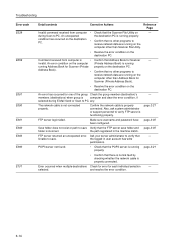
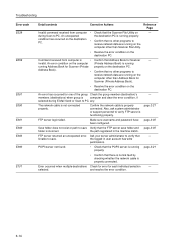
...the machine match.
selected.
members (destinations) when group is
computer and clear the error condition, if
selected during Scan to verify FTP server is running on the
computer ...on the
computer other than Scanner File Utility.
• Resolve the error condition on
-
Troubleshooting
Error code E039
E059
E061 E080 E081 E082 E083 E090
E101
Detail contents
Corrective ...
C2525E/C3225E/C3232E/C4035E Operation Guide (Basic) - Page 173


... 6-27 Part names 2-18 Precautions 2-18 Specifications Appendix-5 Document Table 4-8 Duplex mode i, 3-11 Duplex path iv
E
EcoPrint ii Energy Star program x Environmental specifications Appendix-7 Error code 6-13 Error message
Copy 6-4 Printer 6-8 Scanner 6-10
F
Fax kit 4-6 First copy time Appendix-3 First print time Appendix-4 Front cover 1-3, 5-3, 5-5 Full-color scan v
G
Grounding the machine xiv...
C2525E/C3225E/C3232E/C4035E Operation Guide (Basic) - Page 175


...paper feeder 6-19 Cassette 1 6-16 Cassette 2 6-18 Document finisher 6-28 Document processor 6-27 Fixing unit 6-25 Jam location indicators 6-15 Left cover 1 6-23 Left cover 2 6-24 MP tray... date/time 2-37 Configuring time difference 2-37 Connection 2-31 Database connection 3-28 Error code 6-13 Error message 6-10 Installing utilities 2-39 Modifying Common Address Book 2-35 Registering user information...
C2525E/C3225E/C3232E/C4035E Operation Guide Rev-1.0 (Advanced) - Page 336


... read operation again. Print the status page
-
Option interface error Code: ##
Is the installed option interface slot Switch the main power switch to print an error report.
From the printer
menu, open KPDL Error Print and
select [On] to off
the main power switch. A file error has occurred. Try the font page 3-29
data read...
C2525E/C3225E/C3232E/C4035E Operation Guide Rev-1.0 (Advanced) - Page 338


... protect.
Format the hard disk again. Invalid data in the RAM disk. Additional jobs cannot be saved. Troubleshooting
Memory Device Error Messages
RAM Disk Error
If RAM disk error Press GO is displayed, verify the error code (numeric) and refer to the following table.
Insufficient space on the hard disk to increase available space. Move or...
C2525E/C3225E/C3232E/C4035E Operation Guide Rev-1.0 (Advanced) - Page 342
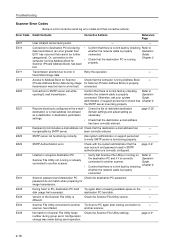
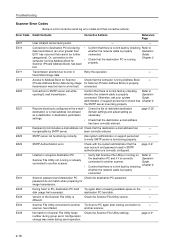
...(Private Address Book) data during send operation.
number during send.
-
-
Error Code Detail Contents
Corrective Actions
Reference Page
E001
User initiated cancel during group send. ... e-mail address has been correctly entered.
E033
Version of scanner send log error codes and their corrective actions. scanner.
connected.
to check that the user account...
C2525E/C3225E/C3232E/C4035E Operation Guide Rev-1.0 (Advanced) - Page 343


... connected properly. verify that no link fault by checking whether the network cable is running properly
Address Book for Scanner
- page 5-6
E092
Error occurred at POP3 server.
Troubleshooting
Error Code Detail Contents
Corrective Actions
Reference Page
E036
During scanned image compression,
Decrease data size as follows and try again.
-
E080
The network cable...
C2525E/C3225E/C3232E/C4035E Operation Guide Rev-1.0 (Advanced) - Page 366


...emulation 3-10 Pen and print environment setting 3-11 Print KPDL errors 3-11 Selection 3-10
Erasing hard disk contents 7-27 Error code
Scanner 9-18
Index-2
Error message Copy 9-6 Hard disk 9-14 Memory card 9-14 Printer ... PDF quality 4-15 PDF/TIFF/JPEG quality 4-14
Font 3-13 Character pitch setting 3-14 Code set 3-15 Print list of fonts 3-16 Selection 3-13 Size setting 3-14 Thickness setting ...
Fax System (N) Operation Guide Rev-1.2 - Page 6
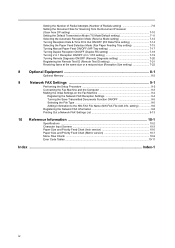
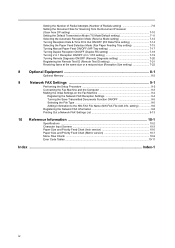
... Input Screens ...10-3 Paper Size and Priority Feed Chart (Inch version 10-5 Paper Size and Priority Feed Chart (Metric version 10-7 Menu Flow Charts ...10-9 Error Code Tables ...10-11
Index ...Index-1
iv Setting the Number of Redial Attempts (Number of Redials setting 7-9 Setting the Document Size for Scanning from the Document...
Fax System (N) Operation Guide Rev-1.2 - Page 15


..., use the messages provided for the inch version as reference when using both the inch and metric versions of error. In the body text, only the inch messages are shown in the screens in the event of some sort... in this guide. NOTE: This Operation Guide contains information that corresponds to various error codes. The inch versions of these machines are given if these machines.
Fax System (N) Operation Guide Rev-1.2 - Page 95


... the regularly printed Activity Report. (Refer to confirm the cause of trouble, an explanation in regard to the error will sound. Check the error code that is displayed the corresponding report and
then refer to Error Code Tables on page 10-11 to Printing Out an Activity
Report on page 6-4.)
NOTE: Whether or not a Transmission...
Fax System (N) Operation Guide Rev-1.2 - Page 97


... there is registered. Dialing was accomplished, but the Encrypted Transmission was not possible. that was designated for scheduled maintenance Communication Error
No DC Loop No Dial Tone
No Response No encryption code is a problem with the other party was not possible because the corresponding Encryption Key is printed out in your service...
Fax System (N) Operation Guide Rev-1.2 - Page 221


10 Reference Information
This section contains reference information such as machine specifications, etc. • Specifications...10-2 • Character Input Screens...10-3 • Paper Size and Priority Feed Chart (Inch version)...10-5 • Paper Size and Priority Feed Chart (Metric version)...10-7 • Menu Flow Charts...10-9 • Error Code Tables...10-11
10-1
Fax System (N) Operation Guide Rev-1.2 - Page 231


... set to "Tone Line", but the Line Type setting had been changed to "Pulse Line" at the time you attempted that communication. Reference Information
Error Code Tables
When a communications error occurs, one -touch key, etc., but communication with that party was impossible because that party was impossible because the number included a pound sign...
Similar Questions
Kyocera Km-c4035e Touch Screen Problems
I have a Kyocera KM-C4035E copier and it will turn on but the screen is blue. I have pressed other b...
I have a Kyocera KM-C4035E copier and it will turn on but the screen is blue. I have pressed other b...
(Posted by art1991 10 years ago)
Am Having An Error Code C7990 With My Km-2560 Kyocera Copier. Please Advice.
(Posted by fnyabuto 11 years ago)
Looking For Fax Module For Kyocera Km-c4035e In Australia
We are looking for the fax module for this printer but have been advised by Kyocera they do not stoc...
We are looking for the fax module for this printer but have been advised by Kyocera they do not stoc...
(Posted by lsierocinski 12 years ago)

