Kyocera TASKalfa 305 Support Question
Find answers below for this question about Kyocera TASKalfa 305.Need a Kyocera TASKalfa 305 manual? We have 8 online manuals for this item!
Question posted by kvogel on February 23rd, 2012
When I Try To Send A Email, I Keep Getting An Erroe 3101. What Is A 3101 Error/
The person who posted this question about this Kyocera product did not include a detailed explanation. Please use the "Request More Information" button to the right if more details would help you to answer this question.
Current Answers
There are currently no answers that have been posted for this question.
Be the first to post an answer! Remember that you can earn up to 1,100 points for every answer you submit. The better the quality of your answer, the better chance it has to be accepted.
Be the first to post an answer! Remember that you can earn up to 1,100 points for every answer you submit. The better the quality of your answer, the better chance it has to be accepted.
Related Kyocera TASKalfa 305 Manual Pages
KM-NET Viewer Operation Guide Rev-5.2-2010.10 - Page 7


...error message appears.
1 In the menu bar at the top left of 32 characters.
If it is the first time, proceed to step 4.
3 If you . These features are starting the application, discovering devices, and getting..., unless it is your workspace file, the application opens and displays the Add Device Wizard to specify a workspace file. After you specify your first time starting the...
KM-NET Viewer Operation Guide Rev-5.2-2010.10 - Page 48


... Accounting administrator code must be set correctly, depending on a managed device, and in the Send e-mail list box.
5 Under Notifications, select the events that provides options for controlling or monitoring a device. Account
4 If you can select options for:
Job Accounting Media Type Error Handling Permit processing job without account ID, and Copy counter setting...
KM-NET Viewer Operation Guide Rev-5.2-2010.10 - Page 50


... clicking on the Settings page, depending upon the destination device:
Device Accounting Settings These are settings for device accounting to require that will receive settings by those Multi-Set supports. Accounting Multi-Set
Accounting Multi-Set lets you send configuration parameters for job accounting, media type, error handling, permitting job processing without an account ID...
KM-NET Viewer Operation Guide Rev-5.2-2010.10 - Page 70


...is added. Editing Account Polling Options
You can set or change a local password for new devices. You can also choose settings for certain system authentication and communications options. These settings determine ... value is between 5 and 300 seconds. You can configure the application to send e-mail notifications to select a polling Interval (seconds). Type the number of seconds or...
KM-NET Viewer Operation Guide Rev-5.2-2010.10 - Page 71


...Options dialog box, click Default Account Polling Settings.
3 Select the Default account counter polling for new devices check box.
4 For the Account counter polling interval, select Daily, Weekly or Monthly from the... the screen, click Edit > Options. Correct the error, and try again to save your account polling settings. The trap sends an error message to indicate it . If you want to ...
KM-NET Viewer Operation Guide Rev-5.2-2010.10 - Page 72


... the connection to users about certain device or counter conditions, such as cover...and in Sender Address, type the e-mail address to start , and an access error message appears.
1 In the menu bar at the top left of the user ...close the Options dialog box, click OK. You can configure the application to send e-mail notifications to the SMTP server, click Test Connection. Editing E-mail Options...
Kyocera Command Center Operation Guide Rev 6.3 - Page 15


... model.
Additional Information
You can specify the size of restriction. Dest(ination) Check Before Send
This enables the front panel message which the machine is 10 to the File Name designated...
This determines the time of period before the machine reverts to 240 minutes after which errors are stored in 5-second increments). Interrupt Clear Time
This determines the time of period ...
Kyocera Command Center Operation Guide Rev 6.3 - Page 26


... from the following section provides a summary of either FAX, FTP, SMB or E-mail to activate Send and Forward. COMMAND CENTER Pages
• %serial = Serial Number • %etheraddr = MAC Address...or a E-mail job, Send and Forward automatically forwards the same job to a shared folder, Login User Name, and the Login Password. • FTP - The following :
• Email - To add a ...
Kyocera Command Center Operation Guide Rev 6.3 - Page 37


... to the POP3 server. For how to change this item is set the Email address in seconds during which this machine tries to connect to be inserted in the end of the user. Login Password ... number 110. Test Tests to the POP3 server. When the value is pressed, this machine tries to connect to confirm that the settings on page 3-29. COMMAND CENTER Pages
Sender Address Displays...
Kyocera Command Center Operation Guide Rev 6.3 - Page 48


... resolution via NetBIOS (NMB) can be left blank.)
Advanced > E-mail > SMTP > General
This machine can send Low Toner and other information via E-mail to an E-mail server. SMTP Protocol
Enables or disables SMTP protocol. ...Number
Set the SMTP Port Number or use E-mail, this machine tries to connect to Advanced > E-mail > POP3 > User # on page 3-35).
An asterisk (*) means the default...
Kyocera Command Center Operation Guide Rev 6.3 - Page 49


...COMMAND CENTER
3-42 These events are correct.
Entering a group address allows to simultaneously send reports to three recipients can be permitted or rejected.
When the following variable starting ... "%" is entered, it is converted to values for information set on this machine tries to connect to the SMTP server. POP before SMTP Timeout Enter the timeout in Kilobytes...
Kyocera Command Center Operation Guide Rev 6.3 - Page 50


... Low Toner • Add Toner • Cover Open • Paper Jam • All Other Errors
Event Report Interval Enter the E-mail interval. The interval can be set the POP3 user account and ...31st, the last day of the selected error conditions has occurred during the interval. Domain Restriction Enter the domain names that can test this by clicking the Send button to set . You can be...
Kyocera Command Center Operation Guide Rev 6.3 - Page 51


...user number. When this item is printed. Should an error occur such as Add Paper, the printing system automatically generates a trap, an error message sent to the user name above.
SNMPv1/v2c... for E-mail size is used like passwords.
COMMAND CENTER Pages
Enables or disables this machine tries to connect to the POP3 server. Test
This will not be deleted after retrieval function. When...
FS-C2126MFP Network Fax Driver Operation Guide Rev. 3 - Page 5


... Network FAX Transmission Function ii
1
Installing the Corresponding Software
Installing the Network FAX Driver 1-1
2
Sending a Fax
Main Transmission Functions 2-2
Basic Transmission 2-5
Accessing the Printing Preferences Dialog Box 2-7
FAX Setting... Registration (Default Settings 3-6
Creating New Cover Page Templates 3-8
4
Appendix
Error Message 4-1
Specifications 4-2
iii
Fax System (U) Operation Guide Rev-1 - Page 6


10
Troubleshooting 10-1
Indicators During Sending/Receiving Operation 10-2 Responding to an Attention Indicator Flashes 10-2 Precautions When Turning Power OFF 10-3 Error Messages ...10-4 Error Code List ...10-6 Troubleshooting ...10-8
11
Appendix 11-1
Character Entry Method ...11-2 Entry Screens ...11-2 Entering Characters 11-4
Specifications ...11-5 Menu Map ...11-6 Received FAX ...
Fax System (U) Operation Guide Rev-1 - Page 12


...reception, and setting prohibited use times.
10 Troubleshooting
Explains what to do when errors are displayed or other problems occur.
11 Appendix
Explains how to check the ... the Destination
Explains the procedures for entering destination fax numbers.
4 Sending Faxes
Explains the general methods for sending faxes and transmission functions.
5 Receiving Faxes
Explains the general methods ...
Fax System (U) Operation Guide Rev-1 - Page 148
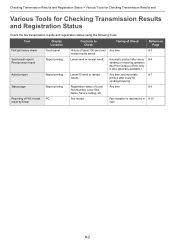
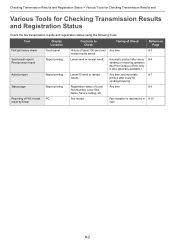
...
Automatic printout after every 8-4 sending or receiving operation (No Print Output or Error Only is also optionally available.)
Activity report
Report printing
Latest 50 send or receipt
Any time, and automatic
8-7
results
printout after every 50
sending/receiving
Status page
Report printing
Registration status of FAX receipt PC result by Email
Fax receipt
Fax reception...
Fax System (U) Operation Guide Rev-1 - Page 189
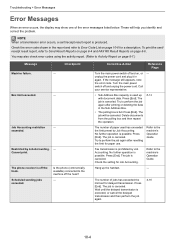
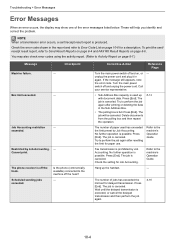
...data in again.
Turn the main power switch off the hook. Press [End].
Press [End]. Try to Send Result Reports on page 8-4 and FAX RX Result Reports on page 8-6. Press [End]. Checkpoint &#...cancel the delayed
transmission and then perform the job
again.
10-4 The job is produced. Try to Error Code List on page 10-6 for Job Accounting. The job is prohibited by Job Accounting...
255/305 Operation Guide - Page 314
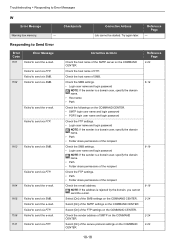
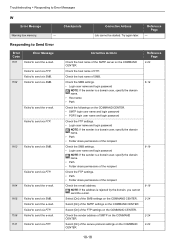
.... Check the sender address of the SMTP settings on the COMMAND CENTER. Failed to send via FTP.
1103
Failed to send via SMB.
Select [On] of the recipient
Check the e-mail address. Failed to Error Messages
W
Error Message
Warning low memory.
- Try again later.
NOTE: If the address is a domain user, specify the domain name...
255/305 Operation Guide - Page 315


... FTP.
3201
Failed to send the e-mail. Failed to send the e-mail.
Failed to send the e-mail.
3101
Failed to send the e-mail. Failed to send via FTP.
Check the network. • The network cable is connected. &#...Is FTPS available? • Is the encryption available? Troubleshooting > Responding to Error Messages
Error Code
1132
Error Message Failed to send via FTP.
2101
Failed to...
Similar Questions
Fax Confirmation Code U01094
I keep getting the fax confirmation code of U01094. What does this mean? And what can I do so that m...
I keep getting the fax confirmation code of U01094. What does this mean? And what can I do so that m...
(Posted by Cholliday96493 3 years ago)
Why When I Send A Print Appear A Message Account Id Incorrect
(Posted by angelosc 9 years ago)
Kyocera Taskalfa 300i Will Not Send Email Error Code
(Posted by Schpetz 9 years ago)

