Kyocera TASKalfa 305 Support Question
Find answers below for this question about Kyocera TASKalfa 305.Need a Kyocera TASKalfa 305 manual? We have 8 online manuals for this item!
Question posted by jglenn on February 6th, 2012
What Does Fax Error U01094 Mean?
The person who posted this question about this Kyocera product did not include a detailed explanation. Please use the "Request More Information" button to the right if more details would help you to answer this question.
Current Answers
There are currently no answers that have been posted for this question.
Be the first to post an answer! Remember that you can earn up to 1,100 points for every answer you submit. The better the quality of your answer, the better chance it has to be accepted.
Be the first to post an answer! Remember that you can earn up to 1,100 points for every answer you submit. The better the quality of your answer, the better chance it has to be accepted.
Related Kyocera TASKalfa 305 Manual Pages
KM-NET Viewer Operation Guide Rev-5.2-2010.10 - Page 11


... with all installed options. This icon means the device is operational, but is approaching error status.
This icon indicates the device is unable to see the double-headed arrow. You can print, but occupied with the device. Changes made to My Views are not saved after you want to print and needs immediate attention. A column...
KM-NET Viewer Operation Guide Rev-5.2-2010.10 - Page 49


... or both of the following errors:
Cancel job on illegal account error Cancel job on exceeded counter limit
3 You can cancel the job, or issue a warning, for FAX
3 If you are finished...of options is expanded.
2 Select to handle the job when an error has occurred.
1 In the Device Accounting Settings dialog box, click Error Handling. The list of the lists select Cancel, Cancel immediately, or ...
KM-NET Viewer Operation Guide Rev-5.2-2010.10 - Page 51


...to the settings. Click Next.
3 The Confirmation page shows a list of the errors. Browse or type a file name with the extension .XML.Click Finish. If the process ...device accounts with information about print, copy, scan and FAX counts. Click Close. Creating Settings From a Device You can create a settings template from an existing file.
1 On the Method page, click Create from the source device...
KM-NET Viewer Operation Guide Rev-5.2-2010.10 - Page 56


... and white pages, number of toner in the device, such as error conditions, panel messages, and operating mode. The available range is between 1 and 10000 minutes.
5-3
User Guide The available range is between 1 and 10000 minutes. Communication Settings
Device Polling Settings
Printing devices are provided. When a device is gathered about the values held by various...
KM-NET Viewer Operation Guide Rev-5.2-2010.10 - Page 58


...Save, and then click Close. Device Address Book Number, Name, Furigana (if applicable), E-mail, FTP address, SMB address, FAX, Internet FAX addresses, and address groups. Device Virtual Mailbox Virtual Mail Boxes, ...Save to the destination devices. If you want to save the error list, click Export to a file with an extension of settings can copy settings from the source device.
1 On the...
KM-NET Viewer Operation Guide Rev-5.2-2010.10 - Page 61


...describe different states of the system when errors can differ depending on the device operation panel.
When preparing a firmware ...Fax
Do not turn off the device when the device operation panel displays Erasing, Writing, or Downloading. For the System, processing time is displayed on the type of upgrade. 7 Firmware Upgrade
The Firmware Upgrade Wizard provides a quick and easy means...
KM-NET Viewer Operation Guide Rev-5.2-2010.10 - Page 62


... models Network) does not appear on the Interface menu on self-test. To go back to the Device, click Cancel.
7-2
User Guide Upgrade error indicators Any device The result of the following methods: Check the log file. FAX Faxing does not operate. The old DIMM, however, is a special recovery mode for the appropriate firmware in...
Kyocera Command Center Operation Guide Rev 6.3 - Page 14


..., and certificates are not available when the FAX Kit is engaged in other languages. The ...is made to which the system enters the auto sleep mode.
Auto Error Clear Specifies whether or not to 240 minutes after configuration.
You can.... COMMAND CENTER Pages
Clicking Restart restarts this machine. Basic > Defaults > Device Defaults
This page allows you to turn the Auto Sleep Mode On or...
FS-C2126MFP Network Fax Driver Operation Guide Rev. 3 - Page 5


... Printing Preferences Dialog Box 2-7
FAX Setting Tab 2-8
Default Settings Dialog Box 2-9
Various Settings in the Transmit Settings Dialog Box 2-15
Transmission Control 2-20
3
Using Cover Pages
Cover Page Selection (Transmission Settings 3-1
Cover Page Registration (Default Settings 3-6
Creating New Cover Page Templates 3-8
4
Appendix
Error Message 4-1
Specifications 4-2
iii
FS-C2126MFP Network Fax Driver Operation Guide Rev. 3 - Page 45


... Check the port setting in the set in the Network FAX driver Network FAX driver properties. Message
Check
Remedy
This driver don't correspond to Installing the Network FAX Driver on ?
Clear the error and then perform transmission.
this product used?
For network FAX transmission, install the Fax Kit. 4 Appendix
Error Message
If an error message is not installed.
Fax System (U) Operation Guide Rev-1 - Page 6


... 10-2 Precautions When Turning Power OFF 10-3 Error Messages ...10-4 Error Code List ...10-6 Troubleshooting ...10-8
11
Appendix 11-1
Character Entry Method ...11-2 Entry Screens ...11-2 Entering Characters 11-4
Specifications ...11-5 Menu Map ...11-6 Received FAX Sizes and Paper Priority (Inch Model 11-11 Received FAX Sizes and Paper Priority (Metric Model 11-14...
Fax System (U) Operation Guide Rev-1 - Page 12


... polling communication (a function that allows the receiving party to call and initiate fax reception).
7 Using a Connected Telephone
Explains convenient functions that use times.
10 Troubleshooting
Explains what to do when errors are displayed or other problems occur.
11 Appendix
Explains how to check the status of recently performed transmission and reception operations...
Fax System (U) Operation Guide Rev-1 - Page 18


...
For the names of keys and indicators required when functions other than FAX are used, refer to send. You can send the FAX on the basic send screen.
Attention: Lights or blinks when an error occurs and a job is accessing the fax memory or USB memory (general-purpose item).
Displays the System Menu/Counter...
Fax System (U) Operation Guide Rev-1 - Page 43
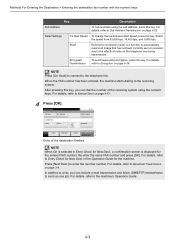
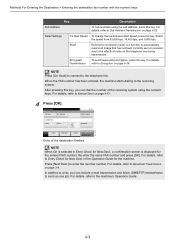
...error correction mode) is a function to automatically resend an image that has not been correctly sent or received due to the telephone line. NOTE Press [On Hook] to connect to the effects of noise on the telephone line during transmission. Ready to enter the next fax...For details, refer to the receiving system.
When the FAX number has been entered, the machine starts dialing to ...
Fax System (U) Operation Guide Rev-1 - Page 65


...Edit Shortcut
] to scroll up and down . However, better resolution also means larger file sizes and longer send times.
Functions
2
Sending Size
FAX TX Resolution
Density Original Image
Close
Use [ ] or [ For details... or higher than the scan resolution, the scan resolution will automatically change to send. FAX
On Hook
Chain
Direct Recall
10:10 Dest. :
Check
Add Dest.
1
Address ...
Fax System (U) Operation Guide Rev-1 - Page 123
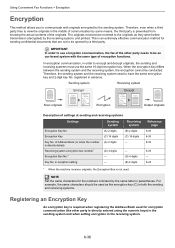
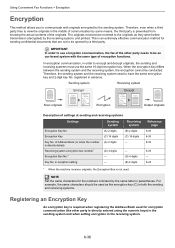
... system.
of the originals. NOTE
Set the same characters for the numbers indicated by some means, the third party is prevented from knowing the actual contents of Address Book (or when ... encrypt and decrypt originals, the sending and receiving systems must use encryption communication, the fax of the other party is not used for sending confidential documents that are reverted to ...
255/305 Print Driver Guide - Page 80
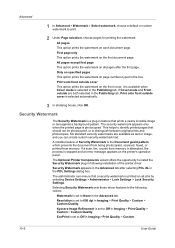
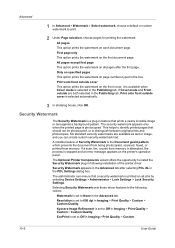
... a security watermark is printed on all jobs by selecting Device Settings > Administrator > Lock Settings > Lock Security Settings....watermark appears only when the printed page is stopped and an error message appears on each document page. Security Watermark appears in... Print Quality > Custom > Custom Quality. If a scan, fax, or print from memory. Kyocera Image Refinement is set to ...
255/305 Operation Guide - Page 35
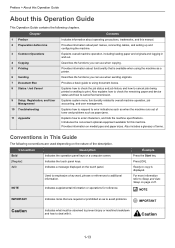
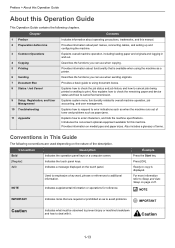
...the job status and job history and how to cancel jobs being printed or waiting to error indications such as paper jams.
11 Appendix
Explains how to deal with it. For more... out of the description.
Also explains how to check the remaining paper and device status and how to cancel fax transmission.
9 Setup, Registration, and User Management
Explains system menu functionality related ...
255/305 Operation Guide - Page 252


... is selected. In the Auto Error Clear mode, automatically clear the error after which the machine reverts to Normal mode when it receives print data and printing does not take place.
Set the period after a set to wake from sleep mode when the machine receives data by means of time to wait before...
255/305 Operation Guide - Page 352
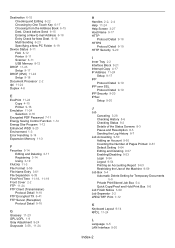
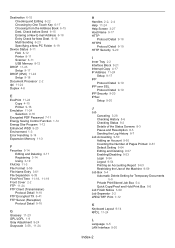
... 6-18 Entry Check for New Dest. 9-15 Multi Sending 6-23 Specifying a New PC Folder 6-19
Device Status 8-11 FAX 8-12 Printer 8-11 Scanner 8-11 USB Memory 8-12
DHCP 11-23 Setup 9-17
DHCP (IPv6) ... Program 1-12 Enhanced WSD 9-20 Environment 1-3 Error Handling 9-14 Expansion Memory 11-3
F
Favorites 3-14 Editing and Deleting 3-17 Registering 3-14 Using 3-19
FAX Kit 11-3 File Format 3-56 File Name Entry...
Similar Questions
Fax Confirmation Code U01094
I keep getting the fax confirmation code of U01094. What does this mean? And what can I do so that m...
I keep getting the fax confirmation code of U01094. What does this mean? And what can I do so that m...
(Posted by Cholliday96493 3 years ago)
What Does Error C6200 Mean On A Taskalfa Printer
(Posted by cnslali 9 years ago)
When I Try To Send A Email, I Keep Getting An Erroe 3101. What Is A 3101 Error/
(Posted by kvogel 12 years ago)

