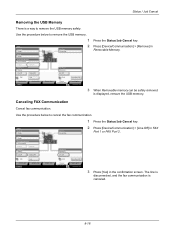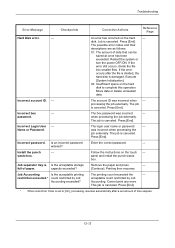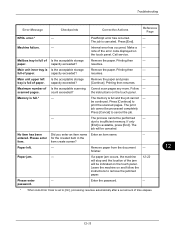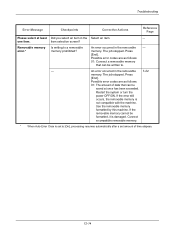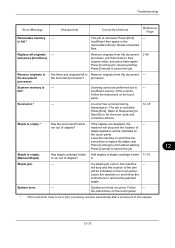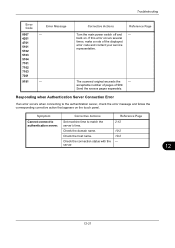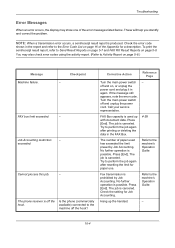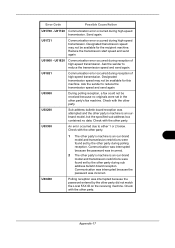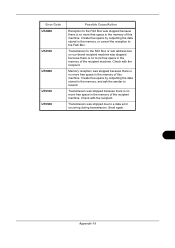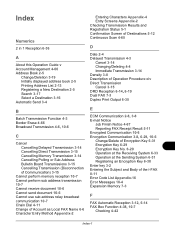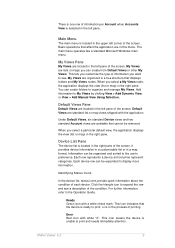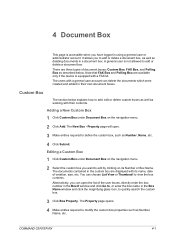Kyocera TASKalfa 3050ci Support Question
Find answers below for this question about Kyocera TASKalfa 3050ci.Need a Kyocera TASKalfa 3050ci manual? We have 15 online manuals for this item!
Question posted by jhoffman60053 on July 29th, 2014
What Does Error Code U01094 Mean?
Fax error code
Current Answers
Related Kyocera TASKalfa 3050ci Manual Pages
Similar Questions
Taskalfa 3050ci Error Code F000 Changed Screen Complete And Engine Board No Sol
no solution please help out
no solution please help out
(Posted by nedubase 7 years ago)
Error Code C6600
Dear Colleaugesmy Colored copier Kyocera taskalfa 3050ci developed and error code C6600 how may you ...
Dear Colleaugesmy Colored copier Kyocera taskalfa 3050ci developed and error code C6600 how may you ...
(Posted by jumajackson594 8 years ago)
What Does Error C6200 Mean On A Taskalfa Printer
(Posted by cnslali 9 years ago)
Error Code Says ' Cant Use Cassette 1 Due To Failure'
how can i reset it ?
how can i reset it ?
(Posted by mkscoggin 10 years ago)