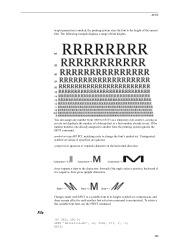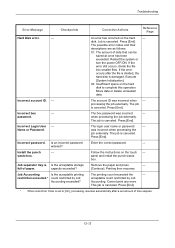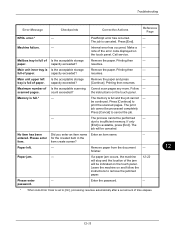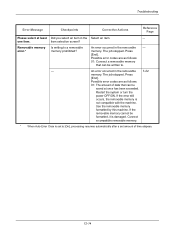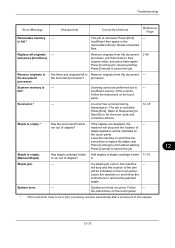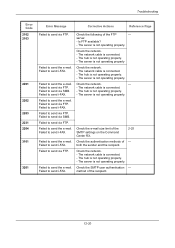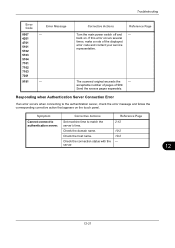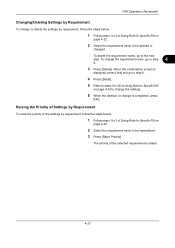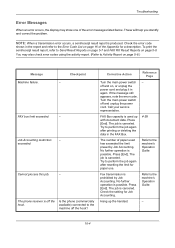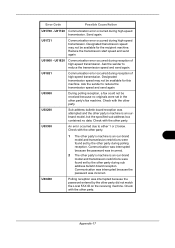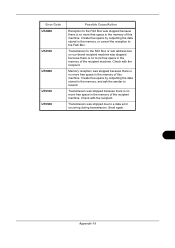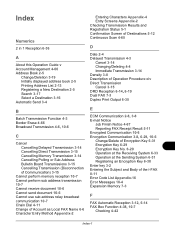Kyocera TASKalfa 3050ci Support Question
Find answers below for this question about Kyocera TASKalfa 3050ci.Need a Kyocera TASKalfa 3050ci manual? We have 15 online manuals for this item!
Question posted by nedubase on July 2nd, 2016
Taskalfa 3050ci Error Code F000 Changed Screen Complete And Engine Board No Sol
Current Answers
Answer #1: Posted by aureliamarygrace on July 2nd, 2016 4:18 AM
defective operation PWB.
It is best to contact Kyocera Tech support for this matter. They can give you more definite answer and solution to your problem.
To contact Kyocera Tech support, please click the link below;
https://www.kyoceradocumentsolutions.eu/index/service/Technical_Support.html
You may also access Kyocera Helpdesk by clicking the link below and a helpdesk assistant will serve you there:
Hope i was able to help you.
Related Kyocera TASKalfa 3050ci Manual Pages
Similar Questions
How can I fix these error codes and factory reset the printers??
Dear Colleaugesmy Colored copier Kyocera taskalfa 3050ci developed and error code C6600 how may you ...
Error messsage "printer not activated, error code 20"shows when I save a document as pdf.