Kyocera TASKalfa 520i Support Question
Find answers below for this question about Kyocera TASKalfa 520i.Need a Kyocera TASKalfa 520i manual? We have 16 online manuals for this item!
Question posted by williamsl on June 21st, 2011
Cannot Use Staple And Tray A Due To A Failure
cannot use staple and tray A due to a failure
Current Answers
There are currently no answers that have been posted for this question.
Be the first to post an answer! Remember that you can earn up to 1,100 points for every answer you submit. The better the quality of your answer, the better chance it has to be accepted.
Be the first to post an answer! Remember that you can earn up to 1,100 points for every answer you submit. The better the quality of your answer, the better chance it has to be accepted.
Related Kyocera TASKalfa 520i Manual Pages
KM-NET ADMIN Operation Guide for Ver 2.0 - Page 48


...device, usually the model name.
Device Settings Displays all devices. Properties that support stapling. Host Name Type the name of the computer the device is not connected. This option is not available when the device is attached to use... printing device. Device Manager 3-26
Displays the level of each paper source. Level The amount of paper currently loaded in the MP Tray, standard...
PRESCRIBE Commands Command Reference Manual Rev 4.8 - Page 117


... document finisher having the booklet stitcher is most conveniently used with the BKLT command that allows printing a job as a booklet, reordering and printing the pages 'two-up' on the face-down output tray of the document finisher.
!R! The FOLD command outputs printed pages stapling and binding them together at its center. With the...
PRESCRIBE Commands Command Reference Manual Rev 4.8 - Page 352
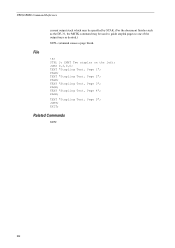
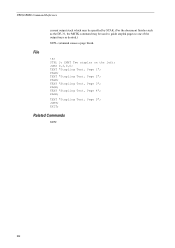
...; Related Commands
STPC
342 PAGE; File
!R! TEXT "Stapling Test, Page 5"; PRESCRIBE Command Reference
current output stack which may be specified by STAK. (For the document finisher such as the DF-31, the MSTK command may be used to guide stapled pages to one of the output trays as desired.)
STPL command causes a page break...
KM-NET for Direct Printing Operation Guide Rev-3.2 - Page 15


...Tray, Finisher Tray (Face Down) and VMB. When this item is enabled, the combo box is disabled (not checked). Note The setting is enabled only when the PDF file to print is specified as the Output to destination above. This is active when VMB is PDF version 1.4 or later file and using... be 1 to 255. The default setting is ignored. Staples each copy set. Makes copies hole punched. Enter the...
Kyocera Command Center Operation Guide Rev 6.3 - Page 27


... or Off whether to the FAX function of the TTI to include the MP (multi purpose) tray for printing a document, which is selected, the document will be included as the received date,...> Common page. TTI Position Selects the position of the device. When Same Size Override is larger than the selected paper size.
Use MP Tray
Selects whether or not to be printed on the menu....
PRESCRIBE Commands Technical Reference Manual - Rev. 4.7 - Page 247


... example below .
Set the current copy count. KPDL Page Device Parameters (Sheet 1 of the physical device. (300dpi: [300 300], 600dpi: [600 600], 1200dpi: [1200 1200])
Specify any bounding box for stapling:
setpagedevice
Table 7.49. when null is called together with a currently available input device (paper tray) using the number assigned to perform recovery when a paper jam...
PRESCRIBE Commands Technical Reference Manual - Rev. 4.7 - Page 248


...the device cannot satisfy the user-specified setpagedevice.
See/PunchMode below .
1: Fold/staple booklet pages
Control the number of pages to the specified number as the current tray. Chapter... )
Set the current tumble mode using a boolean value. (true: shortedge, false: longedge)
Define using the given jog offset (only when
optional stacker is installed)
Staple the output every n pages as...
PRESCRIBE Commands Technical Reference Manual - Rev. 4.7 - Page 250
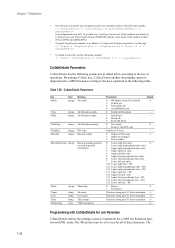
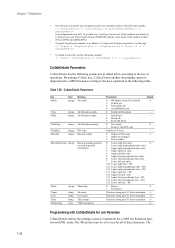
...
8: VirtualMailbox job
8: Enable Job Retention
-
1: QuickCopy
-
2: Stored job
3: Proof and Hold
0: No security
0
1: Security with CollateDetails for all trays are omitted ([ ]), all of these functions. Table 7.50. The /Mode key must be used .
CollateDetails Parameters
Key /Mode
Type Meaning integer Job mode
/Type /Hold
integer Job Retention enable integer Job Retention mode...
420i/520i Operation Guide - Page 20


...USE OF, OR INABILITY TO USE, THE MFP. and Kyocera Mita Canada, Ltd. (both referred to as "Kyocera") warrant the Customer's new Multifunctional Product (referred to obtain performance of this warranty on behalf of the MFP, against any defective parts. This warranty is not able to provide service, write to province.
Warranty
TASKalfa 420i / 520i MULTIFUNCTIONAL... (b) have used parts or ...
420i/520i Operation Guide - Page 57


... copying), do not use special paper such as letterhead,
paper with holes or paper with pre-prints like logo or company name, refer to the Paper on a level, flat table. NOTE: If printouts are curled or not neatly stapled,
turn the stack in the two cassettes and the multi purpose tray. A paper feeder...
420i/520i Operation Guide - Page 229
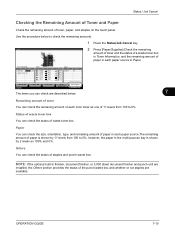
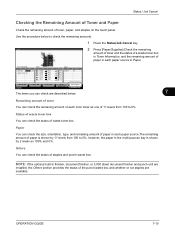
...staples and punch waste box.
Status
2 Press [Paper/Supplies].Check the remaining
amount of toner and the status of a waste toner box
in the multi purpose tray...staples are available. Others You can check the status of paper is shown by 2 levels as 100% and 0%. Use...30% 0%
Others Type
Staple A
Status OK
Printing Jobs
Sending Jobs
Storing Jobs
Device/ Communication
Paper/Supplies
...
420i/520i Operation Guide - Page 331
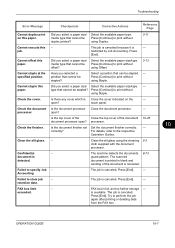
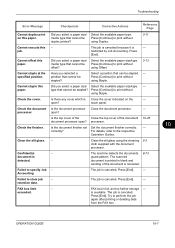
.... Confidential document is canceled.
processor. The machine detects the documents 8-73
guard pattern. Press [End].
-
-
The job is detected.
Press [Continue] to print without using Staple.
Press [End].
FAX box limit exceeded. Cannot offset this paper. Check the cover. This job is canceled because it is canceled.
-
Troubleshooting
Error Message
Checkpoints...
420i/520i Operation Guide - Page 332
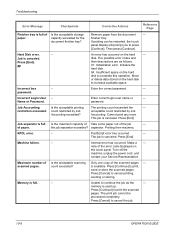
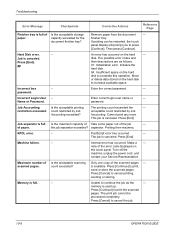
... printing count exceeded the
- Cannot print any more.
of scanned pages. KPDL error.
- Machine failure.
- Make a - Maximum number of paper. Unable to increase available space.
Job is available... exceeded for the document finisher tray? Initialize the
hard disk.
04: Insufficient space on the touch panel.
memory is canceled. The job is used up. Internal error has occurred...
420i/520i Operation Guide - Page 390
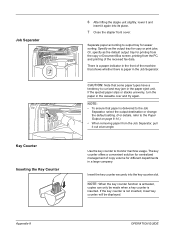
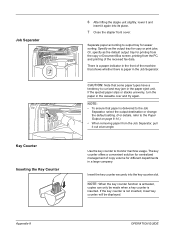
...different departments in a large company. CAUTION: Note that some paper types have a
tendency to output tray for copy or print jobs. Use the key counter to the Paper Output on page 8-14.)
• When removing paper from ... key counter slot. Job Separator
Key Counter Inserting the Key Counter
Appendix-8
6 After lifting the staple unit slightly, lower it and
insert it out at an angle.
420i/520i Operation Guide - Page 401
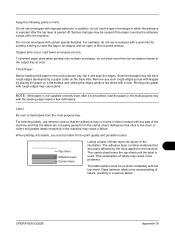
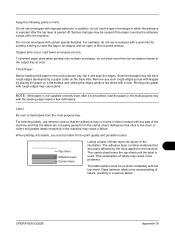
... with certain special features. In addition, do not use the type of envelope in the multi purpose tray, fan it is smoothed, load the paper in a serious failure.
Thick Paper
Before loading thick paper in which the adhesive is exposed after it and align the edges. Printing onto paper with rough edges may...
420i/520i Operation Guide - Page 411
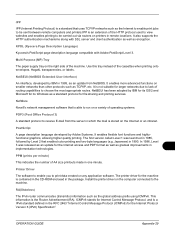
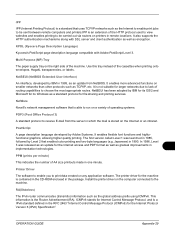
... a IPv6 standard defined in the RFC 2463 "Internet Control Message Protocol (ICMPv6) for the machine is contained in the CD-ROM enclosed in remote locations. Use this tray instead of the cassettes when printing onto envelopes, Hagaki, transparencies, or labels. NetBEUI has been adopted by IBM for its OS/2 and Microsoft for...
420i/520i Printer Driver User Guide Rev-10.5 - Page 2


...device. PCL is prohibited. Models supported by the KX printer driver
TASKalfa 420i TASKalfa 520i
Copyright © 2009 KYOCERA MITA Corporation All rights reserved. and/or other brand and product names herein are used... All other countries.
We cannot be held liable for any problems arising from the use of this product, regardless of the operations given in this guide is a trademark...
420i/520i Printer Driver User Guide Rev-10.5 - Page 48
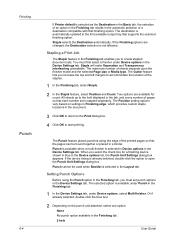
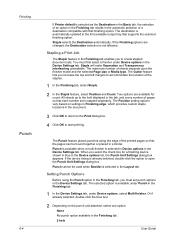
...
The Staple feature in the Device Settings tab.
If the device listing is automatically updated to open the Punch Unit Settings dialog box. Two options are changed, the Destination selection is not affected. The destination is already selected, double-click the option to the first available output tray that the pages can be used when...
420i/520i Printer Driver User Guide Rev-10.5 - Page 86
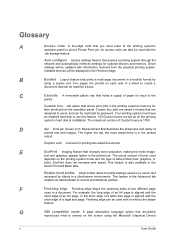
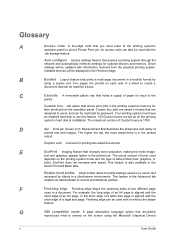
...sizes in the Advanced tab enables an administrator to the
printer.
Installed devices will be used
depends on a server and accessed by clients in the
Quick Print ...staple
feature.
Glossary
A
Access code A four-digit code that holds a supply of paper for printing two-sided documents. C
Cassette A removable plastic tray that you must have an installed hard disk to use...
420i/520i Printer Driver User Guide Rev-10.5 - Page 87
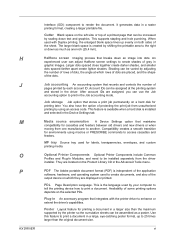
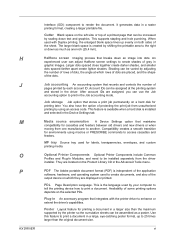
...tray used by each account ID. They are assigned, you can be installed separately from one inch (25.4 mm).
Availability of the sheet.
Poster Layout feature for environments using an access code. Gutter Blank space on the Product Library CD in a larger size than the original document size. This supports stapling... Media source enumeration A Device Settings option that integrates ...
Similar Questions
Kyocera Taskalfa 5500i Cannot Use Finisher Tray Due To A Failure
(Posted by micurti 9 years ago)
Taskalfa 520i Cannot Use Cassette 3 Due To A Failure
(Posted by toyotslack 9 years ago)
Taskalfa 400ci Cannot Use Staple And Tray A Due To A Failure
(Posted by deeparajat 10 years ago)
Cannot Use Staple Due To A Failure Kyocera Taskalfa 420i
(Posted by wasagilg 10 years ago)
Staple Section Was Dimmed Out
A co-worker tried to print his job in Excel with more than 1 pages with using staple to Taskalfa 520...
A co-worker tried to print his job in Excel with more than 1 pages with using staple to Taskalfa 520...
(Posted by pvu45ca 12 years ago)

