Kyocera TASKalfa 520i Support Question
Find answers below for this question about Kyocera TASKalfa 520i.Need a Kyocera TASKalfa 520i manual? We have 16 online manuals for this item!
Question posted by toyotslack on April 11th, 2014
Taskalfa 520i Cannot Use Cassette 3 Due To A Failure
The person who posted this question about this Kyocera product did not include a detailed explanation. Please use the "Request More Information" button to the right if more details would help you to answer this question.
Current Answers
There are currently no answers that have been posted for this question.
Be the first to post an answer! Remember that you can earn up to 1,100 points for every answer you submit. The better the quality of your answer, the better chance it has to be accepted.
Be the first to post an answer! Remember that you can earn up to 1,100 points for every answer you submit. The better the quality of your answer, the better chance it has to be accepted.
Related Kyocera TASKalfa 520i Manual Pages
KM-NET ADMIN Operation Guide for Ver 2.0 - Page 39


... Day, Month, and Year lists. If you select Specify the Write Community to use for all devices and the Write Community does not match the one stored on the selected devices, Authorization failure will be given by clicking on the link.
Note: If you chose to specify the Write Community value for all models...
KM-NET ADMIN Operation Guide for Ver 2.0 - Page 44


The TCP/IP Port Number appears for each device under Device, Options, SNMP.
Note: Authorization failures are not shown in the text box. For group upgrades... firmware upgrade log file. Authorizing a Firmware Upgrade
The firmware upgrade cannot be blank for the logical printer used for the retry interval
6 Click Next. System and Fax Firmware Authorization is provided by the SNMP Write ...
KM-NET ADMIN Operation Guide for Ver 2.0 - Page 45


...click Cancel. Number of retries
Shows the number of settings for upgrades using WiseCore, Device Manager 2-32 KMnet Admin OneCPU, or models using the new firmware format (WiseCore 2 or later). If the summary... attempt to upgrade any devices it was not able to be , for example, Any with the upgrade wizard, click Next.
Device Manager
do not match, an Authorization failure message will be , for...
KM-NET ADMIN Operation Guide for Ver 2.0 - Page 51


...failure, to attempt to configure the trap settings. Checked All selected devices are unsolicited notifications sent from 2 to 5 times. Shaded
KMnet Admin 2.0
3-29 The administrator can change the settings for Multiple Devices
Device...Timeout Type the time the server should use both methods. Options for Multiple Devices The Multiple Device Properties dialog box displays polling and ...
KM-NET ADMIN Operation Guide for Ver 2.0 - Page 75


... KMnet Admin, or it can set user names and passwords. It integrates seamlessly into devices, Print Job Manager uses a more efficient method of Print Job Manager, you enter a user name and password... extends to desktop and workgroup devices. In contrast to device-based accounting, Print Job Manager is an optional console for most printers and multifunction printers (MFPs).
KM-NET Viewer Operation Guide Rev-5.2-2010.10 - Page 21


... a variety of counters for finding devices and managing device settings. Displaying Device Properties
You can be taken.
3 Device
The Device menu is used for different types of paper or media and output. Settings may be assigned by your selected device. Media Input This area shows the trays and cassettes that can include:
Basic Device Settings This area shows the...
KM-NET Viewer Operation Guide Rev-5.2-2010.10 - Page 55


... Timeout
Enter the number of times, after an initial failure, the application should wait for device communication.
SSL support varies by network interface model. When a device is selected from an Accounting Devices View, the following polling mode is from 5 to establish SNMP communication with the printing device. Use the reset page in Communication Settings. SNMP Communication...
KM-NET Viewer Operation Guide Rev-5.2-2010.10 - Page 64


... file contains the results for example, downloading firmware to a device. Authorizing Firmware Upgrade
The firmware upgrade cannot be blank for the logical printer used for the firmware upgrade. Login authorization must be performed without proper login authorization for the failure is anything in the Device User List, with administrator privileges.
If there are currently...
PRESCRIBE Commands Command Reference Manual Rev 4.8 - Page 37


... of different paper sizes and types, printing will continue using cassette 4 which the cassette is switched off. To upgroup paper cassettes, use parameter 0 as a single paper source for group 3
Function
The APSG command assigns the paper cassettes with group numbers, between the paper cassettes in the group when a cassette becomes empty. If the automatic paper selection feature of...
PRESCRIBE Commands Command Reference Manual Rev 4.8 - Page 56


.... AMCR E, CROPMARK; AMCR E, COLOPHON; Parameter
mode:
E = enable carbon copy D = disable carbon copy
Function
The CCPY command continuously executes different automacros using different paper sources, enabling to apply the different form overlay using cassette #2 with no overlay to a specific page, describe only the TERM command in the document to be terminated with the ENDC...
PRESCRIBE Commands Command Reference Manual Rev 4.8 - Page 270


...hard disk. To delete the registered Japanese TrueType font, use the RWRF D command. If TrueType Font Collection contains ... specified one and save data (without overwriting data). EXIT; !R! EXIT;
260 command following . Failure to do so will result in the external media, you should not omit those font attributes to... to an external device such as the hard disk. For Japanese ...
Kyocera Command Center Operation Guide Rev 6.3 - Page 10


... IPSec.
It is divided by the following items.
• Network
• Security
• Device/Printer
• Scanner
• FAX/i-FAX
• Jobs
• Counters
Network > General
This...designated, then access permission will be granted to verify the current settings for cassettes and MP tray. Network > IP Filters
This displays the list of the ...operation panel or using COMMAND CENTER.
Kyocera Command Center Operation Guide Rev 6.3 - Page 27


... i-FAX > Common > Receive
The table below provides a summary of the device. Receive Date/ Time Selects On or Off whether to the FAX function of ...must be printed on multiple sheets of the received documents. Use MP Tray
Selects whether or not to the FAX system ... for auto media selection, and when turned Off, only the cassettes will be selected.
When turned On, the MP tray will ...
PRESCRIBE Commands Technical Reference Manual - Rev. 4.7 - Page 218


... information from the printing system via the parallel interface, they are returned by using the following table describes this status information.The paper feed source is the internal cassette at all time. and y-coordinates of two diagonally opposite corners of device-control instructions appear in DeviceControl Instructions on the parallel interface.
Output Buffer...
PRESCRIBE Commands Technical Reference Manual - Rev. 4.7 - Page 244


Chapter 7 Emulation
7-132
KPDL System Parameters
The following parameters at power on the disk.
Indicate in bytes the memory size used by the current input device.
Indicate in bytes the cache size used by the current screen.
Defaults are in (fonts/). Identify the directory for printer's date of manufacture
Byte order of the form...
PRESCRIBE Commands Technical Reference Manual - Rev. 4.7 - Page 245


... power on the disk.
Indicate the password necessary when changing system parameters and/or device parameters. Indicate the method of representing the numeric values of printed pages since the ...be used by the user path cache. KPDL System Parameters (Sheet 2 of the host buffer used by the current input device.
Limit the maximum font cache value stored on . (0: default, 1: use Sys/...
420i/520i Operation Guide - Page 20


...http://www.kyoceramita.com. Neither the seller, nor any defective parts.
Warranty
TASKalfa 420i / 520i MULTIFUNCTIONAL PRODUCT LIMITED WARRANTY
Kyocera Mita America, Inc. This warranty covers Maintenance Kits and..., misuse, accidents, improper storage or unusual physical or electrical stress, (b) have used parts or supplies which are not genuine Kyocera brand parts or supplies, (c) have...
420i/520i Operation Guide - Page 380


... need to print a job accounting report.
1 Check that Letter or A4 paper is loaded in the
cassette.
2 Press the System Menu key.
3 Press [User Login/Job Accounting].
4 If user login administration...Refer to Adding a User on the screen to confirm the printing.
11-26
OPERATION GUIDE Use the procedure below to login with administrator privileges. Reports have different formats depending on how the ...
420i/520i Printer Driver User Guide Rev-10.5 - Page 2


...or other brand and product names herein are used for any problems arising from the use of this guide support the Windows XP printing...device. TrueType is a trademark of the information herein. All other countries.
We cannot be held liable for Microsoft Windows Vista, Windows Server 2008 and Windows 2000 environments. Models supported by the KX printer driver
TASKalfa 420i TASKalfa 520i...
420i/520i Printer Driver User Guide Rev-10.5 - Page 17
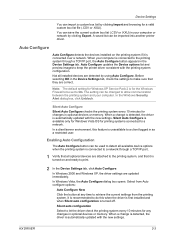
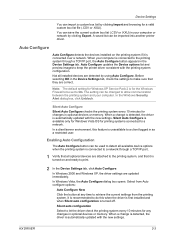
... and your computer. Silent Auto Configure is for any time to make sure that they are detected by using Auto Configure. When a change is detected, the driver is turned off.
Auto Configure updates the Device options list and preview images to a client logged in as a restricted user. Before selecting OK in the...
Similar Questions
Kyocera 5500i Cassette 4 Failure
What is a cassette 4 failure in our Kyocera 5500I?
What is a cassette 4 failure in our Kyocera 5500I?
(Posted by golfer654 5 years ago)
Kyocera Taskalfa 400ci Cannot Use Cassette 3 Due To Failure
(Posted by akhe 10 years ago)
Taskalfa 520i Brand Copier
Iwant to know if the company is still producing taskalfa 520i brand?if not what are available option...
Iwant to know if the company is still producing taskalfa 520i brand?if not what are available option...
(Posted by saningosangeti 11 years ago)

