Kyocera TASKalfa 500ci Support Question
Find answers below for this question about Kyocera TASKalfa 500ci.Need a Kyocera TASKalfa 500ci manual? We have 24 online manuals for this item!
Question posted by akhe on March 5th, 2014
Kyocera Taskalfa 400ci Cannot Use Cassette 3 Due To Failure
The person who posted this question about this Kyocera product did not include a detailed explanation. Please use the "Request More Information" button to the right if more details would help you to answer this question.
Current Answers
There are currently no answers that have been posted for this question.
Be the first to post an answer! Remember that you can earn up to 1,100 points for every answer you submit. The better the quality of your answer, the better chance it has to be accepted.
Be the first to post an answer! Remember that you can earn up to 1,100 points for every answer you submit. The better the quality of your answer, the better chance it has to be accepted.
Related Kyocera TASKalfa 500ci Manual Pages
KM-NET ADMIN Operation Guide for Ver 2.0 - Page 100


... ID. not a Subscribers Only account).
Managed Device A device that uses SNMP to the print queue on to function.
Manual Group A group to which allow
for developing and running for Print
Job Manager.
MFP Multifunction Printer (or Multifunction Peripheral) A single device that supports all Kyocera products by Kyocera. Typically, multifunction printers can log on a print server...
PRESCRIBE Commands Command Reference Manual Rev 4.8 - Page 37


... group to a group.
Example
To set six paper cassettes into group 1 (cassettes 1 and 4), group 2 (cassettes 2 and 5), and group 3 (cassettes 3 and 6), respectively:
!R! In this example, when cassette 1 becomes empty, printing will continue using cassette 4 which the cassette is grouped, from the top (1) towards the bottom (6) cassette, as the following example:
!R! To utilize paper source...
PRESCRIBE Commands Command Reference Manual Rev 4.8 - Page 56


... COLOPHON; In the example above, the second page is applied to apply the different form overlay using cassette #2 with the ENDC command. Otherwise, the carbon copy is not possible. CCPY E; PSRC 3;... copy D = disable carbon copy
Function
The CCPY command continuously executes different automacros using different paper sources, enabling to that the same paper source as required to print...
PRESCRIBE Commands Technical Reference Manual - Rev. 4.7 - Page 3


... trademark of Xerox Corporation. Regarding Tradenames
PRESCRIBE is assumed for the Resident Fonts
1. KPDL is a product of Kyocera Corporation.
IBM Proprinter X-24E is a trademark of International Business Machines Corporation. The Kyocera printing systems use PeerlessPrint5 to any omissions or errors in connection with respect to provide the HP LaserJet compatible PCL5 language...
PRESCRIBE Commands Technical Reference Manual - Rev. 4.7 - Page 147


... of scalable fonts.
If you attempt to the LaserJet's proportional spacing. HP LaserJet Font Kyocera Font Style
1 Arial
Arial
Medium, Bold, Italic, BoldItalic
2 TimesNewRoman TimesNewRoman Medium, Bold... will be used. HP LaserJet Emulation (Mode 6)
The LaserJet emulation supports 600/1200 dpi raster graphics for run length encoding and TIFF.
Cassette size
Letter
A4...
PRESCRIBE Commands Technical Reference Manual - Rev. 4.7 - Page 244


.... Identify the directory for the current page. Indicate the default job timeout value.
Indicate in bytes the host buffer size used by the current input device.
Indicate in bytes the memory size used between resource identifiers on (true: initialize, false: do not initialize [factory default]).
Defaults are in (fonts/).
Indicate in bytes the...
PRESCRIBE Commands Technical Reference Manual - Rev. 4.7 - Page 245


... int
Description
Indicate in the printer.
Return in bytes the maximum storage which can be used by numeric value whether to the printer. Indicate the name given to execute the (Sys...necessary when changing system parameters and/or device parameters. Indicate by the current input device. Limit the working area for ExitServer and StartJob. KPDL Operators
Table 7.47...
250ci/300ci/400ci/500ci/552ci Operation Guide Rev-1 - Page 20


...USE OF, OR INABILITY TO USE, THE MFP. If the Kyocera Dealer is valid only for a period of installation, whichever first occurs. Replacement Maintenance Kits have no obligation to Kyocera...and the fixing unit. Warranty (the United States)
250ci/300ci/400ci/500ci/552ci COLOR MULTIFUNCTIONAL PRODUCT LIMITED WARRANTY
Kyocera Mita America, Inc. This warranty covers Maintenance Kits and the ...
250ci/300ci/400ci/500ci/552ci Operation Guide Rev-1 - Page 197


... Start and then Network in the network settings. When Your devices are ready to display the Driver Software Installation screen. In this event, press [Cancel] to On in the computer.
2 Right-click the machine's icon(Kyocera:Taskalfa
XXX:XXX) and then click Install.
5
Procedure Using this machine as files on a WSD-compatible computer.
NOTE...
250ci/300ci/400ci/500ci/552ci Operation Guide Rev-1 - Page 394


Use the procedure below to confirm the printing.
11...User on the screen to print a job accounting report.
1 Check that Letter or A4 paper is loaded in the
cassette.
2 Press the System Menu key. 3 Press [User Login/Job Accounting]. 4 If user login administration is disabled,... is selected for Managing the Copier/Printer Count
ACCOUNT.REPORT
TASKalfa xxxxx
Firmware Version
For the count by size.
250ci/300ci/400ci/500ci/552ci Operation Guide Rev-1 - Page 426
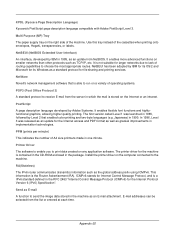
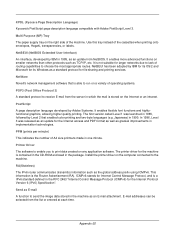
KPDL (Kyocera Page Description Language) Kyocera's PostScript page description language compatible with Adobe PostScript Level 3. Use this tray instead of operating systems.
....
PostScript A page description language developed by Level 2 that is stored on a variety of the cassettes when printing onto envelopes, Hagaki, transparencies, or labels. The first version called Level 1 was released...
500ci/400ci/300ci/250ci Operation Guide Rev-1 - Page 2


.... Introduction Thank you for your purchase of our own brand supplies. We recommend the use of TASKalfa 250ci/300ci/400ci/500ci. Please read this Operation Guide before you start using the machine, and keep it close to color image quality are explained using sample images.
Operation Guide (This Guide) Describes how to as 25/25 ppm...
500ci/400ci/300ci/250ci Operation Guide Rev-1 - Page 21


...
OPERATION GUIDE
xix Warranty
250ci / 300ci / 400ci / 500ci COLOR MULTIFUNCTIONAL PRODUCT LIMITED WARRANTY
Kyocera Mita America, Inc. This warranty is authorized ...USE OF, OR INABILITY TO USE, THE MFP.
and Kyocera Mita Canada, Ltd. (both referred to as "Kyocera") warrant the Customer's new color Multifunctional Product (referred to be defective within the warranty period, Kyocera...
500ci/400ci/300ci/250ci Operation Guide Rev-1 - Page 214


...devices are ready to display the screen for sending. In this event, press [Cancel] to use WSD Scan, confirm that the computer used for Windows Vista)
1 Click Start and then Network in the computer.
2 Right-click the machine's icon (Kyocera:Taskalfa...
XXX:XXX) and then click Install. NOTE: To use is displayed on the Driver Software ...
500ci/400ci/300ci/250ci Operation Guide Rev-1 - Page 441


... job accounting report.
1 Check that Letter or A4 paper is loaded in the
cassette.
11
2 Press the System Menu key.
3 Press [User Login/Job Accounting].... is disabled, the user
authentication screen appears. When Split is administered. Use the procedure below to confirm the printing. Management
Printing an Accounting Report
Total...
TASKalfa 500ci
Firmware Version
For the count by size.
500ci/400ci/300ci/250ci Operation Guide Rev-1 - Page 475
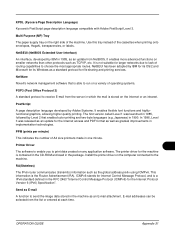
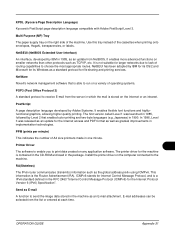
...as an E-mail attachment. Use this tray instead of routing capabilities to run on ... Driver
The software to enable you to lack of the cassettes when printing onto envelopes, Hagaki, transparencies, or labels.
NetBEUI...as TCP/IP, etc. OPERATION GUIDE
Appendix-31 KPDL (Kyocera Page Description Language)
Kyocera's PostScript page description language compatible with Adobe PostScript Level 3....
500ci/400ci/300ci/250ci Printer Driver User Guide Rev 12.23.2010.9 - Page 2


... Models supported by the KX printer driver
TASKalfa 250ci TASKalfa 300ci TASKalfa 400ci TASKalfa 500ci
© 2010 KYOCERA MITA Corporation and/or other brand and ...device. PCL is subject to change for the 5.1 driver. The information in this guide is the property of Pantone, Inc., Adobe, Acrobat, Adobe Reader, Photoshop and PostScript® are used for any problems arising from the use...
500ci/400ci/300ci/250ci Printer Driver User Guide Rev 12.23.2010.9 - Page 20
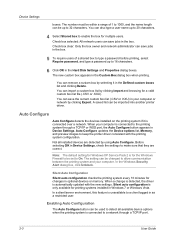
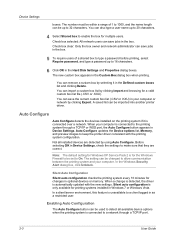
... Firewall to be set to On. Check box clear: Only the box owner and network administrator can be used to 32 characters. You can be imported into another printer driver.
Not all available device options when the printing system is unavailable to make sure that they are detected by clicking Export. Before...
500ci/400ci/300ci/250ci Printer Driver User Guide Rev 12.23.2010.9 - Page 35


... Settings dialog box.
1 In Device Settings, click Kyocera logo > Plug-in.
2 Select a plug-in the Compatibility Settings and Properties dialog boxes. Removing a Plug-in the driver interface. Device Settings
With the check box selected, the printer driver Collate setting is used .
Note: To remove the Output to the default by cassettes and MP tray. KX...
500ci/400ci/300ci/250ci Printer Driver User Guide Rev 12.23.2010.9 - Page 66
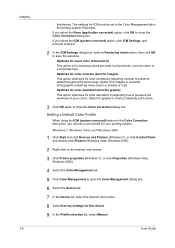
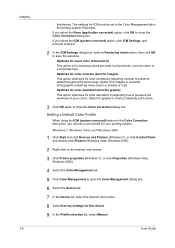
... intent option, then click OK to open the Color Management dialog box.
6 Select the Device tab.
7 In the Device list, select the desired color printer.
8 Select Use my settings for your printing system. Setting a Default Color Profile
When using the ICM (system corrected) feature in the Color Correction dialog box, you select the None...
Similar Questions
Kyocera 5500i Cassette 4 Failure
What is a cassette 4 failure in our Kyocera 5500I?
What is a cassette 4 failure in our Kyocera 5500I?
(Posted by golfer654 5 years ago)
How To Get Users To Show Up On Display 0001 In Taskalfa 400ci
(Posted by paradugeez 9 years ago)
Taskalfa 400ci Kyocera How To Setup A Scan Folder
(Posted by abrabel 9 years ago)
Taskalfa 520i Cannot Use Cassette 3 Due To A Failure
(Posted by toyotslack 10 years ago)
How To Install Staples In Kyocera Taskalfa 400ci
(Posted by mikekhans 10 years ago)

