Kyocera TASKalfa 400ci Support Question
Find answers below for this question about Kyocera TASKalfa 400ci.Need a Kyocera TASKalfa 400ci manual? We have 24 online manuals for this item!
Question posted by deeparajat on January 15th, 2014
Taskalfa 400ci Cannot Use Staple And Tray A Due To A Failure
The person who posted this question about this Kyocera product did not include a detailed explanation. Please use the "Request More Information" button to the right if more details would help you to answer this question.
Current Answers
There are currently no answers that have been posted for this question.
Be the first to post an answer! Remember that you can earn up to 1,100 points for every answer you submit. The better the quality of your answer, the better chance it has to be accepted.
Be the first to post an answer! Remember that you can earn up to 1,100 points for every answer you submit. The better the quality of your answer, the better chance it has to be accepted.
Related Kyocera TASKalfa 400ci Manual Pages
KM-NET ADMIN Operation Guide for Ver 2.0 - Page 48


... status for inventory control. No Stapler is not connected. Properties that support stapling. Not all properties are : Yes Stapler contains staples. This option is not available when the device is not installed. Equipment ID Type a number to use for each group of the computer the device is empty. Description Type desired information about the printing...
Kyocera Command Center Operation Guide Rev 6.3 - Page 27


... > Common > Defaults
The table below provides a summary of the items displayed on the menu. Use MP Tray
Selects whether or not to the FAX system name. FAX Media Type
Sets the media type for ...to include the MP (multi purpose) tray for auto media selection, and when turned Off, only the cassettes will be printed on multiple sheets of the device. TTI Position Selects the position of ...
PRESCRIBE Commands Technical Reference Manual - Rev. 4.7 - Page 244


... on the current harddisk. Indicate the maximum storage of the font cache. Indicate in bytes the memory block size used by the current input device.
Indicate the default job timeout value.
SystemParamsPassword StartJobPassword FactoryDefaults MaxFontCache MaxDisplayList MaxScreenStorage MaxUPathCache MaxPatternCache MaxOutlineCache MaxFormCache FontResourceDir GenericResourceDir...
PRESCRIBE Commands Technical Reference Manual - Rev. 4.7 - Page 245


...Start) file on the harddisk when first booting KPDL after power on. (0: default, 1: use Sys/Start)
Indicate the password for changing system parameters. Indicate in bytes the total RAM ...the maximum storage which can be used by the user path cache. Indicate the method of representing the numeric values of the host buffer used by the current input device. Indicate the default wait timeout ...
PRESCRIBE Commands Technical Reference Manual - Rev. 4.7 - Page 247


...
Use this parameter along with a currently available input device (paper tray) using the number assigned to each.
Use this parameter along with /MediaColor, /MediaWeight, and /MediaType when the user selects a tray.... procedure operations. This parameter is specified here, #copies in the finisher for stapling:
setpagedevice
Table 7.49. Set whether to perform recovery when a paper jam ...
PRESCRIBE Commands Technical Reference Manual - Rev. 4.7 - Page 248


...using a boolean value. (true: shortedge, false: longedge)
Define using the given jog offset (only when
optional stacker is installed)
Staple the output every n pages as the current tray.
See/PunchMode below .
1: Fold/staple... 3: Punch when a set of the collate function. Control Econoprint mode.
KPDL Page Device Parameters (Sheet 2 of folding. Fold booklet pages. (DF-75 finisher) 0: Do...
PRESCRIBE Commands Technical Reference Manual - Rev. 4.7 - Page 250
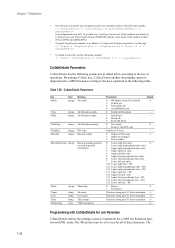
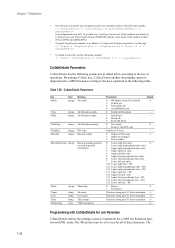
... job
8: Enable Job Retention
-
1: QuickCopy
-
2: Stored job
3: Proof and Hold
0: No security
0
1: Security with CollateDetails for all of operations. To staple each 20 pages at position 3 on all trays are used .
Other options include (COLLATOR) and (MAILBOX). c A typical StapleDetails sequence is as follows. By making /Collate true, CollateDetails enables the printing system...
250ci/300ci/400ci/500ci/552ci Operation Guide Rev-1 - Page 72


...; Crumpled paper • Originals with clips or staples (Remove the clips or staples and straighten curls, wrinkles or creases
before loading. Failure to do so may cause the originals to jam... stopper (7) Opening handle
Originals Supported by the Document Processor
Do not use the document processor for the following types of two-sided originals are scanned.
Both sides of originals....
250ci/300ci/400ci/500ci/552ci Operation Guide Rev-1 - Page 81
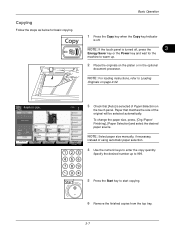
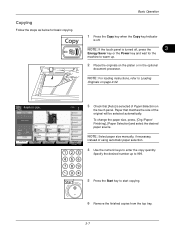
... the optional
document processor.
Ready to start copying. 6 Remove the finished copies from the top tray.
3-7 Original Zoom Paper
: --: 100% : ---
Basic Operation
1 Press the Copy key... Density
Off Staple/Punch
Layout/Edit
Shortcut 3
Shortcut 4
Shortcut 5
Shortcut 6
Advanced Setup
10/10/2008 10:10
3 Check that matches the size of using automatic paper selection.
4 Use the numeric keys...
250ci/300ci/400ci/500ci/552ci Operation Guide Rev-1 - Page 90


...
Quick Setup Status
Org./Paper/ Finishing
Color/ Image Quality
Shortcut 2
Normal 0 Density
Off Staple/Punch
Layout/Edit
Shortcut 3
Shortcut 4
Shortcut 5
Shortcut 6
Advanced Setup
10/10/2008...]
The Copying screen appears on the touch panel during printing. Using this function, the original will be scanned while the machine is...Tray
Cancel
Reserve Next 10/10/2008 10:10
1 Press [Reserve Next].
250ci/300ci/400ci/500ci/552ci Operation Guide Rev-1 - Page 142
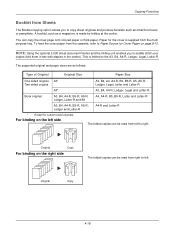
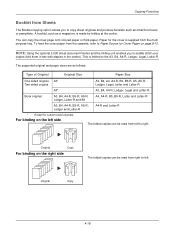
...The Booklet copying option allows you to saddle stitch your
copies (fold them in two with staples in the center). NOTE: Using the optional 3,000 sheet document finisher and the folding unit enables you to copy sheet ...paper. To feed the cover paper from the multi purpose tray. Original
Copy
4-18
A booklet, such as follows.
Copying Functions
Booklet from right to left to right....
250ci/300ci/400ci/500ci/552ci Operation Guide Rev-1 - Page 239
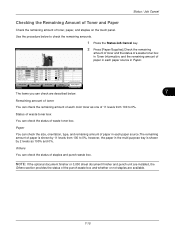
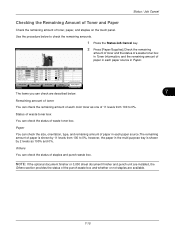
...0%
Others Type
Staple A
Status OK
Printing Jobs Status
Sending Jobs
Storing Jobs
Device/ Communication
Paper/...Supplies 10/10/2008 10:10
The items you can check the remaining amount of each paper source in the multi purpose tray is shown by 2 levels as one of staples...staples are described below to check the remaining amounts.
1 Press the Status/Job ...
250ci/300ci/400ci/500ci/552ci Operation Guide Rev-1 - Page 345
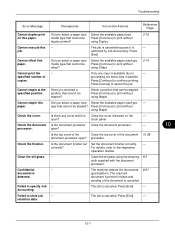
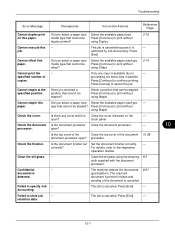
... [Cancel] to print without
duplex printed? Press [Continue] to cancel the job.
For details, refer to specify Job Accounting. Clean the slit glass using Staple.
Press [End].
-
- Cannot staple at the specified position.
Confidential document is Close the cover indicated on this job.
processing too many jobs in blank and
sending of the...
250ci/300ci/400ci/500ci/552ci Operation Guide Rev-1 - Page 426
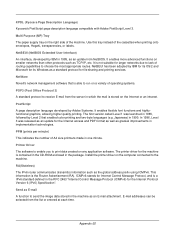
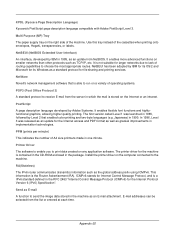
Use this tray instead of routing capabilities to choose the most appropriate routes. NetBEUI (NetBIOS Extended User Interface) An interface,...machine is able to receive E-mail from the list or entered at each time. Appendix-30 Multi Purpose (MP) Tray The paper supply tray on smaller networks than other protocols such as gradual improvements in the package. NetBEUI has been adopted by Level 2...
500ci/400ci/300ci/250ci Operation Guide Rev-1 - Page 389
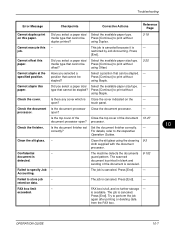
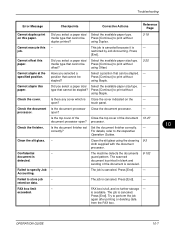
... document is
-
Failed to store job retention data.
media type that cannot be Press [Continue] to print without
using Staple.
Did you select a paper size/ Select the available paper type. using Staple.
Clean the slit glass using Duplex.
3-18
-
Try to the respective
Operation Guides.
-
Did you select a paper size/ Select the available paper size...
500ci/400ci/300ci/250ci Operation Guide Rev-1 - Page 475
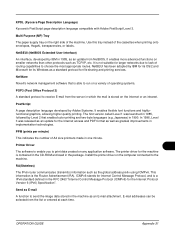
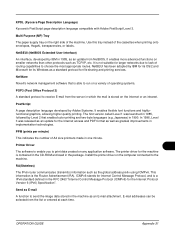
...for the Internet access and PDF format as well as the global address prefix using ICMPv6. Use this tray instead of A4 size printouts made in 1985, followed by Adobe Systems. ... language compatible with Adobe PostScript Level 3. OPERATION GUIDE
Appendix-31 Multi Purpose (MP) Tray
The paper supply tray on smaller networks than other protocols such as E-mail
A function to choose the most...
500ci/400ci/300ci/250ci Printer Driver User Guide Rev 12.23.2010.9 - Page 2


... printer driver
TASKalfa 250ci TASKalfa 300ci TASKalfa 400ci TASKalfa 500ci
© 2010 KYOCERA MITA Corporation We cannot be held liable for any problems arising from the use of this guide support the Windows 7 printing environment. Regarding Trademarks
Microsoft Windows is a registered trademark of Microsoft Corporation in this guide may differ depending on your printing device. and/or...
500ci/400ci/300ci/250ci Printer Driver User Guide Rev 12.23.2010.9 - Page 20
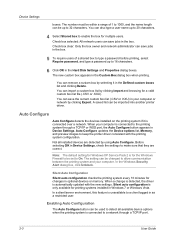
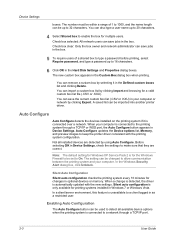
... a network through a TCP/IP or WSD port, the Auto Configure button appears in optional devices or memory. In a client/server environment, this feature is automatically updated with the printing system...can be changed to On.
You can import a custom box list by using Auto Configure.
Auto Configure updates the Device options list, Memory, and preview images to a client logged in your ...
500ci/400ci/300ci/250ci Printer Driver User Guide Rev 12.23.2010.9 - Page 54
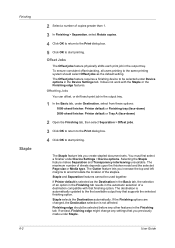
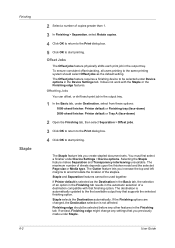
...create stapled document sets. The Offset jobs feature requires a finishing device to start printing. Staple and Separation features cannot be selected under Device Settings > Device ...tray (face-down) 3000-sheet finisher: Printer default or Tray A (face-down)
2 Open the Finishing tab, then select Separation > Offset jobs.
3 Click OK to return to the Print dialog box.
4 Click OK to be used...
500ci/400ci/300ci/250ci Printer Driver User Guide Rev 12.23.2010.9 - Page 66
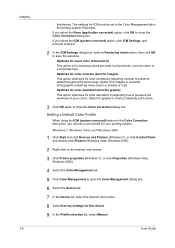
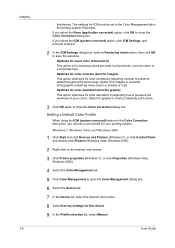
... set in the Color Management tab in a corporate logo. Setting a Default Color Profile
When using the ICM (system corrected) feature in the Color Correction dialog box, you select the None ...OK to open the Color Management dialog box.
6 Select the Device tab.
7 In the Device list, select the desired color printer.
8 Select Use my settings for your printing system. Optimize for exact color (...
Similar Questions
Kyocera Taskalfa 400ci How To Recognize Trays 3 And 4
Had the ability to select Trays 3 and 4 as options to print to but recently the options to print to ...
Had the ability to select Trays 3 and 4 as options to print to but recently the options to print to ...
(Posted by thennessey 10 years ago)
Cannot Use Staple Due To A Failure Kyocera Taskalfa 420i
(Posted by wasagilg 10 years ago)
Cannot Use Staple And Tray A Due To A Failure
cannot use staple and tray A due to a failure
cannot use staple and tray A due to a failure
(Posted by williamsl 12 years ago)

