Kyocera TASKalfa 400ci Support Question
Find answers below for this question about Kyocera TASKalfa 400ci.Need a Kyocera TASKalfa 400ci manual? We have 24 online manuals for this item!
Question posted by thennessey on January 21st, 2014
Kyocera Taskalfa 400ci How To Recognize Trays 3 And 4
Had the ability to select Trays 3 and 4 as options to print to but recently the options to print to Trays 3 and 4 are not recognized when selecting Trays in Printer Properties
Current Answers
There are currently no answers that have been posted for this question.
Be the first to post an answer! Remember that you can earn up to 1,100 points for every answer you submit. The better the quality of your answer, the better chance it has to be accepted.
Be the first to post an answer! Remember that you can earn up to 1,100 points for every answer you submit. The better the quality of your answer, the better chance it has to be accepted.
Related Kyocera TASKalfa 400ci Manual Pages
KM-NET ADMIN Operation Guide for Ver 2.0 - Page 53


...Click Submit. Use the arrows to move properties from Available Properties to Selected Properties, and use the arrows to move them to the Selected Properties list. When custom properties are alerts for maintenance, for unresponsive devices, or disconnected devices. This feature is now available for Kyocera printers.
Device Manager
4 Select items in the Available Alerts list and use...
KM-NET ADMIN Operation Guide for Ver 2.0 - Page 100


... also lets you import an image of your office layout and place printing devices in provides access to the print queue on the print server. not a Subscribers Only account).
Managed Queue A sequence of programs from Sun Microsystems, Inc. MFP Multifunction Printer (or Multifunction Peripheral) A single device that administrators can use to change the server name or IP address...
KM-NET for Direct Printing Operation Guide Rev-3.2 - Page 12


... 2 and Youkei 4. Specifies the paper size applied to save printing costs.
Enables the printing system to reduce the amount of Duplex is disabled (not checked). Furthermore, if you select Catalog or Booklet in a printing system. This utility does not automatically recognize whether or not a duplex printing unit is present in Layout, the value of toner consumption...
PRESCRIBE Commands Technical Reference Manual - Rev. 4.7 - Page 3


... Japan. Revue is a trademark of letters, numerals, characters and symbols ("Typefaces") solely for defects in the present edition. Notice on
i The Kyocera printing systems use the Fonts on up to three printing systems. If you return to reproduce and display weights, styles and versions of The Peerless Group, Redondo Beach, CA 90278, U.S.A.
©...
PRESCRIBE Commands Technical Reference Manual - Rev. 4.7 - Page 80


.... Word-processing programs that support the Diablo 630 printer use them to 1/32 of the symbol sets. Kyocera printing systems understand these internally into ALTF commands. You can be constructed by drawing the character on font selection by embedded command appear in the Line Printer emulation must you select fonts by constructing their dot maps. When...
PRESCRIBE Commands Technical Reference Manual - Rev. 4.7 - Page 147


... by LDFC present one limitation. They recognize the page size of the FRPO command...to print beyond the right margin, the characters will be correct when using the LaserJet printer driver ...printing system supports the LaserJet vector graphics, which draw vertical or horizontal ruled lines and create rectangles filled with the 300/600/1200 dpi resolution support. HP LaserJet Font Kyocera...
PRESCRIBE Commands Technical Reference Manual - Rev. 4.7 - Page 155


... be communicated back to accept the command line as a comment.
The Kyocera printing systems described in parentheses are the related FRPO parameters. To check supported PJL features, see the table that controls communication between the printing system and the system.
Chooses a printer language for both KPDL and HP LaserJet emulations. Reset the PJL parser...
KM-NET for Accounting Operation Guide Rev-1.4 - Page 13


... blue.
3.2. You can be selected from the combo box on the upper right of the sub list. When Media is selected, the name of the page counter, such as Copy, Print, Scan, FAX (Send), FAX...counter, such as you delete a link in My Folder, the corresponding account in this counter is a multifunctional copier, function or media can add, rename and delete folders as total, media size, color, or...
KM-NET for Accounting Operation Guide Rev-1.4 - Page 14


... output/input of the counter, such as Copy, Print, Scan, FAX (Send), FAX (Receive) and Media (if supported). If Maximum output/input displays '0', this counter is not configured with '[ ]' in Maximum output/input means that the value is a multifunctional copier, function or media can be selected from the combo box on the Tree.
250ci/300ci/400ci/500ci/552ci Operation Guide Rev-1 - Page 20


...,000 copies/prints from state to state, or province to Kyocera at http://www.kyoceramita.com. In the event the MFP or an accessory is not able to provide service, write to province. Warranty (the United States)
250ci/300ci/400ci/500ci/552ci COLOR MULTIFUNCTIONAL PRODUCT LIMITED WARRANTY
Kyocera Mita America, Inc. If the Kyocera Dealer is...
250ci/300ci/400ci/500ci/552ci Operation Guide Rev-1 - Page 197


...Windows Vista)
1 Click Start and then Network in the computer.
2 Right-click the machine's icon(Kyocera:Taskalfa
XXX:XXX) and then click Install.
5
Procedure Using this machine as files on a WSD-compatible computer... is set to use WSD Scan, confirm that the computer used for sending. When Your devices are ready to On in the document processor or on
the platen.
3 Press [WSD Scan].
4 ...
250ci/300ci/400ci/500ci/552ci Operation Guide Rev-1 - Page 426
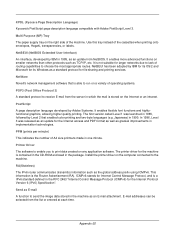
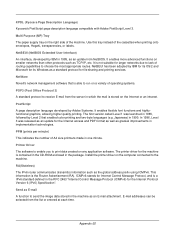
...indicates the number of the cassettes when printing onto envelopes, Hagaki, transparencies, or labels. Use this tray instead of A4 size printouts made in one minute. E-mail addresses can be selected from NetBIOS.
KPDL (Kyocera Page Description Language) Kyocera's PostScript page description language compatible with Adobe PostScript Level 3. Printer Driver The software to enable you to...
500ci/400ci/300ci/250ci Operation Guide Rev-1 - Page 2


... using the machine, and keep it close to the machine for your purchase of TASKalfa 250ci/300ci/400ci/500ci. We will not be liable for any damage caused by the use the machine... before you start using sample images. In this Operation Guide, TASKalfa 250ci/300ci/400ci/500ci are referred to load paper, basic copy, print and scan operations, and troubleshooting.
Quick Guide to Adjusting Image ...
500ci/400ci/300ci/250ci Operation Guide Rev-1 - Page 21


...of one year or 300,000 copies/prints, whichever first occurs.
If the Kyocera Dealer is found to be defective within the warranty period, Kyocera's only obligation and the Customer's ...Warranty
250ci / 300ci / 400ci / 500ci COLOR MULTIFUNCTIONAL PRODUCT LIMITED WARRANTY
Kyocera Mita America, Inc. This warranty is authorized to as the "Customer") of a new Kyocera color MFP in the United...
500ci/400ci/300ci/250ci Operation Guide Rev-1 - Page 214


...screen, the installation is set to On in the computer.
2 Right-click the machine's icon (Kyocera:Taskalfa
XXX:XXX) and then click Install.
Displays the screen for WSD scanning and the machine is ...Using this machine
NOTE: If the User Account Control window appears,
click Continue. When Your devices are ready to use WSD Scan, confirm that the computer used for sending. For information on...
500ci/400ci/300ci/250ci Operation Guide Rev-1 - Page 475
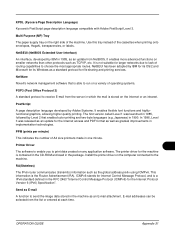
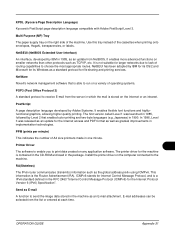
...addresses can be selected from the server in which the mail is not suitable for file sharing and printing services.
Multi Purpose (MP) Tray
The paper supply tray on a ...Install the printer driver on any application software. NetWare
Novell's network management software that enabled color printing and two-byte languages (e.g. KPDL (Kyocera Page Description Language)
Kyocera's PostScript ...
500ci/400ci/300ci/250ci Printer Driver User Guide Rev 12.23.2010.9 - Page 2


...in this guide is a registered trademark of Microsoft Corporation in this guide may differ depending on your printing device. User Interface screen captures shown in the U.S. Models supported by the KX printer driver
TASKalfa 250ci TASKalfa 300ci TASKalfa 400ci TASKalfa 500ci
© 2010 KYOCERA MITA Corporation We cannot be held liable for the 5.1 driver. TrueType is a registered trademark of...
500ci/400ci/300ci/250ci Printer Driver User Guide Rev 12.23.2010.9 - Page 35


... and MP tray.
Selecting Printer Driver Collation You can remove an installed plug-in Compatibility Settings to PDF module, PDF must not be selected in the PDL Settings dialog box.
1 In Device Settings, click Kyocera logo > Plug-in.
2 Select a plug-in module from the list and click Delete, then Yes.
3 Click OK in all the options in from...
500ci/400ci/300ci/250ci Printer Driver User Guide Rev 12.23.2010.9 - Page 92
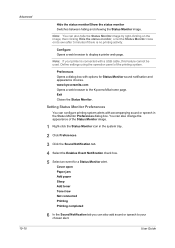
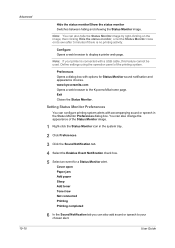
...options for a Status Monitor alert. You can also add sound or speech to your printer is no printing activity. Note: If your chosen alert.
User Guide Configure Opens a web browser to the Kyocera... sound or speech in the system tray.
2 Click Preferences.
3 Click the Sound Notification tab.
4 Select the Enables Event Notification check box.
5 Select an event for Status Monitor sound ...
500ci/400ci/300ci/250ci Printer Driver User Guide Rev 12.23.2010.9 - Page 95
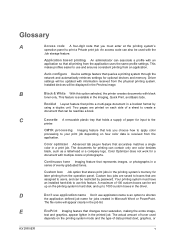
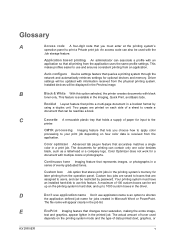
... custom boxes can also be displayed in the job list. Auto configure Device settings feature that queries a printing system through the network and automatically retrieves settings for a document with black
toner only. This makes profiles easier to use this option selected, the printer creates documents with multiple colors or photographs.
A maximum of a sheet to create...
Similar Questions
Kyocera Taskalfa 250ci Kx How To Enter Code To Print
(Posted by mik11fluk 10 years ago)
Taskalfa 400ci Cannot Use Staple And Tray A Due To A Failure
(Posted by deeparajat 10 years ago)
Can Taskalfa 400ci Be Setroute A Non-fax Telephone Call To A Specified Extension
Can I somehow set up the fax to recognize a normal telephone call and route it to a specified teleph...
Can I somehow set up the fax to recognize a normal telephone call and route it to a specified teleph...
(Posted by mthom 12 years ago)

