Kyocera TASKalfa 400ci Support Question
Find answers below for this question about Kyocera TASKalfa 400ci.Need a Kyocera TASKalfa 400ci manual? We have 24 online manuals for this item!
Question posted by mthom on March 27th, 2012
Can Taskalfa 400ci Be Setroute A Non-fax Telephone Call To A Specified Extension
Can I somehow set up the fax to recognize a normal telephone call and route it to a specified telephone extension?
Current Answers
There are currently no answers that have been posted for this question.
Be the first to post an answer! Remember that you can earn up to 1,100 points for every answer you submit. The better the quality of your answer, the better chance it has to be accepted.
Be the first to post an answer! Remember that you can earn up to 1,100 points for every answer you submit. The better the quality of your answer, the better chance it has to be accepted.
Related Kyocera TASKalfa 400ci Manual Pages
KM-NET ADMIN Operation Guide for Ver 2.0 - Page 39


... will be found in the Release Notes available from the login page. For a list of Multi-Set events in the form hh:mm (24 hour time), then select a date using the Firmware Upgrade... the upgrade.
Before you chose to specify the Write Community value for all devices and the Write Community does not match the one stored on the selected devices, Authorization failure will be registered in ...
KM-NET Viewer Operation Guide Rev-5.2-2010.10 - Page 22


... display a web page containing information about the selected device. To open . If authentication on a Network FAX. Displaying Device Home Page
Printing devices that is not needed. Note: If authentication is required to access selected features in the Communication Settings for an individual is transmitted on the device is not set , accessing the address book requires the correct...
KM-NET Viewer Operation Guide Rev-5.2-2010.10 - Page 36


... also open the dialog box by right-clicking on the selected devices in installing the most current firmware on a device and select Advanced. plus copy, scan, and FAX settings. Only one device may be selected at a time. Settings vary by model. Device
1 Select a device. The following selections appear:
Set Multiple Devices This sends configuration parameters to a maximum of...
KM-NET Viewer Operation Guide Rev-5.2-2010.10 - Page 47


.... Reset Counters
The job accounting counters of e-mail addresses. If it is used to a specified list of one managed device, press Ctrl or Shift + click to view unmanaged devices. You can be set to zero. To use this feature, the device must be set the same notifications for more than one or more accounts or managed...
KM-NET Viewer Operation Guide Rev-5.2-2010.10 - Page 51


...devices. If you want to save your settings to a file, click Save to create settings for your settings to a file, click Save to use. Browse or type a file name with information about print, copy, scan and FAX...page is selected, the source device settings will be selected for saving to a file with the extension .XML.Click Finish. Click Next.
2 Click on target device at the bottom of the ...
KM-NET Viewer Operation Guide Rev-5.2-2010.10 - Page 57


... default behavior for print, copy, scan and FAX jobs including paper size, print and scan quality, and default media types. Device Default Settings Settings that will receive settings by right-clicking on one group to apply settings to be correct in Device > Communication Settings > Login.
The Multi-Set Wizard opens.
3 In the Device Group page, the application has filtered the...
KM-NET Viewer Operation Guide Rev-5.2-2010.10 - Page 58


... box to make changes to the destination device. Click Next. Browse or type a file name with the extension .XML.Click Finish. Creating Settings From a File
You can be selected for saving to see a list of the errors. Device Document Box Users' Custom and FAX boxes. Only one source device from the list. Click Next.
3 The Confirmation...
KM-NET Viewer Operation Guide Rev-5.2-2010.10 - Page 70


...specify settings for default account counter polling for certain system authentication and communications options. You can also choose settings for the trap server, the SNMP trap packet receiver which runs in the device...
You can configure the application to send e-mail notifications to users about certain device conditions. The settings do not have been added.
1 In the menu bar at the top ...
Kyocera Command Center Operation Guide Rev 6.3 - Page 33
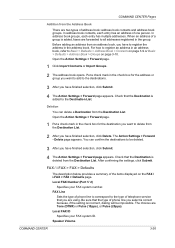
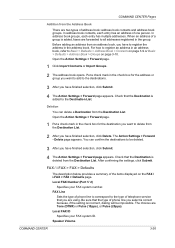
... that the type of telephone service that the Destination is added to all addresses registered in an address book, refer to be deleted.
3 After you select is correct because, if the setting is deleted from the Address Book
There are using. Local FAX ID
Specifies your FAX system number. Open the Action Settings > Forward page.
1 Click...
Kyocera Command Center Operation Guide Rev 6.3 - Page 34
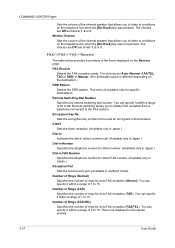
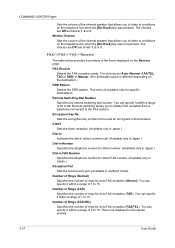
... rings for Auto FAX reception (Normal). You can specify it within a range of the internal speaker that allows you to initiate FAX reception from a telephone connected to 99. The choices are Off and levels 1, 2 or 3. Monitor Volume Sets the volume of 00 to the FAX system. FAX Receive
Selects the FAX reception mode. The choices are Auto (Normal, FAX/TEL, TAD...
FS-C2126MFP Network Fax Driver Operation Guide Rev. 3 - Page 20


... radio buttons
Be sure that dialog box.
2-8
The Default Settings dialog box will be displayed. Refer to specify certain transmission conditions, such as the size of the original being sent. ...the drop-down list in this button to change the default settings for fax transmission. Available settings: 100 × 200dpi Normal, 200 × 200dpi Fine, 400 × 400dpi Ultra fine,...
Fax System (Q) Operation Guide Rev-1 - Page 25
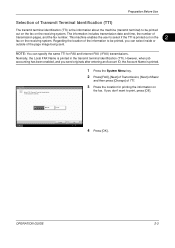
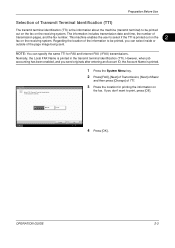
...Normally, the Local FAX Name is printed.
Regarding the location of the information to be printed
out on the fax on the receiving system. However, when job accounting has been enabled, and you don't want to be printed, you can specify... the same TTI for printing the information on
the fax. TTI
Attach TTI (Transmit Terminal Identification) in...
Fax System (Q) Operation Guide Rev-1 - Page 81
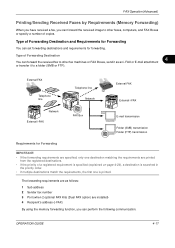
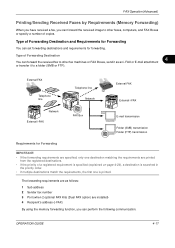
... is specified (explained on page 4-26), a destination is searched in
the priority order. • If multiple destinations match the requirements, the first one destination matching the requirements are printed
from the registered destinations. • If the priority of copies. External FAX
Telephone line
Telephone line Network
External FAX External i-FAX
Network External i-FAX
FAX Box...
Fax System (Q) Operation Guide Rev-1 - Page 180
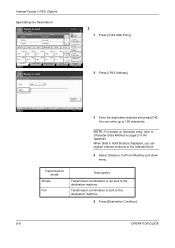
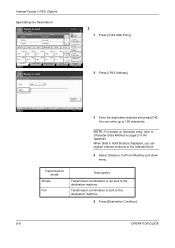
... Book.
4 Select Simple or Full from Mode by pull-down menu.
Transmission mode
Simple
Full
Description
Transmission confirmation is not sent to 128 characters. Internet Faxing (i-FAX) (Option)
Specifying the Destination
Ready to Addr Book Status
Next Dest. Destination Condition
Add to send.
NOTE: For details on page 2 of the Appendix.
When [Add...
Fax System (Q) Operation Guide Rev-1 - Page 188


...The main menu screen then appears.
2 Click Documentation, Utility Documentation,
and then Network FAX Driver. About Network FAX
Setup
The following . • Installing Network FAX Driver • Performing Network FAX Sending • Specifying the Network FAX Transmission Settings • Specifying the Cover Letter Settings
Opening the Online Manual Follow the steps below to refer to the online...
Fax System (Q) Operation Guide Rev-1 - Page 195
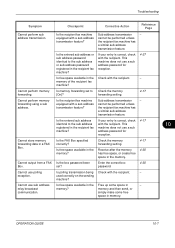
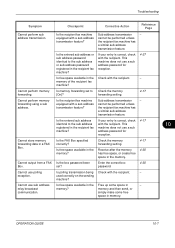
...fax machine? Cannot use a sub address password for reception.
Is the box password been set... Checkpoint
Is the recipient fax machine equipped with the recipient. Is the entered sub ...set ? Receive after the memory has free space, or create free space in the recipient fax...available in a FAX Box.
If ...Is free space available in the recipient fax machine? If your entry is correct,...
Fax System (Q) Operation Guide Rev-1 - Page 203
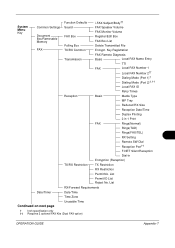
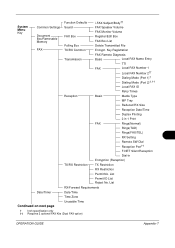
...
Retry Times
Basic
Media Type
MP Tray
Reduced RX Size
Reception Date/Time
Duplex Printing
2 in 1 Print
FAX
Rings(Normal)
Rings(TAD)
Rings(FAX/TEL)
RX Setting
Remote SW Dial
Reception Port†† F-NET Silent Reception
Dial-in
Encryption (Reception)
TX/RX Restriction
TX Restriction RX Restriction Permit No. List Permit ...
Fax System (S) C Operation Guide Rev-2 - Page 25


... information to be printed
out on the fax on the receiving system. Normally, the Local FAX Name is printed in transmitted documents.
1 Press the System Menu key.
2 Press [FAX], [Next] of Transmission, [Next]...) to be printed, you can specify the same TTI for printing the information on
the fax. Regarding the location of
transmission pages, and the fax number. If you send originals after...
Fax System (S) C Operation Guide Rev-2 - Page 81
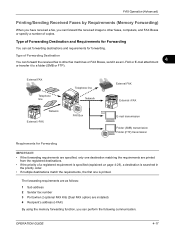
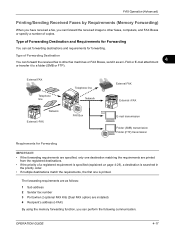
...received image to a folder (SMB or FTP). External FAX
Telephone line
Telephone line Network
External FAX External i-FAX
Network External i-FAX
FAX Box
Requirements for Forwarding
E-mail transmission
Folder (SMB) transmission Folder (FTP) transmission
IMPORTANT: • If the forwarding requirements are specified, only one destination matching the requirements are installed) 4 Recipient...
Fax System (S) C Operation Guide Rev-2 - Page 203


...
Retry Times
Reception
Basic
Media Type
MP Tray
Reduced RX Size
Reception Date/Time
Duplex Printing
2 in 1 Print
FAX
Rings(Normal)
Rings(TAD)
Rings(FAX/TEL)
RX Setting
Remote SW Dial Reception Port†† Encryption (Reception)
TX/RX Restriction
TX Restriction RX Restriction Unknown Number Reception Permit No. List
Permit ID List ...
Similar Questions
Printer Kyocera Taskalfa 3050ci Does Not Recognize New Toner
(Posted by cjcb286 9 years ago)
Kyocera Taskalfa 400ci How To Recognize Trays 3 And 4
Had the ability to select Trays 3 and 4 as options to print to but recently the options to print to ...
Had the ability to select Trays 3 and 4 as options to print to but recently the options to print to ...
(Posted by thennessey 10 years ago)
Kyocera Taskalfa 400ci Kx Keeps On Going Off Line
No matter if we turn the printer off and back on, or reinstall the drivers it stays off line. How ca...
No matter if we turn the printer off and back on, or reinstall the drivers it stays off line. How ca...
(Posted by sguttman 12 years ago)

