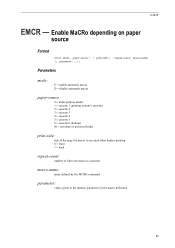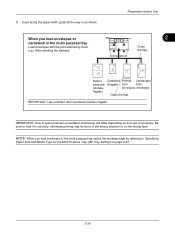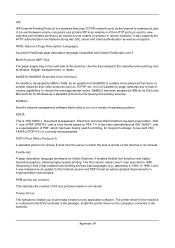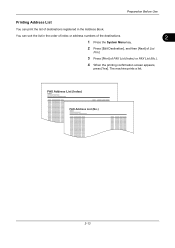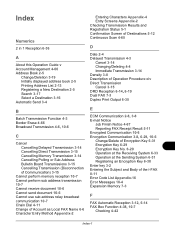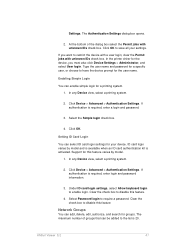Kyocera TASKalfa 4550ci Support Question
Find answers below for this question about Kyocera TASKalfa 4550ci.Need a Kyocera TASKalfa 4550ci manual? We have 15 online manuals for this item!
Question posted by brittwarren on July 27th, 2013
Does The Kyocera 4550ci Let You Print Address On Envelopes?
The person who posted this question about this Kyocera product did not include a detailed explanation. Please use the "Request More Information" button to the right if more details would help you to answer this question.
Current Answers
Answer #1: Posted by TommyKervz on July 27th, 2013 6:38 AM
Greetings - Yes it does. It's Operation Manual among other useful resources is available on the link below.
http://www.helpowl.com/manuals/Kyocera/TASKalfa4550ci/115891
http://www.helpowl.com/manuals/Kyocera/TASKalfa4550ci/115891
Related Kyocera TASKalfa 4550ci Manual Pages
Similar Questions
How To Print Test Page From Kyocera Taskalfa 4550ci
(Posted by smime 9 years ago)
How To Print Double Sided On Kyocera Taskalfa 4550ci Kx
(Posted by wadaju 10 years ago)
How Do You Print Envelopes From A Taskalfa 4550ci
(Posted by j21mmarion 10 years ago)
Printing Addresses On Envelopes
I am sending out "Save The Dates" for my wedding. I am wanting to print out the addresses on to the ...
I am sending out "Save The Dates" for my wedding. I am wanting to print out the addresses on to the ...
(Posted by rlarson2315 10 years ago)